8 listen to the radio, 7 adjust sound, Tune to a radio station – Philips FWD14 User Manual
Page 23: Program radio stations automatically, Adjust volume 1, Mute sound 1, Select a preset sound effect 1, Enhance bass 1
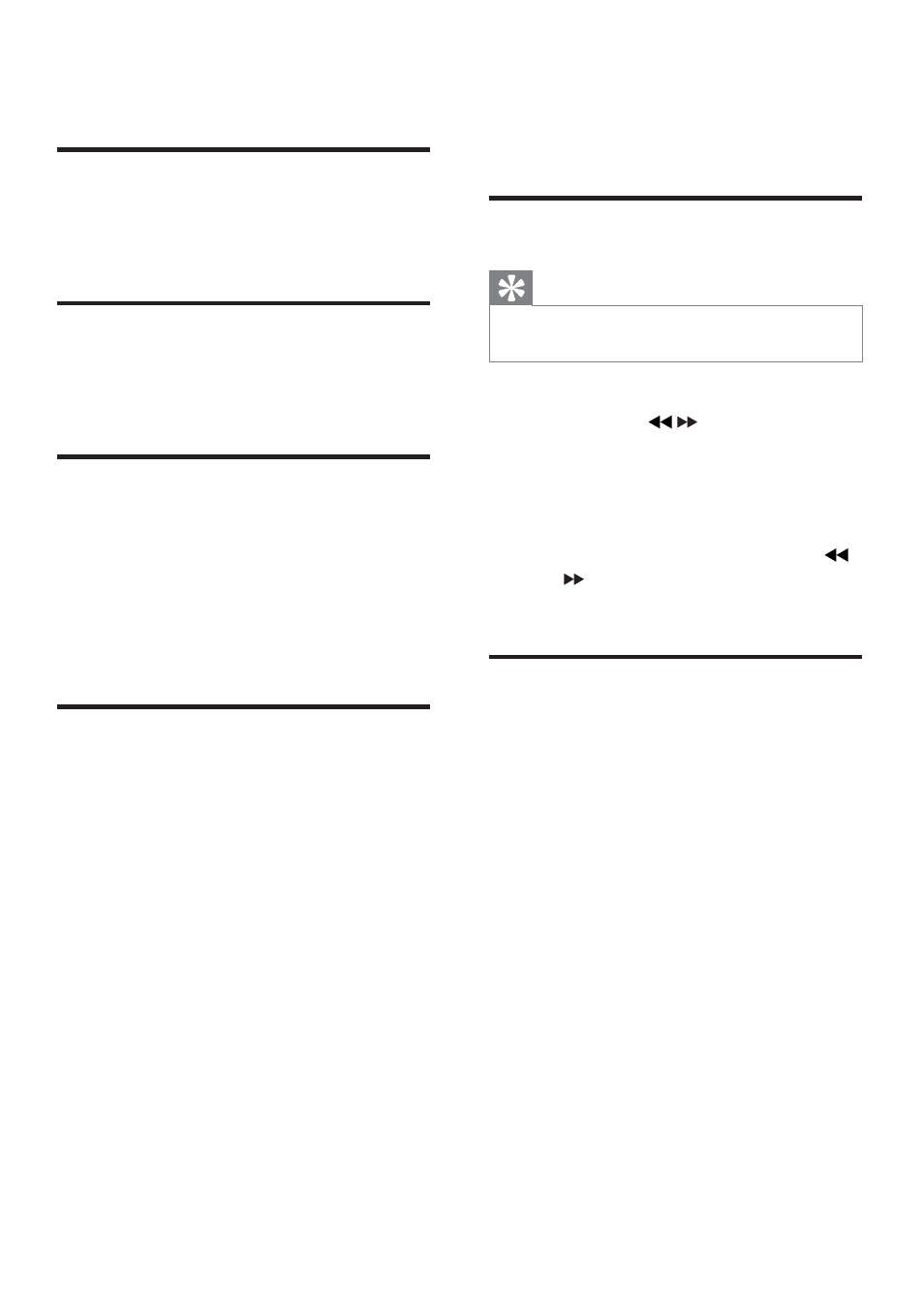
24
8 Listen to the
radio
Tune to a radio station
Tip
For optimal FM reception, fully extend and
adjust the position of the FM antenna.
1
Press TUNER to select the tuner source.
2
Press and hold
/
for more than 2
seconds.
The radio tunes to a station with
»
strong reception automatically.
3
Repeat step 2 to tune to more stations.
To tune to a weak station, press
/
UHSHDWHGO\XQWLO\RXÀQGRSWLPDO
reception.
Program radio stations
automatically
You can program a maximum of 20 preset FM
radio stations.
1
In tuner mode, press and hold PROG for
2 seconds to activate automatic program
mode.
[AUTO] (auto) is displayed and begins
»
to blink.
All available stations are programmed
»
in the order of waveband reception
strength.
7KHÀUVWSURJUDPPHGUDGLRVWDWLRQLV
»
broadcast automatically.
7 Adjust sound
Adjust volume
1
During play, press VOL +/- to increase/
decrease the volume.
Mute sound
1
During play, press MUTE to mute/unmute
sound.
Select a preset sound effect
1
During play, press DSC repeatedly to
select:
[OPTIMAL] (optimal)
[JAZZ] (jazz)
[TECHNO] (techno)
[ROCK] (rock)
Enhance bass
1
During play, press DBB to turn on or off
dynamic bass enhancement.
If DBB is activated, DBB is displayed.
»
EN
