Philips FWD14 User Manual
Page 20
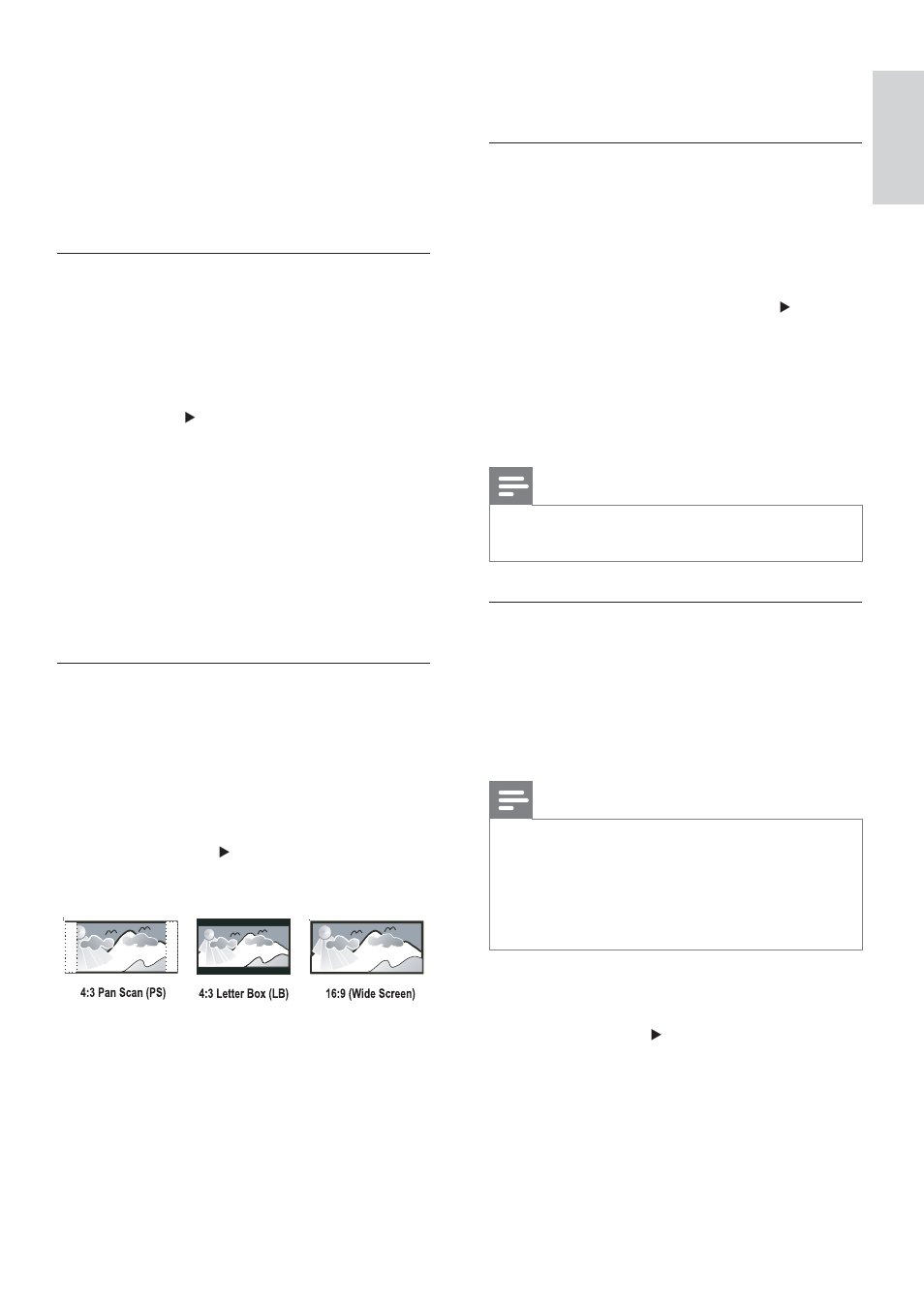
21
[16:9]
For wide-screen TV: display ratio 16:9.
Change parental control password
You can set a password to restrict play of
certain discs.
1
Press SYSTEM MENU.
2
Select [SYSTEM SETUP] >
[PASSWORD], and then press .
3
Enter the four-digit password with
Numeric keypad 0-9 and then press OK.
To change the password, enter a
new password, and then press OK.
4
Press SYSTEM MENU to exit.
Note
The default password (0000) remains valid
even if a new password is set.
Restrict DVD play
Some DVDs may have a parental level
assigned to the complete disc or to certain
scenes on the disc. You can set a playback
permission level for the scenes with this
setting.
Note
VCD, SVCD, and CD have no level indication,
so parental control function has no effect
on those kind of discs. Some DVDs are not
encoded with a rating though the movie rating
may be printed on the Disc cover. The rating
level features does not work for such discs.
1
Press SYSTEM MENU.
2
Select [SYSTEM SETUP] > [RATING],
and then press .
3
Select an option and then press OK.
DVDs that are rated above the level
»
you selected does not play unless you
enter your four-digit password and
choose a higher level rating.
3
Select an option and then press OK.
[ON]
Enable the screen saver.
[OFF]
Disable the screen saver.
4
Press SYSTEM MENU to exit the menu.
Select video signal
You can select video signal output to a display
or TV.
1
Press SYSTEM MENU.
2
Select [SYSTEM SETUP] > [VIDEO], and
then press .
3
Select an option and then press OK.
[INTERLACE-YUV]
If the composite video connection is
used, select this option.
[P-SCAN YPBPR]
If the component video connection is
used, select this option.
4
Press SYSTEM MENU to exit.
Select TV type
The TV format determines the aspect ratio of
display according to the type of TV you have
connected.
1
Press SYSTEM MENU.
2
Select [SYSTEM SETUP] > [TV TYPE],
and then press .
3
Select an option, and then press OK.
[4:3PS]
For 4:3 screen TV: full-height display
with the trimmed sides.
[4:3LB]
For 4:3 screen TV: wide-screen
display with black bars on the top
and bottom of the screen.
English
EN
