Using the zoom, P.78), Press the zoom/ w / x button in a mode – Pentax Optio M50 User Manual
Page 80
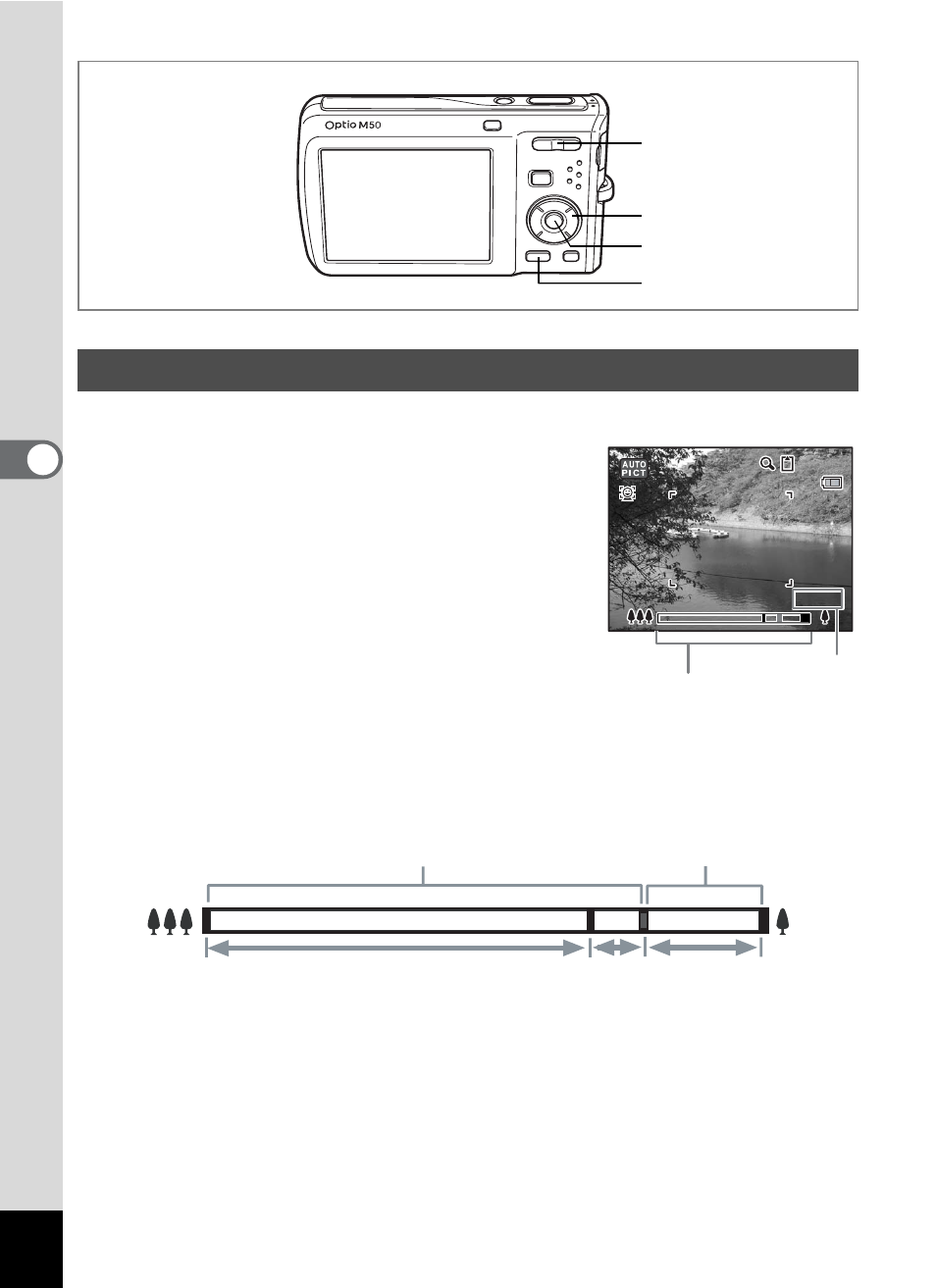
78
4
Tak
ing Pi
cture
s
You can use the zoom to change the captured area.
1
Press the Zoom/w/x button in A
mode.
Zoom button (w) : Diminishes the subject
(Wide).
Zoom button (x) : enlarges the subject.
When you press and hold the button, the
camera automatically switches from optical
zoom to intelligent zoom. Once the button is
released and pressed again, the camera
switches to Digital Zoom.
The zoom bar is displayed as follow.
*1 You can zoom in to a maximum of 5x optically.
*2 The Intelligent Zoom range differs depending on the recorded
pixels. See the following table.
Using the Zoom
Zoom/w/x button
Four-way controller
4 button
3 button
3 8
3 8
3 8
25.5 x
25.5 x
25.5 x
Zoom bar
Zoom ratio
Zoom in with high
image quality.
Zoom in with some degree
of image deterioration.
Optical zoom range
*1
Intelligent
Zoom range
*2
Digital Zoom
range
- K-X (324 pages)
- me super (33 pages)
- Optio 33L (104 pages)
- Optio S (36 pages)
- Espio 140V (6 pages)
- K10D (12 pages)
- Optio M30 (188 pages)
- K20D (6 pages)
- K20D (286 pages)
- Optio Z10 (212 pages)
- Optio S5n (171 pages)
- Optio W20 (208 pages)
- Optio S5i (72 pages)
- Optio E30 (161 pages)
- Optio A20 (199 pages)
- K110D (216 pages)
- Optio S4 (38 pages)
- Optio SV (68 pages)
- 67II (84 pages)
- MZ-60 (118 pages)
- Optio MX4 (68 pages)
- Optio V10 (192 pages)
- Optio E50 (159 pages)
- MZ-6 (77 pages)
- Optio S10 (208 pages)
- ist (156 pages)
- Optio T30 (192 pages)
- Optio S4i (48 pages)
- Optio S50 (138 pages)
- Optio X (184 pages)
- Optio 555 (144 pages)
- K100D (220 pages)
- Optio T20 (168 pages)
- K200D (266 pages)
- Optiio550 (40 pages)
- 430RS (70 pages)
- K200 (4 pages)
- K2000 (2 pages)
- Optio Digital Camera 43WR (128 pages)
- Optio 33LF (106 pages)
- Digital Camera Optio WP (188 pages)
- DS2 (212 pages)
- EL-100 (28 pages)
- OptioWP (188 pages)
- Optio S6 (2 pages)
