Pentax Optio M50 User Manual
Page 121
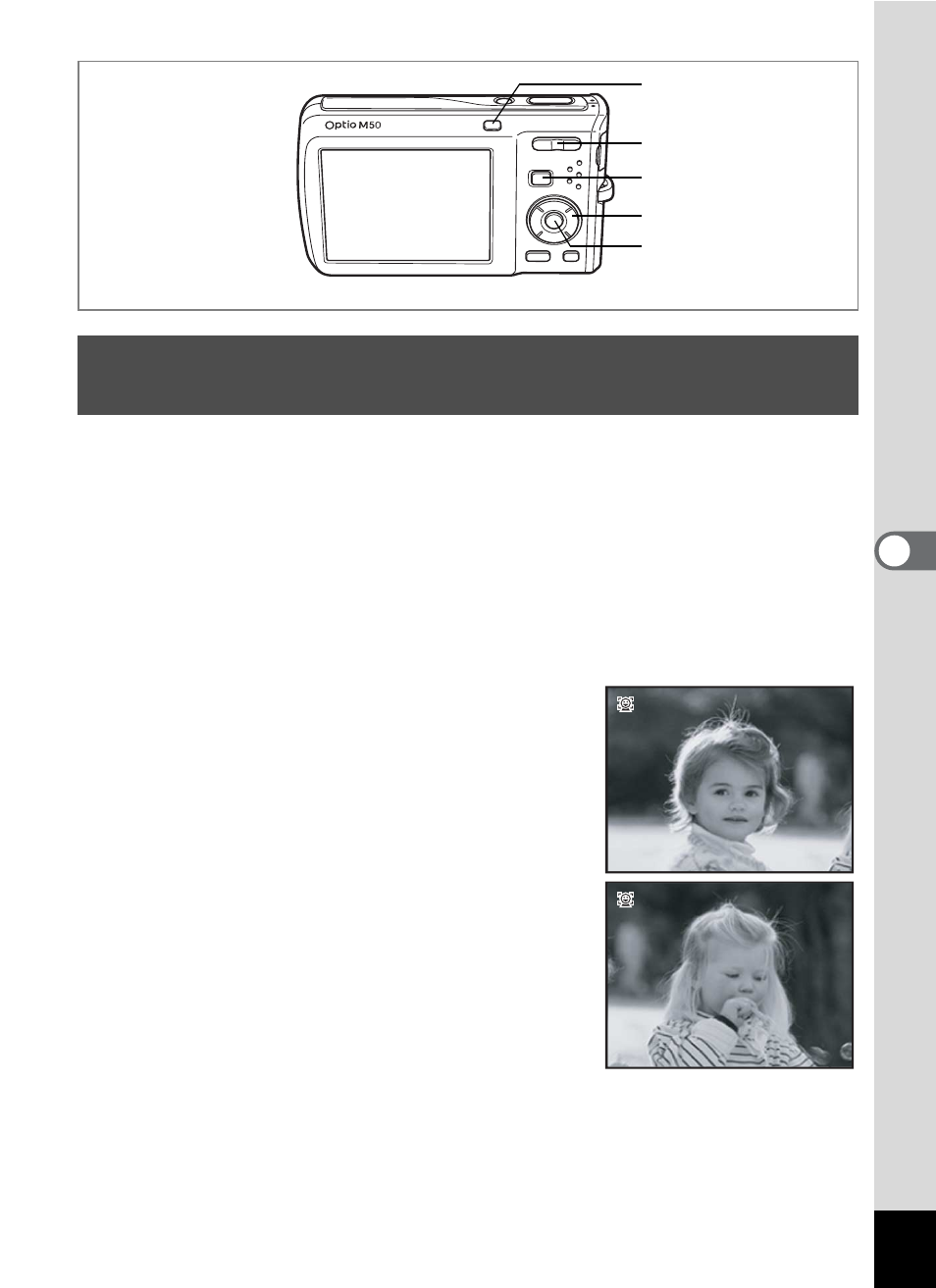
119
5
Pla
y
in
g Bac
k
an
d Del
e
ting
Ima
g
es
You can enjoy playing back images with the subject’s faces zoomed up
simply by pressing the I button (Face close-up playback) if Face
Recognition operated when the images were taken.
1
Enter the Q mode and use the four-way controller
(45) to choose the image you want to magnify.
2
Confirm that the I icon is displayed in the image and
press the I button.
The image is magnified around the face first
recognized when the image was taken.
If multiple faces were recognized when the
image was taken, the subject’s faces are
zoomed up on each time the I button is
pressed in order of the recognition during
shooting.
3
Press the 4 button.
The image returns to single-image display.
Zoom Up On the Subject’s Face Automatically
(Face close-up playback)
Zoom/f/y button
Four-way controller
4 button
Q
button
I
button
1 / 2
1 / 2
1 / 2
2 / 2
2 / 2
2 / 2
- K-X (324 pages)
- me super (33 pages)
- Optio 33L (104 pages)
- Optio S (36 pages)
- Espio 140V (6 pages)
- K10D (12 pages)
- Optio M30 (188 pages)
- K20D (286 pages)
- K20D (6 pages)
- Optio Z10 (212 pages)
- Optio S5n (171 pages)
- Optio W20 (208 pages)
- Optio S5i (72 pages)
- Optio E30 (161 pages)
- Optio A20 (199 pages)
- K110D (216 pages)
- Optio S4 (38 pages)
- Optio SV (68 pages)
- 67II (84 pages)
- MZ-60 (118 pages)
- Optio MX4 (68 pages)
- Optio V10 (192 pages)
- Optio E50 (159 pages)
- MZ-6 (77 pages)
- Optio S10 (208 pages)
- ist (156 pages)
- Optio T30 (192 pages)
- Optio S4i (48 pages)
- Optio S50 (138 pages)
- Optio X (184 pages)
- Optio 555 (144 pages)
- K100D (220 pages)
- Optio T20 (168 pages)
- K200D (266 pages)
- Optiio550 (40 pages)
- 430RS (70 pages)
- K200 (4 pages)
- K2000 (2 pages)
- Optio Digital Camera 43WR (128 pages)
- Optio 33LF (106 pages)
- Digital Camera Optio WP (188 pages)
- DS2 (212 pages)
- EL-100 (28 pages)
- OptioWP (188 pages)
- Optio S6 (2 pages)
