Taking panoramic pictures (digital panorama mode) – Pentax Optio M50 User Manual
Page 76
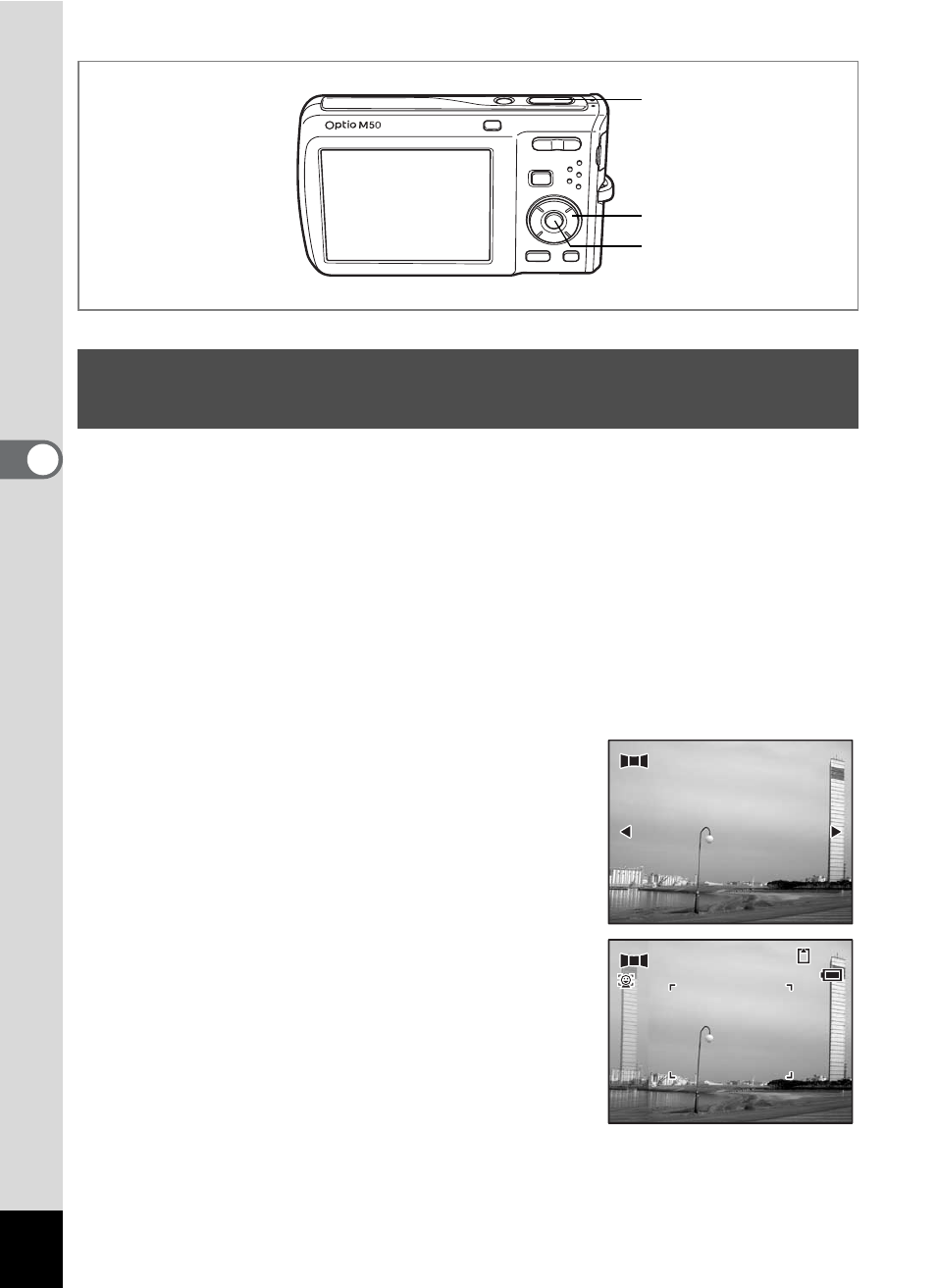
74
4
Tak
ing Pi
cture
s
The F (Digital Panorama) mode enables you to overlap the edges of the
frames so that they are easier to join together later into a panoramic
picture. Take three frames overlapping their edges by moving the camera
horizontally. When the third frame is taken, the images taken with the
camera are automatically stitched and the panoramic photograph is saved.
1
Press the four-way controller (3) in A mode.
The Capture Mode Palette appears.
2
Use the four-way controller (2345) to select F
(Digital Panorama).
3
Press the 4 button.
4
Use the four-way controller (45)
to choose the direction in which
the images will be joined.
5
Take the first frame.
Press the shutter release button fully to take
the first frame. The right or left edge of the
first frame appears in semi-transparent form
on the left or right of the display.
The position where the edge of the first
frame appears depends on the direction
chosen in the Step 4.
Taking Panoramic Pictures (Digital Panorama
Mode)
Shutter release
button
Four-way controller
4 button
Set shift direction
Set shift direction
Set shift direction
3 8
3 8
3 8
1 4
1 4 : 2 5
: 2 5
1 4 : 2 5
0 2 / 0 2 / 2 0 0 8
0 2 / 0 2 / 2 0 0 8
0 2 / 0 2 / 2 0 0 8
1
