The 4-post rack assembly consists of, The 2-post rack assembly consists of, Site preparation – Polycom Video Media Center VMC 1000 User Manual
Page 9: Setup location, rack and appliance precautions
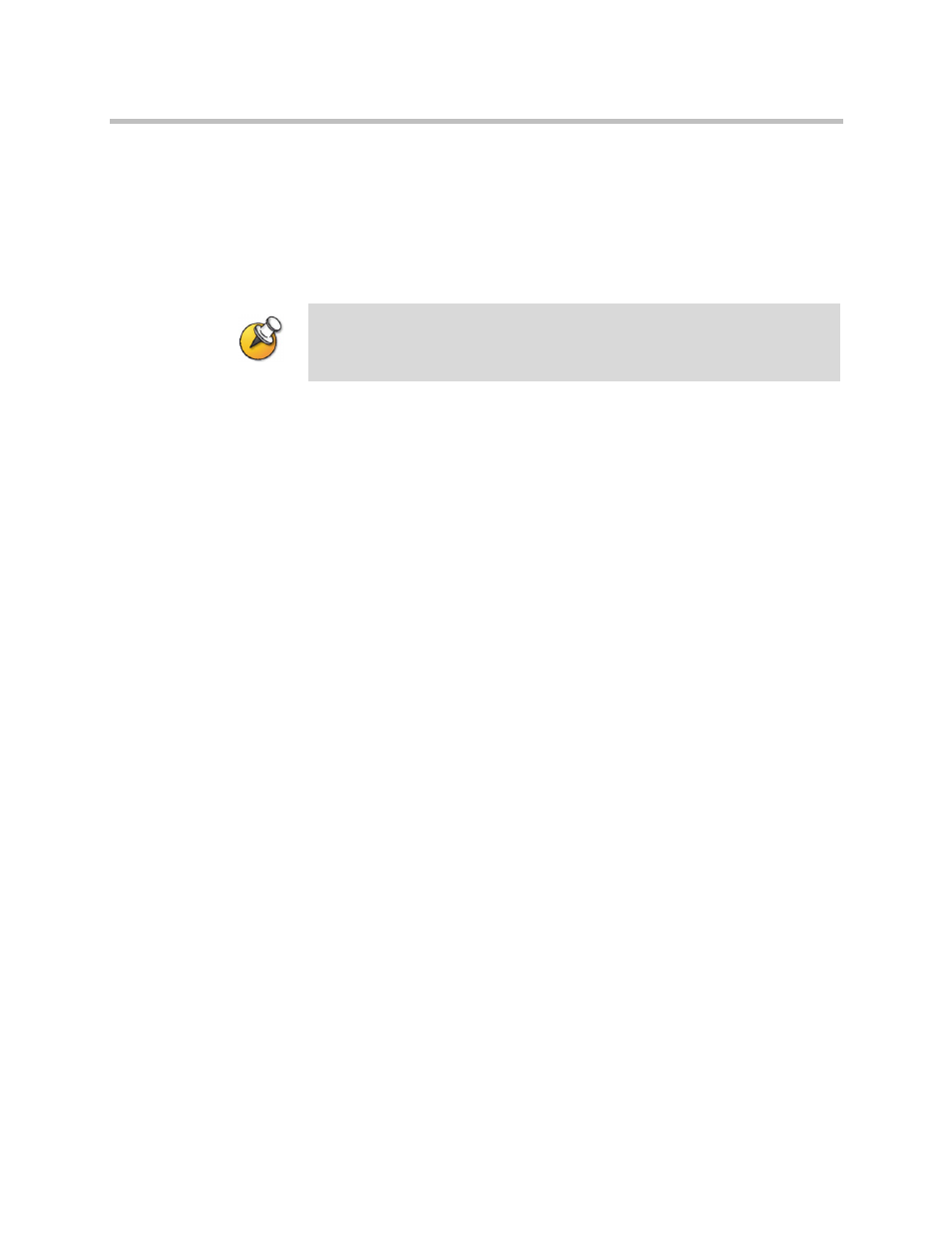
Setting Up the VMC 1000 Appliance
Polycom, Inc.
5
Verify that the ship kit includes the following for installing the appliance in your
rack:
• Two power cords
• A crossover cable
• Screws, cone washers and cage nuts (shown below)
• 4-post and/or 2-post rack rail bracket assemblies
The 4-post rack assembly consists of:
• A set of long, fixed rack brackets that attach directly to the rack itself.
• A set of medium-sized adjustable rack brackets that attach to the long,
fixed rack brackets.
The 2-post rack assembly consists of:
• A set of long, fixed rack brackets.
• Three sets of short rack brackets that attach to the long fixed rack brackets.
One of these sets has threaded holes (for placement in the front) to allow
theappliance to be secured in the rack.
Site Preparation
Setup location, rack and appliance precautions
• Elevated Operating Ambient - If installed in a closed or multi-unit rack
assembly, the operating ambient temperature of the rack environment
may be greater than room ambient. Therefore, consideration should be
given to installing the equipment in an environment compatible with the
maximum ambient temperature (Tma) specified by the manufacturer.
Always keep the rack’s front door and all panels and components on the
appliances closed when not servicing to maintain proper cooling.
• Reduced Air Flow - Installation of the equipment in a rack should be such
that the amount of air flow required for safe operation of the equipment is
not compromised. Leave enough clearance, approximately 25 inches in
the front, and 30 inches in the back of the rack to enable you to access
appliance components and allow for sufficient air flow.
NOTE: Use the hardware supplied with your specific rack if different from the
hardware supplied in this kit.
