Getting the vmc 1000 serial number – Polycom Video Media Center VMC 1000 User Manual
Page 17
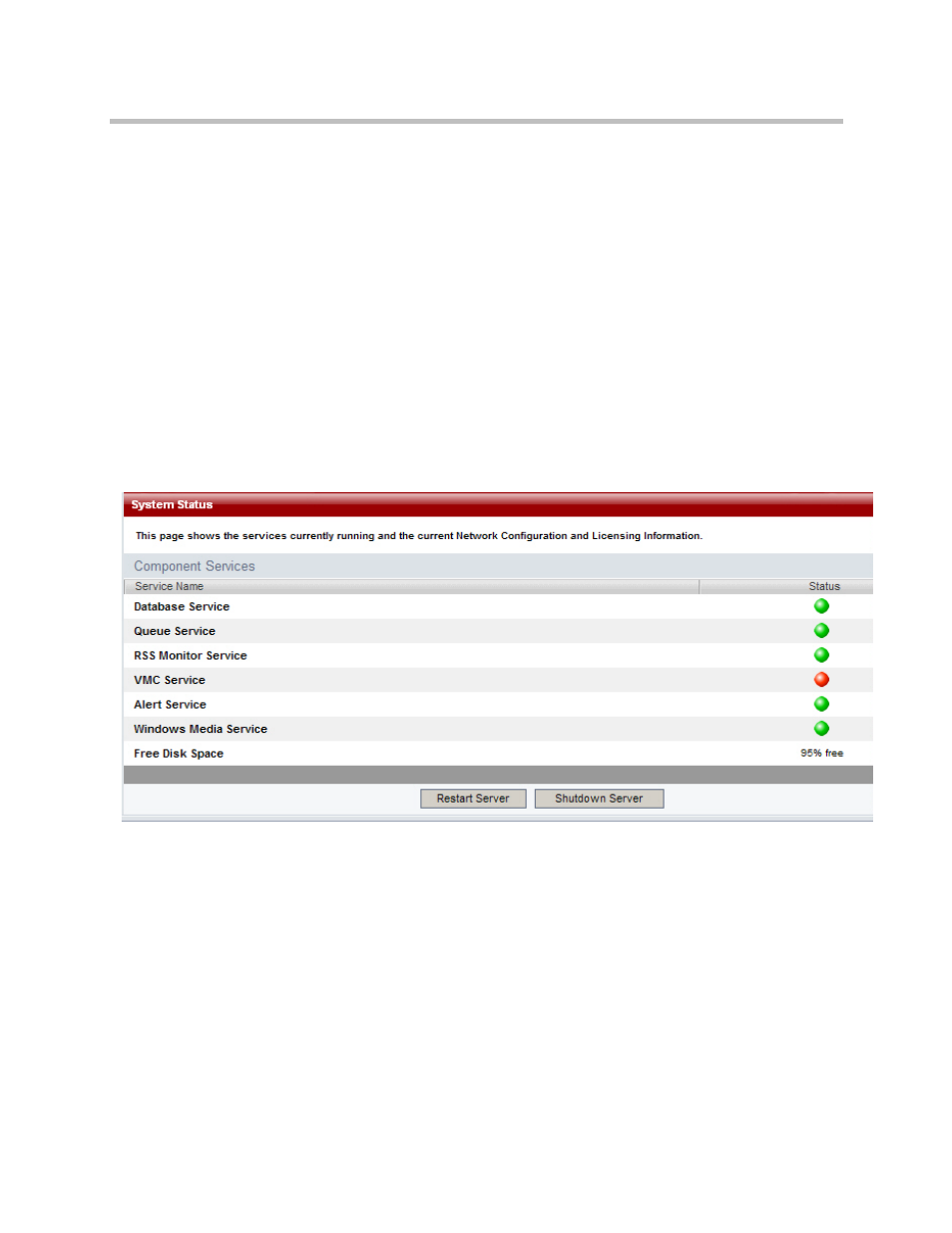
Licensing the VMC 1000 Appliance
Polycom, Inc.
13
Getting the VMC 1000 Serial Number
To get the VMC 1000 serial number:
1
Make sure your PC and the VMC 1000 appliance are still connected using
a cross-over cable..
2
Open Internet Explorer on your PC.
3
In the URL field, enter the default static IP address for the VMC 1000
appliance: http://192.168.1.200/setup.
4
For the username, enter Administrator.
5
For password, enter polycom.
6
Click Login.
The VMC Initialization & Licensing page appears.
