Polycom Video Media Center VMC 1000 User Manual
Page 19
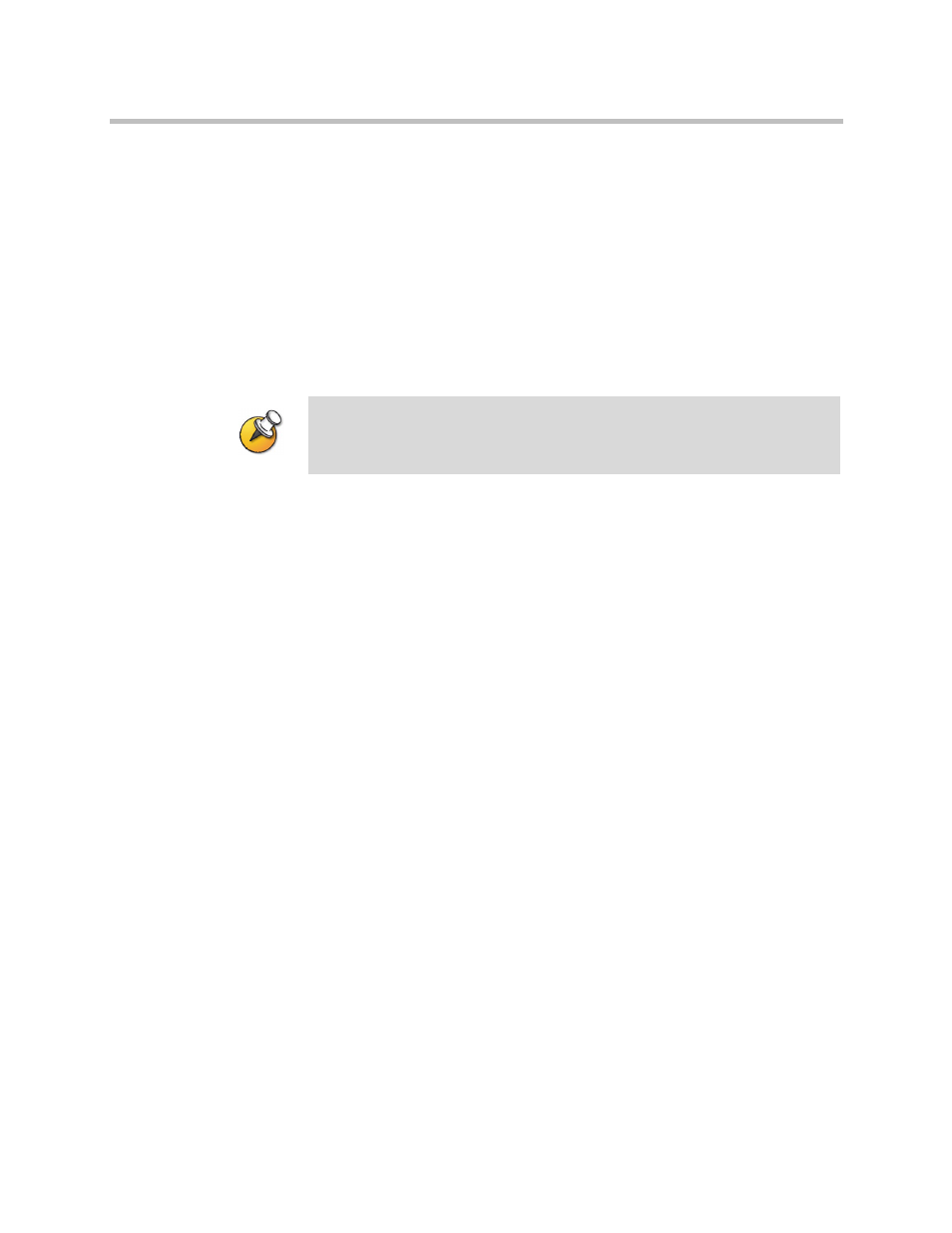
Licensing the VMC 1000 Appliance
Polycom, Inc.
15
3
In the Resource Center section, click the Register Your Product link.
4
If required, select New User Account or enter your User ID and
Password.
5
Click Sign In.
6
Click Product Activation.
7
In the Single License Number section, enter the license number from the
paper license and the serial number of the appliance.
8
Click Generate.
9
Repeat steps 6-8 for each paper license.
10
Record the last key code generated for later entry into the VMC 1000
appliance.
NOTE: The system keeps track of each license activated, and each key code
contains all the features of all previous licenses activated. As a result, the last key
code generated is the only license you are required to enter into the VMC 1000.
