Customizing your blazer web browser settings – Palm Treo 600 User Manual
Page 63
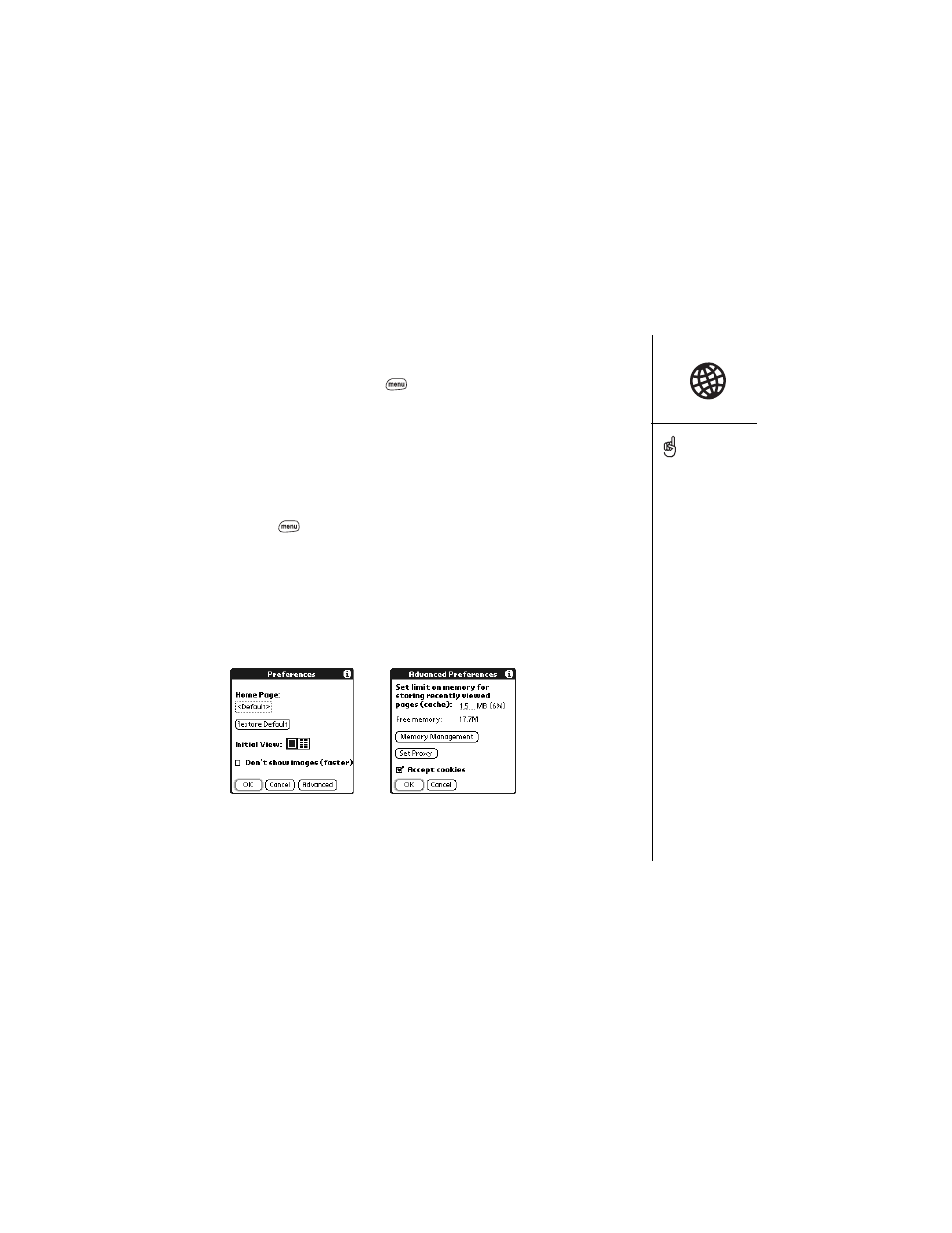
Browsing the web :: 61
Finding text on a web page
1. From the Page view, press Menu
.
2. From the Page menu, choose Find Text on Page.
3. Type the text you want to find.
4. Check or uncheck the Wrap Search box to indicate whether you want the search to
wrap from the end of the page to the beginning when the end is reached.
5. Choose Find to start the search.
Customizing your Blazer Web Browser settings
1. Press Menu
.
2. From the Options menu, choose Preferences.
3. Set any of the following preferences:
• Home Page: Sets the web page that appears when you choose the Home icon.
• Restore Default: Resets the home page to the factory setting.
• Initial View: Determines which view displays when you launch Blazer.
• Don’t show images: Selects whether you want images to appear when you load
a web page. If you don’t view images, web pages will load faster.
Blazer supports JavaScript,
SSL, and cookies, but does
not support plug-ins (Flash,
Shockwave, etc.) or Java
applets.
Email from a web page.
Email addresses appear as
links on web pages. After
you configure an email
application on your Treo,
you can select an email
address link to create a
message to the selected
address.
