Managing active calls – Palm Treo 600 User Manual
Page 46
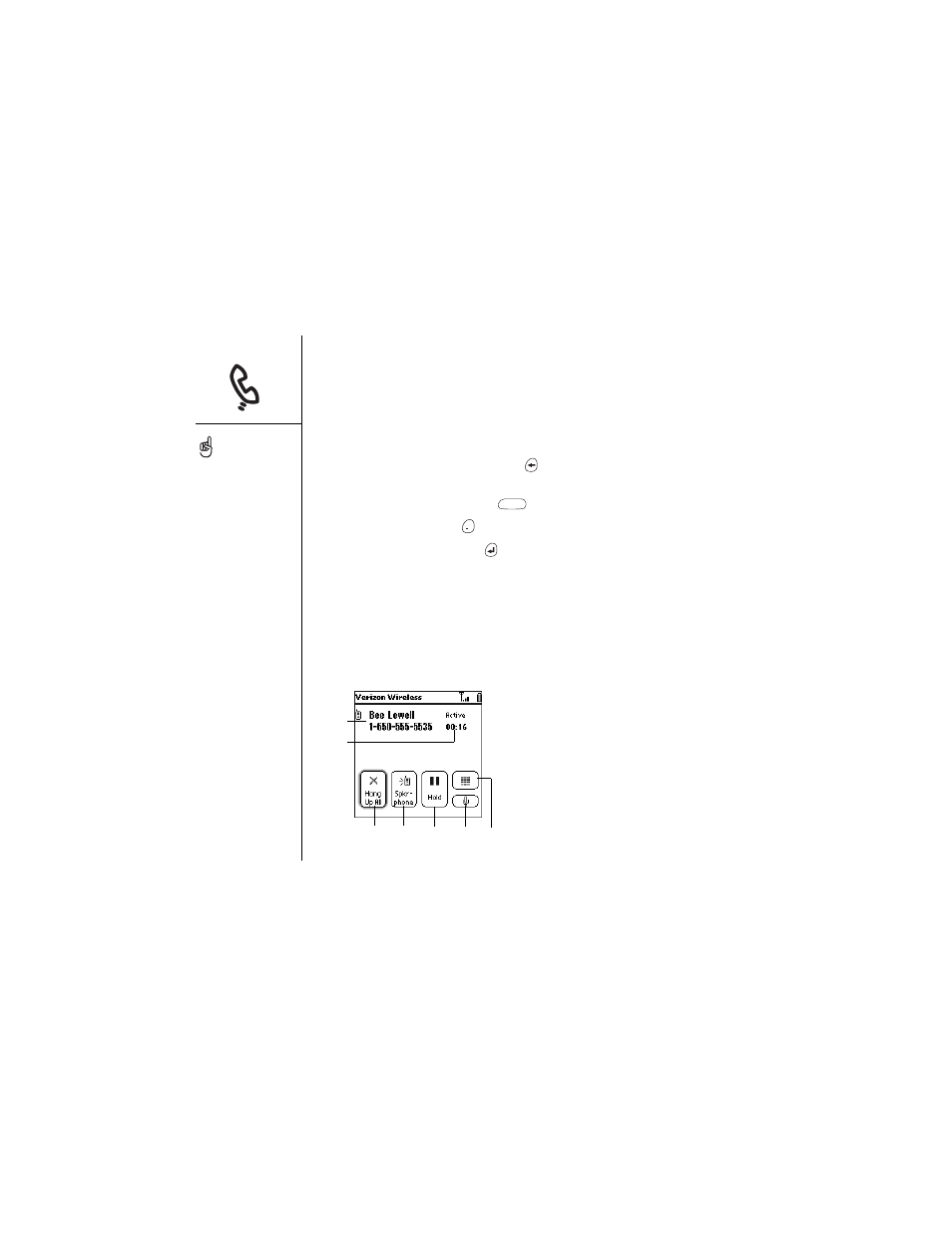
44 :: Managing active calls
Managing active calls
When you make or receive a call, the Active Call view appears. Use the 5-way
navigation control to access the onscreen buttons in this view:
• Hang Up All (or pressing Backspace
): Ends the call immediately. You can also
press the headset button (if the headset is attached).
• Spkr-phone (or pressing Space
): Switches to the personal speakerphone.
• Hold (or pressing Period
): Places the current call on hold.
• Dial Pad (or pressing Return
): Opens the Dial Pad so you can manually dial
additional numbers.
• Mute: Mutes the Treo microphone so you cannot be heard.
• Add Call: Lets you place another call while the first call is on hold. First choose
Hold, then choose Add Call.
• Extra Digits: Dials any extra digits (such as a password or extension) that you
assigned to a Favorites button. See page 52 for information on creating a speed
dial Favorites button.
Press Phone repeatedly to
toggle between the Active
Call screen and the Main
view of the Phone
application.
The personal speakerphone
lets you use other features,
such as checking your
calendar, during a call.
The Extra Digits button
appears only during
outbound calls that you
dialed with a Favorites
button to numbers that
include pre-defined extra
digits (see page 52).
To avoid accidentally
pressing onscreen buttons
while you’re holding the
phone up to your ear to
speak, you can disable the
touchscreen during active
calls (see page 130).
A. Caller’s name and number
B. Current duration of call
C. Hang up immediately
D. Switch to speakerphone
E. Place current call on hold
F.
Mute the microphone
G. Open Dial Pad view
A
B
C
D
E
F
G
