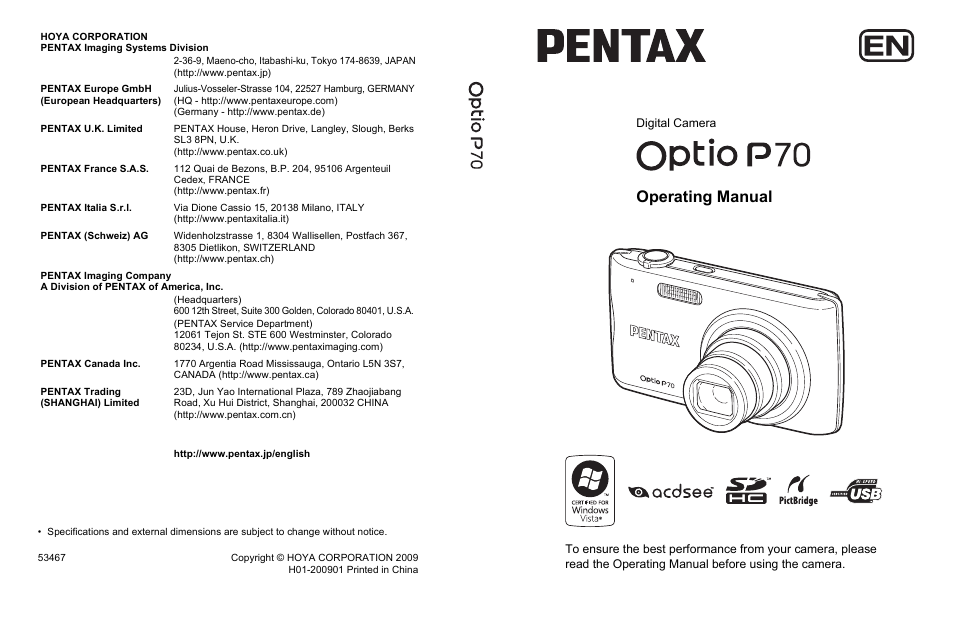Pentax Optio P70 User Manual
Operating manual, Digital camera
Table of contents
Document Outline
- USING YOUR CAMERA SAFELY
- Care to be Taken During Handling
- Contents
- Composition of the Operating Manual
- Camera Features
- Attaching the Strap
- Powering the Camera
- Installing the SD Memory Card
- Turning the Camera On and Off
- Initial Settings
- Understanding the Button Functions
- Setting the Camera Functions
- Taking Still Pictures
- Taking Pictures
- Setting the Shooting Mode
- Using the Face Recognition Function
- Taking Pictures Automatically (Auto Picture Mode)
- Taking Pictures in the Custom Settings (Program Mode)
- Taking Pictures in the Basic Mode (Green Mode)
- Using the Zoom
- Simple Cellphone-style Picture Taking (Vertical Snap)
- Taking Pictures of Dark Scenes (Night Scene/Night Scene Portrait/Digital SR/Fireworks/Candlelight Mode)
- Taking Pictures of People (Half-length Portrait/Portrait/Natural Skin Tone Mode)
- Taking Pictures of Children (Kids Mode)
- Taking Pictures of Your Pet (Pet Mode)
- Taking Pictures of Sports and Leisure Activities (Surf & Snow/Sport Mode)
- Taking Pictures Indoors (Party Mode)
- Taking Pictures of Text (Text Mode)
- Framing Your Pictures (Frame Composite Mode)
- Using the Self-timer
- Taking a Series of Pictures (Continuous Shooting/Burst Shooting Mode)
- Using the Digital Wide Function (Digital Wide Mode)
- Taking Panoramic Pictures (Digital Panorama Mode)
- Setting the Shooting Functions
- Selecting the Flash Mode
- Selecting the Focus Mode
- Selecting the Recorded Pixels
- Setting the Exposure (EV Compensation)
- Adjusting the White Balance
- Setting the AE Metering
- Setting the Sensitivity
- Setting Blink Detection
- Setting Pixel Track SR
- Setting the Instant Review
- Setting the Image Sharpness (Sharpness)
- Setting the Color Saturation (Saturation)
- Setting the Image Contrast (Contrast)
- Setting the Date Imprint Function
- Calling Up a Specific Function
- Recording Movies
- Saving the Settings (Memory)
- Playing Back Images
- Deleting Images
- Connecting the Camera to AV Equipment
- Editing Images
- Setting the Printing Service (DPOF)
- Printing Using PictBridge
- Recording Sound (Voice Recording)
- Adding a Voice Memo to Images
- Camera Settings
- Formatting an SD Memory Card
- Changing the Sound Settings
- Changing the Date and Time
- Setting the World Time
- Changing the Display Language
- Changing the Naming Rule of the Folder
- Changing the Video Output Format
- Adjusting the Brightness of the Display
- Using the Power Saving Function
- Setting Auto Power Off
- Changing the Start-up Screen
- Resetting to Default Settings (Reset)
- Setting Up Your Computer
- Connecting to a Windows PC
- Connecting to a Macintosh
- Functions Available for Each Shooting Mode
- Messages
- Troubleshooting
- Default Settings
- List of World Time Cities
- Optional Accessories
- Main Specifications
- WARRANTY POLICY
- Index