Recovering deleted images, P.147), P.147 – Pentax Optio P70 User Manual
Page 149: Press the 4 button
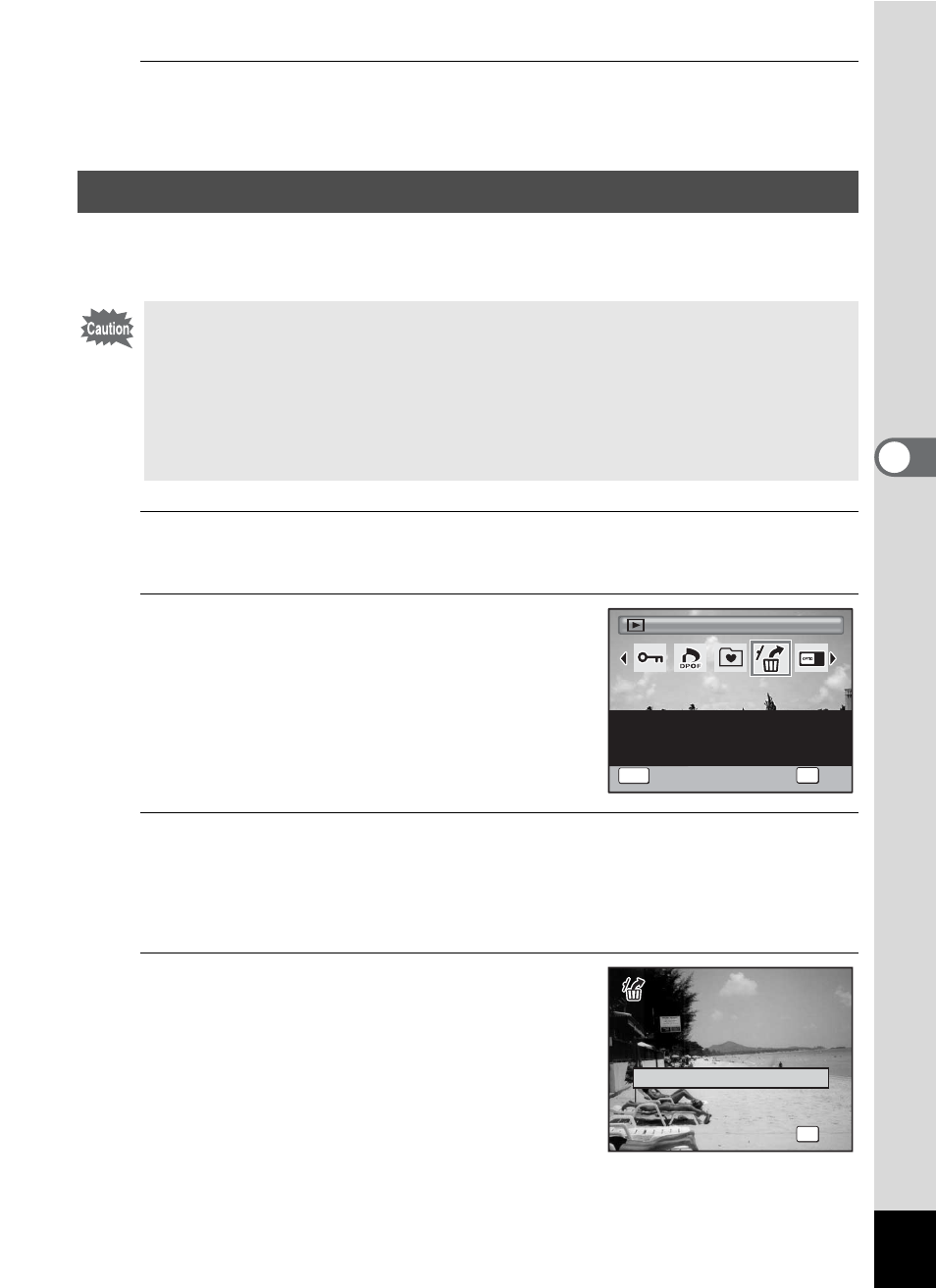
147
4
Play
ing
Ba
ck and Deleti
ng
Im
age
s
5
Press the 4 button.
All the images and sound files are deleted.
You can recover images or sound files that were taken with this camera
and then deleted.
1
After deleting a file, press the four-way controller (3).
The Playback Mode Palette appears.
2
Use the four-way controller
(2345) to select ] (Image
Recovery).
3
Press the 4 button.
The number of recoverable images appears.
If there are no recoverable images, the message [No image to be
processed] appears.
4
Use the four-way controller (23)
to select [Recover].
Recovering Deleted Images
After deleting an image, once operations to write data such as taking
pictures, recording movies, protecting images, saving DPOF settings,
resizing images, cropping images, registering images as Favorites,
deleting images saved as Favorites, or formatting have been performed,
or the SD Memory Card has been removed, the message [No image to
be processed] appears in Step 3 and the deleted images and sound files
cannot be recovered.
MENU
2 / 2
2 / 2
I m a g e R e c o v e r y
I m a g e R e c o v e r y
For recovering image and
sound files which were
accidentally deleted.
C a n c e l
C a n c e l
C a n c e l
O K
O K
O K
OK
OK
O K
O K
O K
5 i m a g e s
5 i m a g e s
W a n t t o r e c o v e r ?
W a n t t o r e c o v e r ?
5 i m a g e s
W a n t t o r e c o v e r ?
R e c o v e r
C a n c e l
C a n c e l
C a n c e l
