Playing back a voice memo, P.182), Press the four-way controller ( 2 ) – Pentax Optio P70 User Manual
Page 184: Press the four-way controller ( 3 )
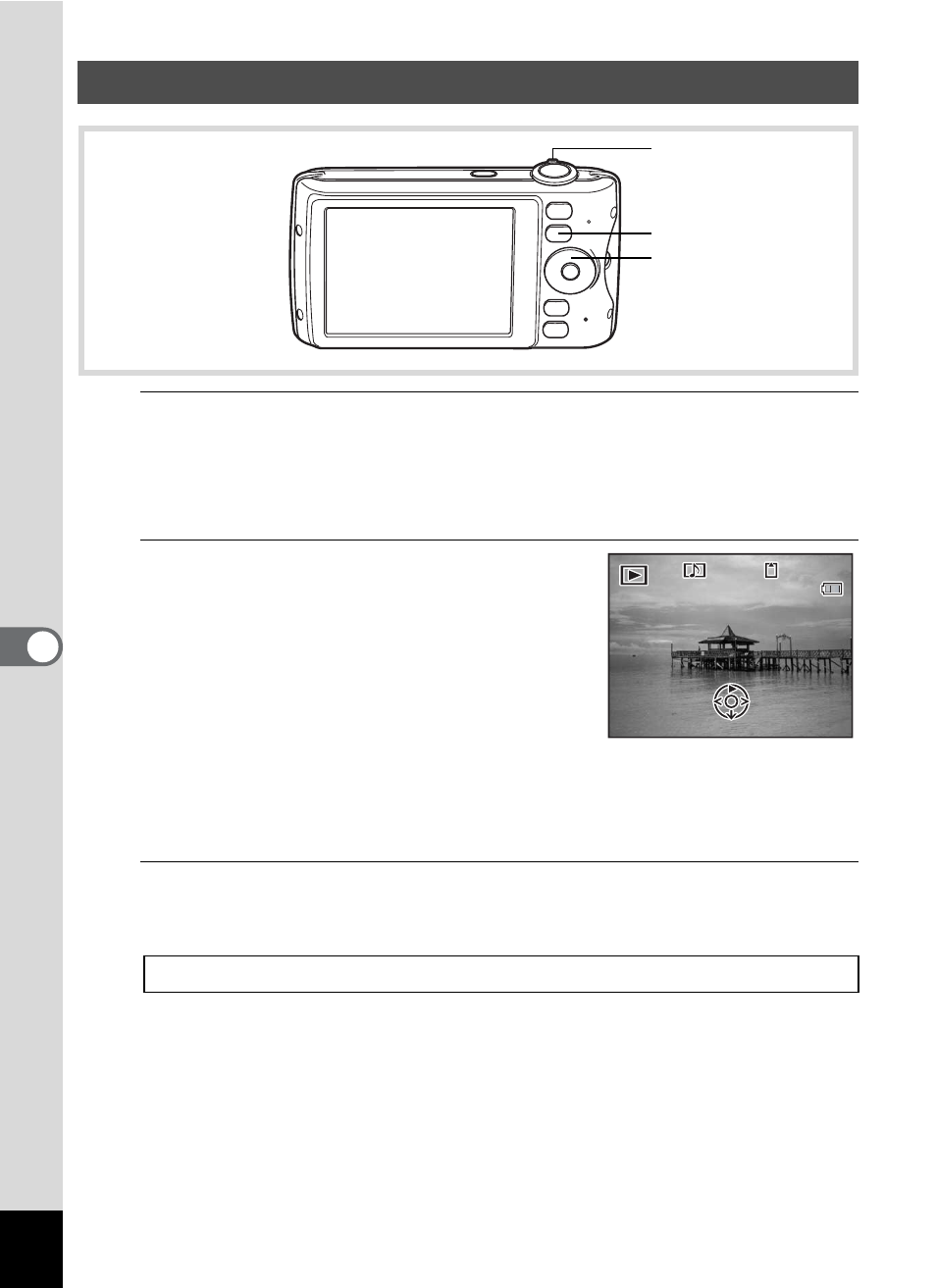
182
6
Reco
rd
ing and Playi
ng
Ba
ck
So
und
1
Enter Q mode and use the four-way controller (45) to
choose the still picture with the voice memo that you
want to play back.
U
appears on images with voice memos in single-image display.
2
Press the four-way controller (2).
Playback starts.
The following operations can be performed during playback.
Zoom lever to the right (x) Increases the volume
Zoom lever to the left (w)
Reduces the volume
3
Press the four-way controller (3).
Playback stops.
Playing Back a Voice Memo
Zoom lever
Q
button
Four-way controller
1 4 : 2 5
1 4 : 2 5
1 4 : 2 5
1 0 0
1 0 0 - 0 0 3 8
0 0 3 8
1 0 0 - 0 0 3 8
Edit
Edit
0 2 / 0 2 / 2 0 0 9
0 2 / 0 2 / 2 0 0 9
0 2 / 0 2 / 2 0 0 9
See also other documents in the category Pentax Cameras:
- K-X (324 pages)
- me super (33 pages)
- Optio 33L (104 pages)
- Optio S (36 pages)
- Espio 140V (6 pages)
- K10D (12 pages)
- Optio M30 (188 pages)
- K20D (286 pages)
- K20D (6 pages)
- Optio Z10 (212 pages)
- Optio S5n (171 pages)
- Optio W20 (208 pages)
- Optio S5i (72 pages)
- Optio E30 (161 pages)
- Optio A20 (199 pages)
- K110D (216 pages)
- Optio S4 (38 pages)
- Optio SV (68 pages)
- 67II (84 pages)
- MZ-60 (118 pages)
- Optio MX4 (68 pages)
- Optio V10 (192 pages)
- Optio E50 (159 pages)
- MZ-6 (77 pages)
- Optio S10 (208 pages)
- ist (156 pages)
- Optio T30 (192 pages)
- Optio S4i (48 pages)
- Optio S50 (138 pages)
- Optio X (184 pages)
- Optio 555 (144 pages)
- K100D (220 pages)
- Optio T20 (168 pages)
- K200D (266 pages)
- Optiio550 (40 pages)
- 430RS (70 pages)
- K200 (4 pages)
- K2000 (2 pages)
- Optio Digital Camera 43WR (128 pages)
- Optio 33LF (106 pages)
- Digital Camera Optio WP (188 pages)
- DS2 (212 pages)
- EL-100 (28 pages)
- OptioWP (188 pages)
- Optio S6 (187 pages)
