Enter key – Printronix L5020 User Manual
Page 39
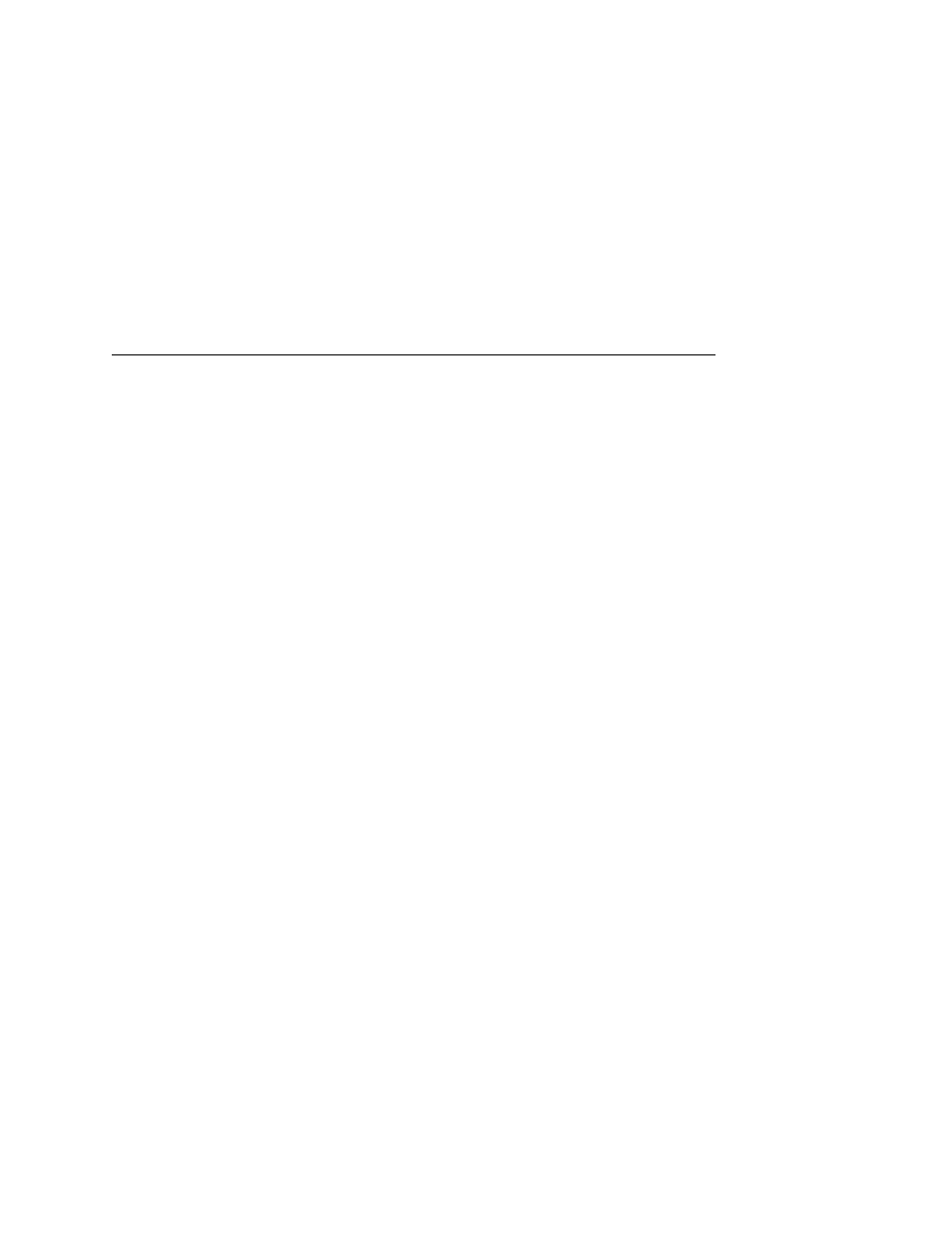
Function Keys
39
To start downloading files to the printer, hold down the ONLINE +
PAGE EJECT keys while the power is cycling. See page 93 for
more information.
When the JOB IN PROCESS status indicator is not lit or flashing,
PAGE EJECT has no effect.
Pressing the SHIFT + PAGE EJECT keys together moves the
paper one page length without printing or cutting the paper. It can
be used to feed the paper into (customer-supplied) postprocessing
equipment.
ENTER Key
When you enter parameters in the configuration menu, press
ENTER to select the value shown in the LCD. The printer confirms
your selection by placing an asterisk (*) next to the value in the
display. However, if the ENTER key is locked, “ENTER SWITCH
LOCKED” appears and the value is not accepted.
- SL5000e (52 pages)
- T4204 (232 pages)
- T6200 (5 pages)
- ANSI Printer (106 pages)
- MVP Series (243 pages)
- P9000 Series (334 pages)
- T3308 (144 pages)
- SL5000 (16 pages)
- L5520 (244 pages)
- 182043 (5 pages)
- SL5000r MP2 (5 pages)
- P7000 (44 pages)
- SLPA7000r MP2 (5 pages)
- SL5000r MP (84 pages)
- Series 5 (248 pages)
- P3000 Series (270 pages)
- SL5000r (102 pages)
- T5000e (76 pages)
- PSA3 (102 pages)
- laser printers (12 pages)
- ThermaLine Series (412 pages)
- L1024 (136 pages)
- T5000e Series (78 pages)
- LQH-HWTM (302 pages)
- H-SERIES P7000 (210 pages)
- T5000R (96 pages)
- P5000 (2 pages)
- L1524 (148 pages)
- L5035 (278 pages)
- L5535 (180 pages)
- PrintNet Enterprise (330 pages)
- P7000 H-Series Cartridge Ribbon Printer (220 pages)
- SL_T5R Energy Star (412 pages)
- T2N (150 pages)
- P8000 Series Cartridge Ribbon Printer (414 pages)
- N7000 H-Series Cartridge Ribbon Printer (292 pages)
- PrintCart (62 pages)
- SL5000r RFID Smart Label and Thermal Printers (394 pages)
- P7000 Cartridge Ribbon Printer (378 pages)
- SL4M (308 pages)
- P7000 OpenPrint consumables (2 pages)
- P5000LJ Series (336 pages)
