Paxar Monarch TCMPCL2PR User Manual
Page 211
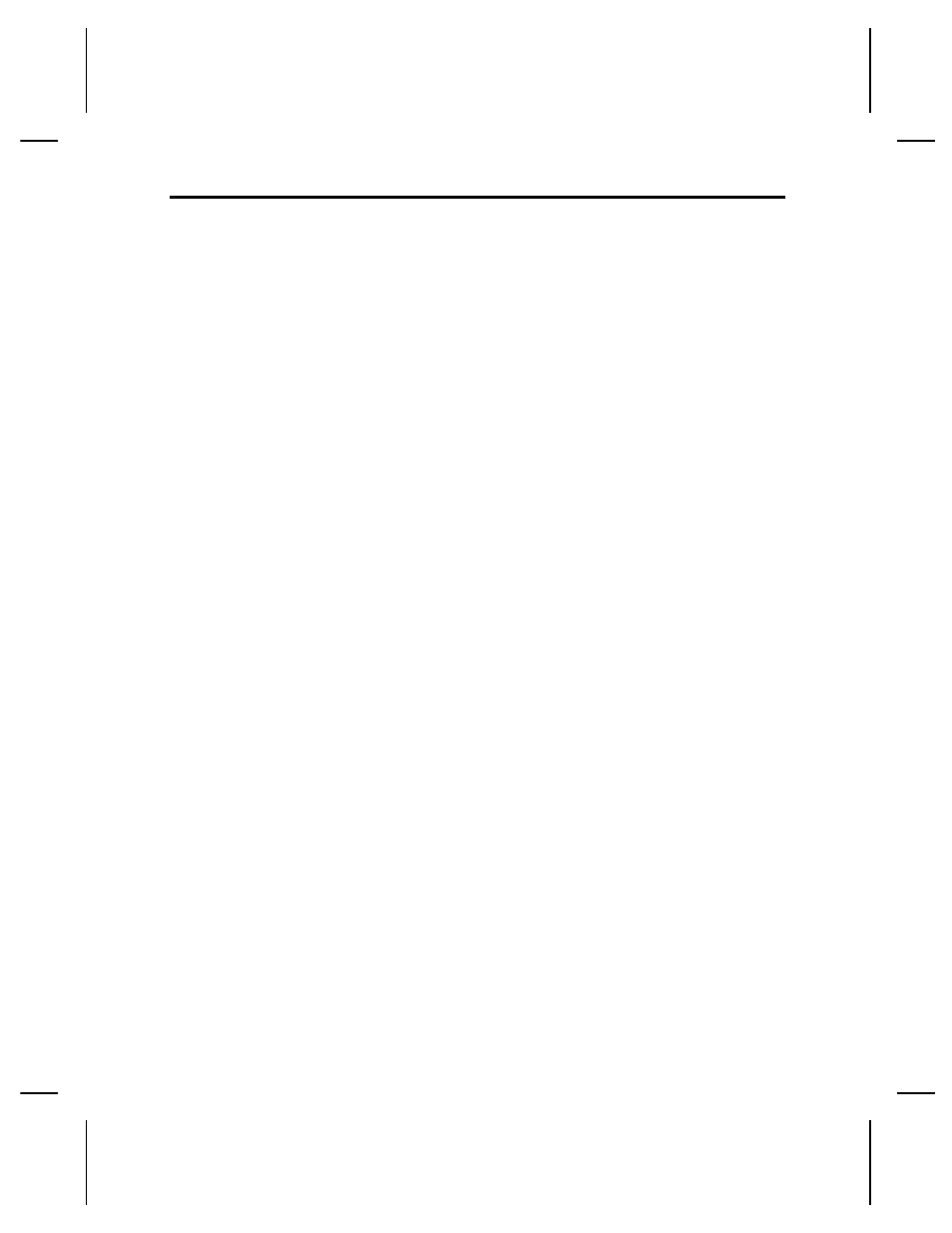
measurement
on a grid 2-4
memory
allocating 3-15
clearing packets 3-25
packet syntax 3-15
memory buffer
downloadable fonts 3-19
format 3-19
image 3-18
receive 3-18
scalable font 3-20
transmit 3-18
merging
copied data 5-5
fields with option 4 5-4
mode command sample 3-1
modulus
description of check digit calc 5-14
in sum of digits 5-16
in sum of products 5-15
monetary
decimal selection 3-10
formatting syntax 3-10
list of options 3-10
symbol selection 3-10
symbol setting 3-10
using price formatting 5-8
N –––––––––––––––––––––––––––––
non-printable fields
defining 4-13
sample 4-14
non-printable text fields 2-6
O –––––––––––––––––––––––––––––
online
configuration 3-1
online configuration
worksheet D-2
online mode selection 3-7
opaque overlay
explanation 4-5, 4-17
optimizing
print quality 10-1
print speed 10-1
repeating field parameters 10-5
using zero batch quantities 10-3
optional entry
to modify partial field parameters 6-8
optional font 4-4
options
field 5-11
options,field 5-9
brief list of 5-2
calculating check digits 5-7
copy data 5-4
customized bar code density 5-9
fixed data 5-3
general overview 5-1
incrementing/decrementing fields
5-12
ordering 5-1
padding data 5-6
price formatting 5-8
reimaging 5-13
restrictions 5-2
using multiple 5-1
P –––––––––––––––––––––––––––––
packet A
syntax 3-7
packet B
syntax 3-8
packet C
syntax 3-9
packet control characters
factory defaults 3-3
printing existing config 8-1
resetting 3-13
selecting new 3-11
syntax 3-11
packet D
syntax 3-10
packet E
syntax 3-11
MPCLII Packet Reference Manual
Index - 6
