Paxar Monarch TCMPCL2PR User Manual
Page 210
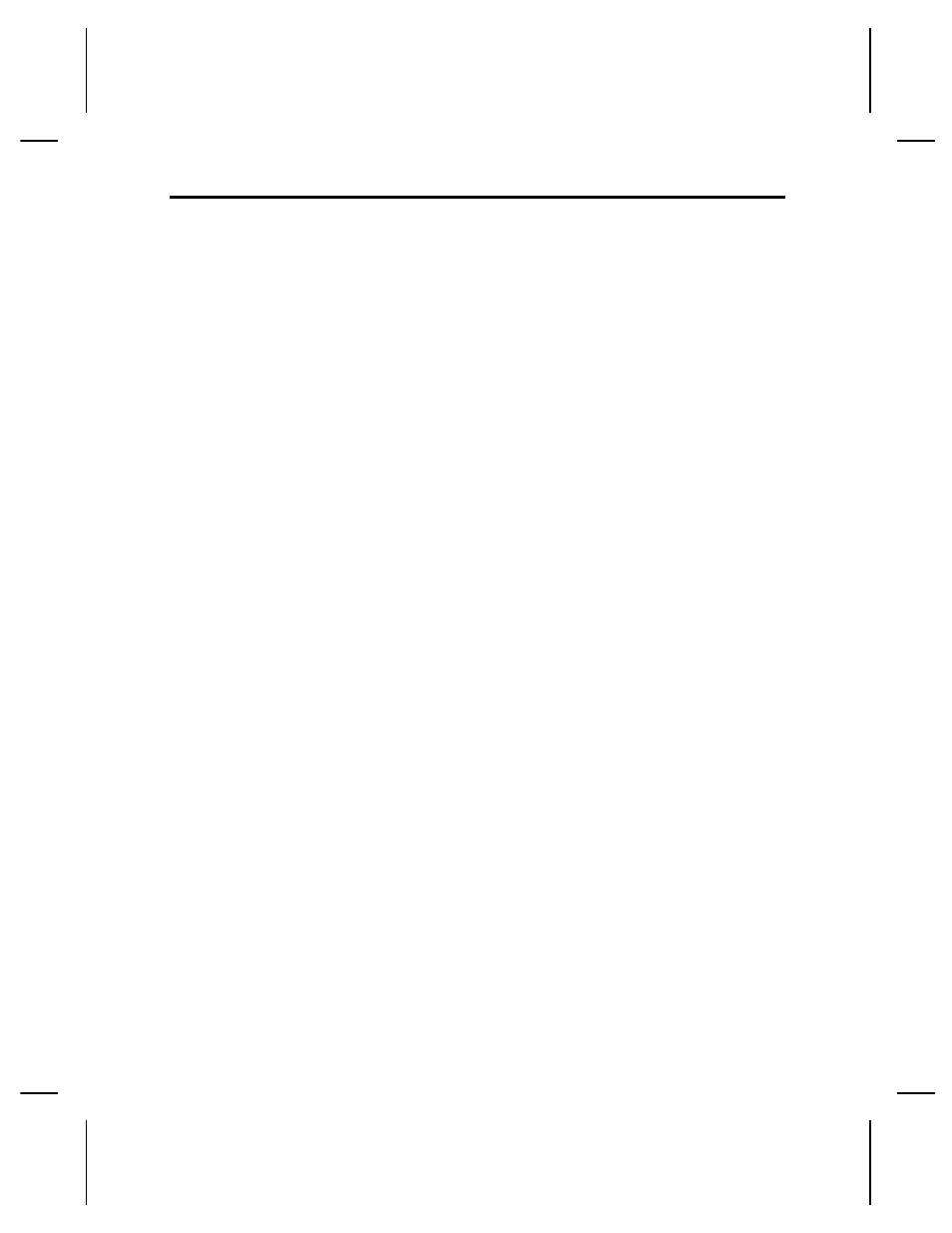
G –––––––––––––––––––––––––––––
generating check digits with option 31
5-7
graphic packets
clearing from memory 3-25
grid
overview 2-4
H –––––––––––––––––––––––––––––
human readable characters
placement considerations 10-6
I ––––––––––––––––––––––––––––––
image buffer 3-18
imaging
repeating parameters 10-5
using zero batch headers 10-3
imaging time
when to use scalable fonts 10-5
IMD
printing existing config 8-1
immediate commands
enabling 3-22
sending 3-23
table 3-24
when to use 3-22
incrementing fields
fixing the first number 5-12
in batch data 6-6
restrictions 5-2
syntax 5-12
using option 60 5-12
inquiry request
explanation of 7-1
inquiry response
explanation of 7-1
J ––––––––––––––––––––––––––––––
job request
syntax 7-7
job response
explanation of 7-8
syntax for 0-2 7-8
syntax for 3 7-9
syntax for 4 7-11
job status
explanation of response 7-8
requesting 7-7
table 7-12 - 7-13
justification
of constant text fields 4-17
of text field 4-6
L –––––––––––––––––––––––––––––
language, printer 3-7
layout
decisions to make 2-2
designing a label 2-1
grid 2-4
rough sketches 2-3
length
of a bar code field 4-7
of a non-printable field 4-14
of a text field 4-2
line 2-6
lines
defining 4-18
defining as segment 4-19
defining as vectors 4-19
determining distance from left/right
4-20
determining distance from top/bottom
4-19
thickness 4-21
M ––––––––––––––––––––––––––––
magnification
character B-4 - B-8
considerations 10-6
height B-4 - B-8
width B-4 - B-8
margin adjustment selection 3-9
Maxicode
data stream A-2
MaxiCode information A-2
Index
Index - 5
