Daily startup procedures – Paxar Monarch TCMPCL2PR User Manual
Page 13
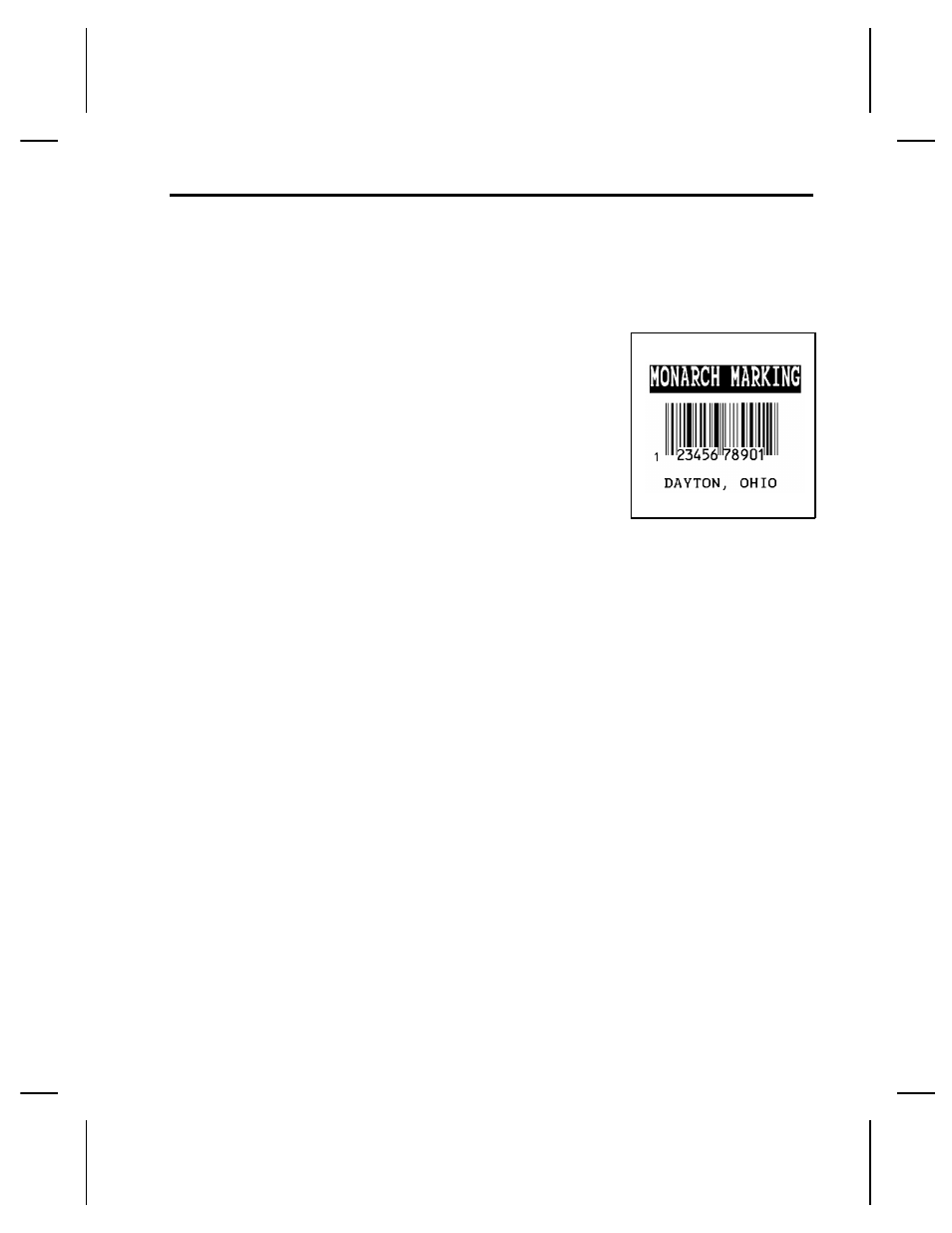
10. Type COPY SAMPLE.FMT COM1. The following 2 inch by
2 inch label prints:
{
F,25,A,R,M,508,508,"Fmt 25"
p
C,250,80,0,1,2,1,W,C,0,0,"MONARCH MARKING"
p
B,1,12,F,110,115,1,2,120,5,L,0
p
T,2,18,V,30,30,1,1,1,1,B,C,0,0
p
}
Sample Batch Packet
{
B,25,N,1
p
1,"12345678901"
p
2,"DAYTON, OHIO"
p
}
Daily Startup Procedures ––––––––––––––––––––––––––––––––––––
You may want to design a checklist for operators to follow
each day. Here are a few suggested items: Turn on the
printer and host, make sure ribbon and supplies are loaded,
make sure communication parameters are set, and download
packets from the host to the printer.
You may want to keep records of supplies that have been
printed. A good way to do this is to design a print log for
operators to complete at the end of the day. Here are some
suggestions for types of information to include in a print log:
date, operator’s name, format name, supply size, quantity
printed, evaluation of print quality, and problems/comments.
Keep backup copies of your format, batch data, check digit,
and graphic packets.
Chapter 1. Getting Started
1-5
