System setup – Palsonic DVD R 212 User Manual
Page 42
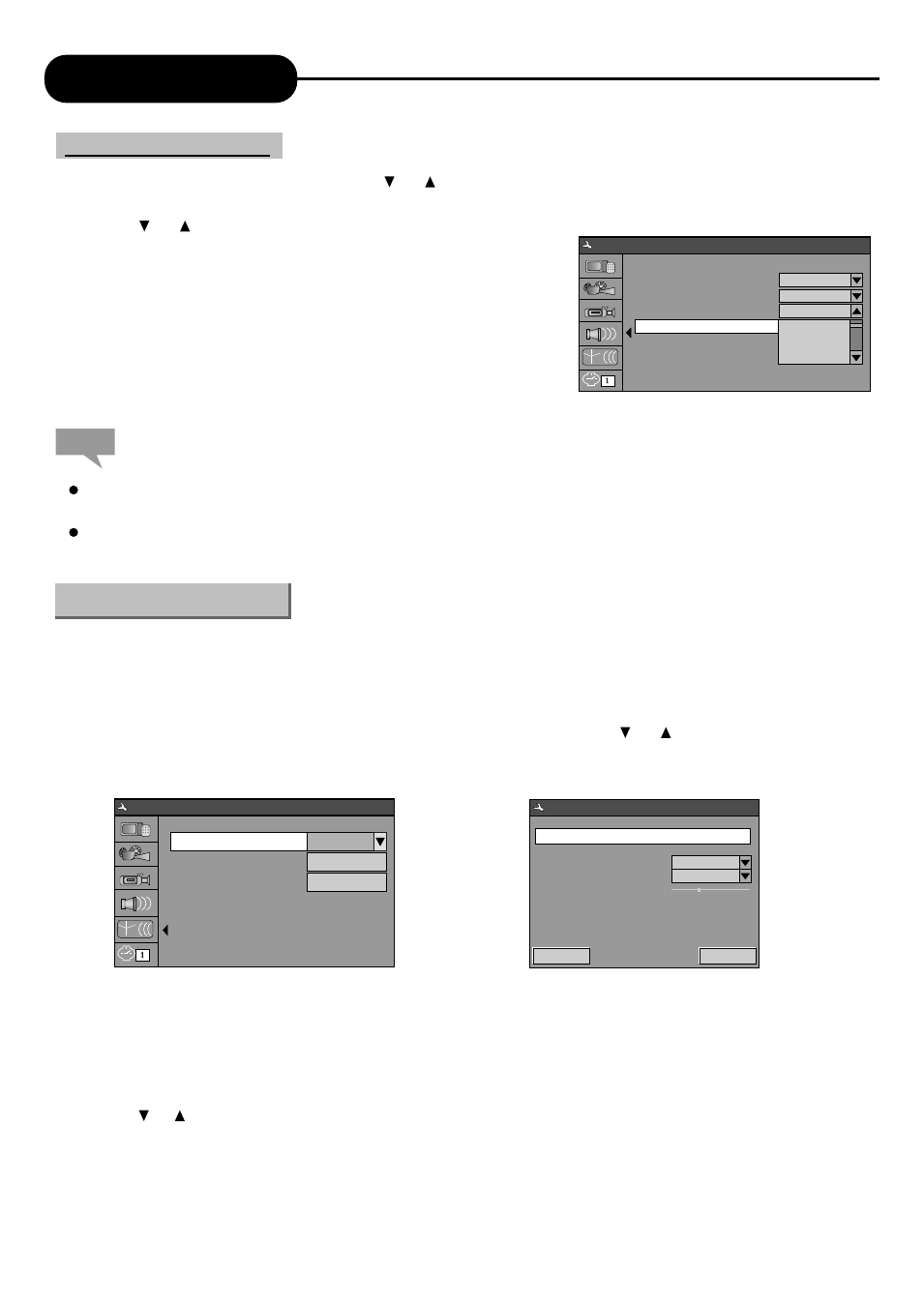
System Setup
41
Note:
1. In the Language Settings menu, use the or button to select the "Audio Language" item, and press
the "SELECT" button to drop down a menu, as shown in the following chart.
2. Use the or button to select the language you want and
press the "SELECT" button.
* The system will give priority to this setting as the DVD audio
output language. If the DVD played does not support the selected
language, the setting is invalid.
* You can change the audio language any time during playing.
See "Play Mode" for details.
3. Press the "RETURN" button to return to the upper level menu
and set up other items.
For the DVD language settings in this section, some discs might not contain the language you set. Then your
settings will be invalid. The language played will be that provided by the disc.
Some discs may contain a language selection menu, your selection in this menu rather than the corresponding
settings of the unit will be effective.
The unit has a channel tuner. You can receive TV signals directly from the unit. Before the tuning, you must
conduct a channel scan to enable the unit to tune in various channels automatically and determine their
frequencies. The tuned channels will be saved automatically. Even if the power is off, the saved channel
information will not be lost.
1. Press the "SETUP" button to enter the "System Setup" mode, press the or button to select the
"Channel Scan" item; or you can also press the "SCAN" button and the "SELECT" button to enter the
"Channel Scan" submenu, as shown in the chart.
The meanings of the icons:
1) Tuner input Source: Cable, Air.
2) Scan channels: scan (scanning channels by frequency mode)
3) Modify channel information. When selected, the channel editor box will appear as shown in the chart.
2. Use the or button to select "Scan Channel", and press the "SELECT" button to start scanning. When
the system detects a channel in scanning, it will assign a channel number for it and save the channel.
To receive a TV program in the monitoring status, just enter the corresponding channel number.
(The scanning process may take several minutes.)
Channel Scan
OSD Language
Menu Language
Subtitle Language
Audio Language
English
English
Off
English
Chinese
Danish
System Setup - Language
Audio Language Settings
Name
Frequency
Sound mode
Skip
Fine tune
Channel
P001/S-008
55.25MHz
PAL B/G
NO
OK
Cancel
System Setup - Channel Scan
Tuner input source
Scan channels
Modify channel information
Standard
SCAN
EDIT
