System setup – Palsonic DVD R 212 User Manual
Page 41
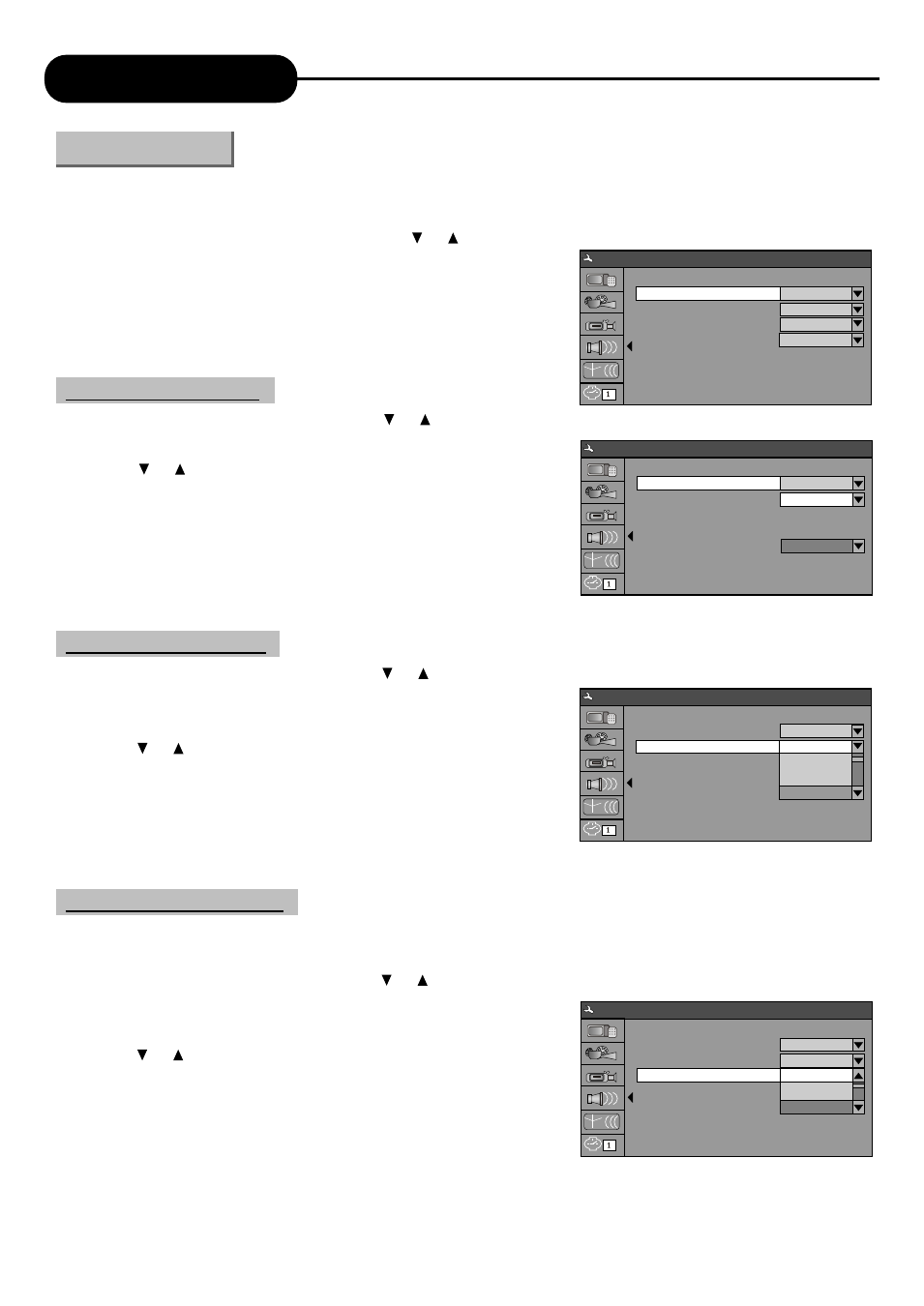
System Setup
40
OSD Language Settings
Menu Language Settings
Subtitle Language Settings
Language Settings
Some DVD discs may contain various subtitle languages. This setting is to determine the default DVD subtitle
language.
1. In the Language Settings menu, use the or button to select the "Subtitle Language" item, and press the
"SELECT" button to drop down a menu, as shown in the following
chart.
2. Use the or button to select the language you want and press
the "SELECT" button.
* "Off" means the subtitle output is off.
* The system will give priority to this setting as the DVD subtitle language. If
the DVD played does not support the selected language, the setting is invalid.
* You can change the subtitle language any time during playing. See "Play Mode" for details.
1. In the Language Settings menu, use the or button to select the "Menu Language" item, and press the
"SELECT" button to drop down a menu, as shown in the following
chart.
2. Use the or button to select the language you want and press
the "Select" button.
* If you play a DVD disc supporting the selected language, the system will
adopt that language as the DVD menu language.
* If the disc doesn't support the selected language, the system will adopt the language provided by the disc.
1. In the Language Settings menu, use the or button to select the "OSD Language" item, and press the
"SELECT" button to drop down a menu, as shown in the following
2. Use the or button to select the language you want and
press chart.
the "SELECT" button to confirm. The interface language will change
immediately according to the settings.
1. To satisfy the needs of consumers in different regions, the unit provides various interface languages.
2. Enter the system setup mode.
In the System Setup control bar menu, use the or button to move the cursor, select the "Language" item,
and press the "SELECT" button to enter the Language Settings
menu, which contains four items, as shown in the chart.
OSD Language
Menu Language
Subtitle Language
Audio Language
English
English
Off
English
System Setup - Language
OSD Language
Menu Language
Subtitle Language
Audio Language
System Setup - Language
English
English
English
Chinese
Off
OSD Language
Menu Language
Subtitle Language
Audio Language
System Setup - Language
English
English
OFF
English
Chinese
OSD Language
Menu Language
Subtitle Language
Audio Language
System Setup - Language
English
English
English
Chinese
Danish
