Play mode – Palsonic DVD R 212 User Manual
Page 29
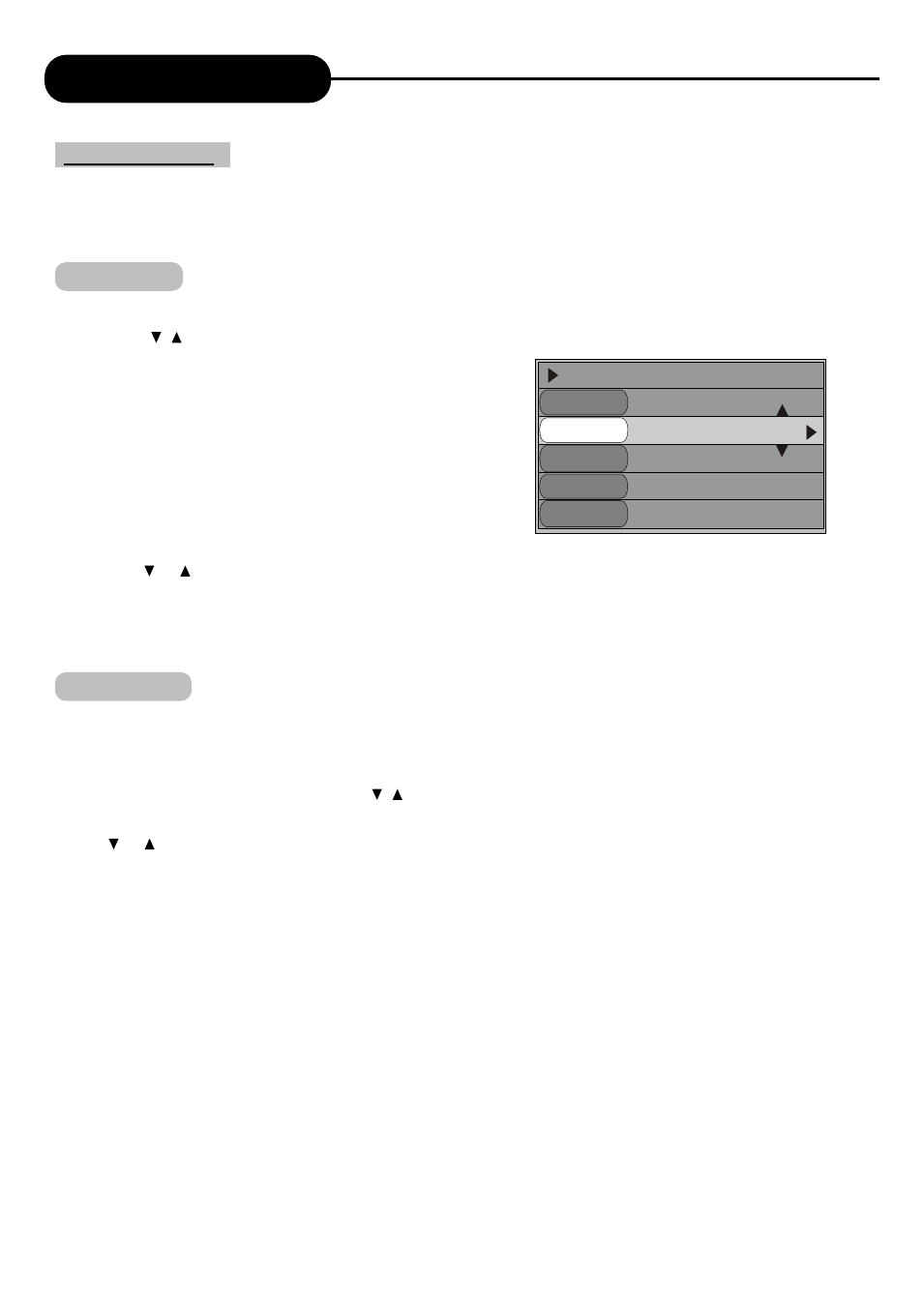
Play Mode
28
There are four playing modes for the unit, including Normal Play, Repeat Play, Program Play and Random Play.
The operations are as follows.
1. Enter the control bar menu.
2. Press the , and "SELECT" buttons to select the first item in the control bar, Play Mode.
3. Press the or button to select the Normal Play value, and then press the "SELECT" button to enter the
Normal Play mode.
4. Pressing the "PLAY" button directly is another way realising Normal Play.
There are various Repeat Play modes, including Repeat Title (DVD only), Repeat Chapter (DVD only),
Repeat Disc (DVD/SVCD/VCD), A-B Repeat, etc.
1. In the play control bar menu, press the , and "SELECT" buttons to select the first item, Play Mode
Control.
2. Use or button to select a proper value, press the "SELECT" button and the system will play with the
corresponding Repeat Play mode.
3. Pressing the "REPEAT" button directly is another way repeat play operation.
4. If the value selected is "A-B Repeat", press the "SELECT" button and the system will prompt that Point A
is set, please set the next point. Press the "SELECT" button again to set the next point, i.e. Point B. After
that, the system will conduct a section repeat play, that is, repeat from A to B.
The values of Play Mode Control Item are as follows. The values may vary for different discs.
1. Normal Play.
2. A-B Repeat
3. Chapter Repeat
4. Title Repeat
5. Disc Repeat
6. Track Repeat
7. DIR Repeat
8. Program Repeat
9. Random Repeat
Play Mode Control
Normal Play
Random Play
Song
Program Play
Playing
Stereo
00:02:48-51:25
File Play
File Type:
Play:
Status:
Audio:
Time:
