General fault analysis – Patton electronic 6511RC User Manual
Page 83
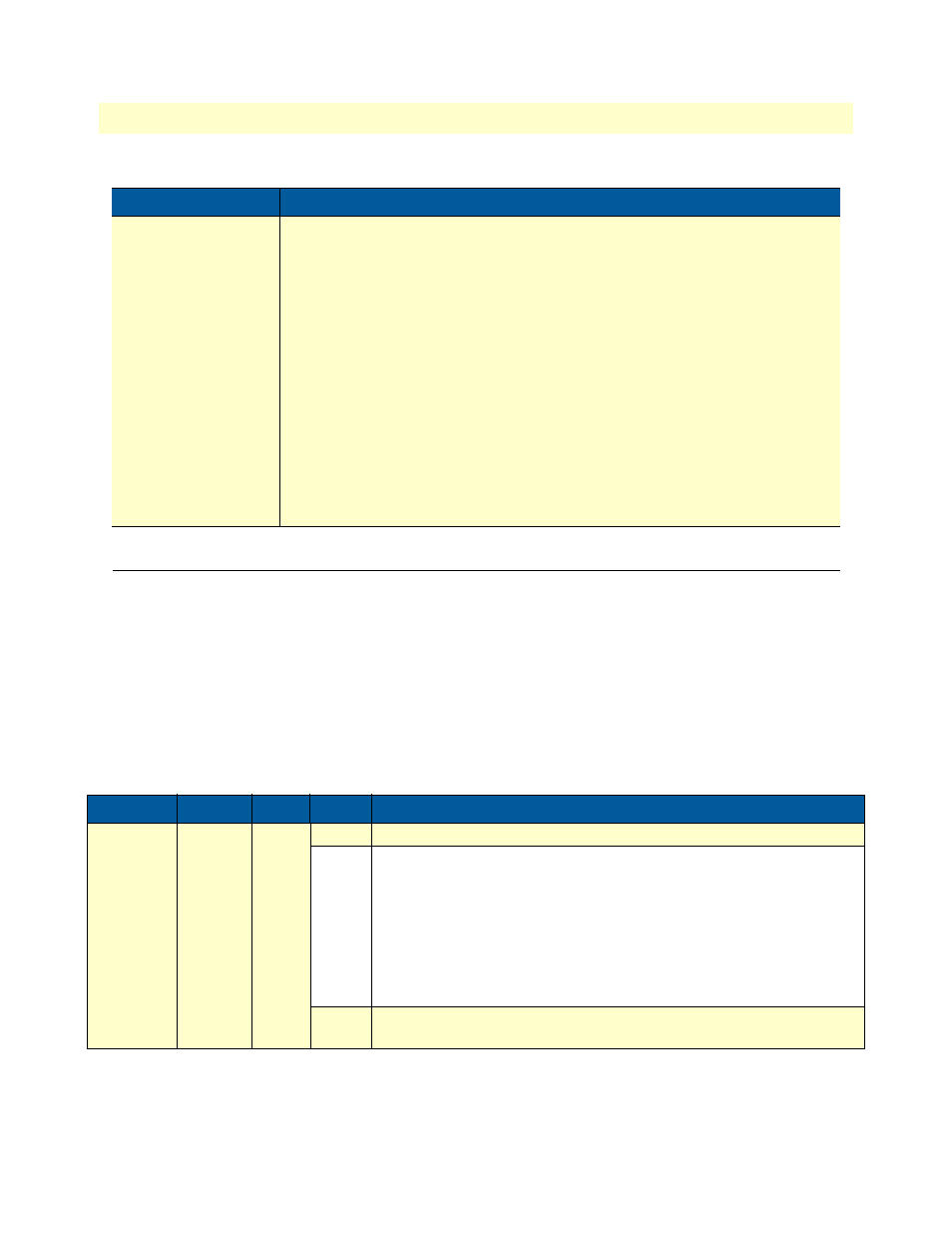
General fault analysis
83
Model 6511RC User Manual
5 • Troubleshooting and maintenance
General fault analysis
The following procedures outline steps you should follow when troubleshooting a Model 6511RC malfunction.
1. If possible, talk to the person who reported the problem and obtain a detailed description of the symp-
toms. Create a written trouble report listing all the symptoms observed, including a complete description
of the status for each LED indicator.
2.
LED Status Indications and Recommended action
provides information on interpreting LED status
indicators along with recommended actions in response to each LED status indication. To correct the
problem with your Matrix Switch, compare each LED status in your trouble report with the information
in the table, and follow the recommend action for each LED.
SYSTEM LED (green) is
not flashing
The Model 6511RC is not functioning properly.
As soon as possible, force a module power cycle as follows:
1)Wearing an antistatic strap, simultaneously press both red buttons on the front-
panel handles of the 6511RC to unlock the handles and prepare the module for
removal.
2)Simultaneously press both black handles outward and away from the center of
the module to unseat the 6511RC from the mid-plane connectors.
3) Wait 10 seconds.
4)Holding the module by the two black handles, very carefully push the module
gently and firmly into the chassis until it is reseated against the midplane.
5)Press the black handle so that they click and lock closed.
Once the Matrix Switch has resumed operation re-inspect the SYSTEM LED. If the
SYSTEM LED does not begin flashing after completing the power-up cycle, contact
Patton Technical Support to determine if the Matrix Switch should be replaced.
Table 6. LED status indications and recommended actions
LED
Location
Color
Status
Meaning
POWER
Front
panel
Green On solid Power is being applied. No action recommended.
Flashing The 6511RC has detected a power failure on a power bus. There may
be a problem with the CPCI power supply system such as a failed power
supply module in the chassis. The Model 6511RC will function normally
with one power supply.
Inspect the power supplies in the CPCI chassis to identify and replace the
failed power supply module. If the POWER LED continues flashing when
all chassis power supplies are functional, contact Patton Technical Sup-
port to determine if the Matrix Switch should be replaced.
Off
No input power is being applied. Verify that at least one chassis power
supply module is installed in the chassis and functioning normally.
Table 5. Symptoms (Continued)
Problem
Corrective Action
