Configuring the matrix switch for operation, Chapter 3, Configur – Patton electronic 6511RC User Manual
Page 41: Ing the matrix switch for operation
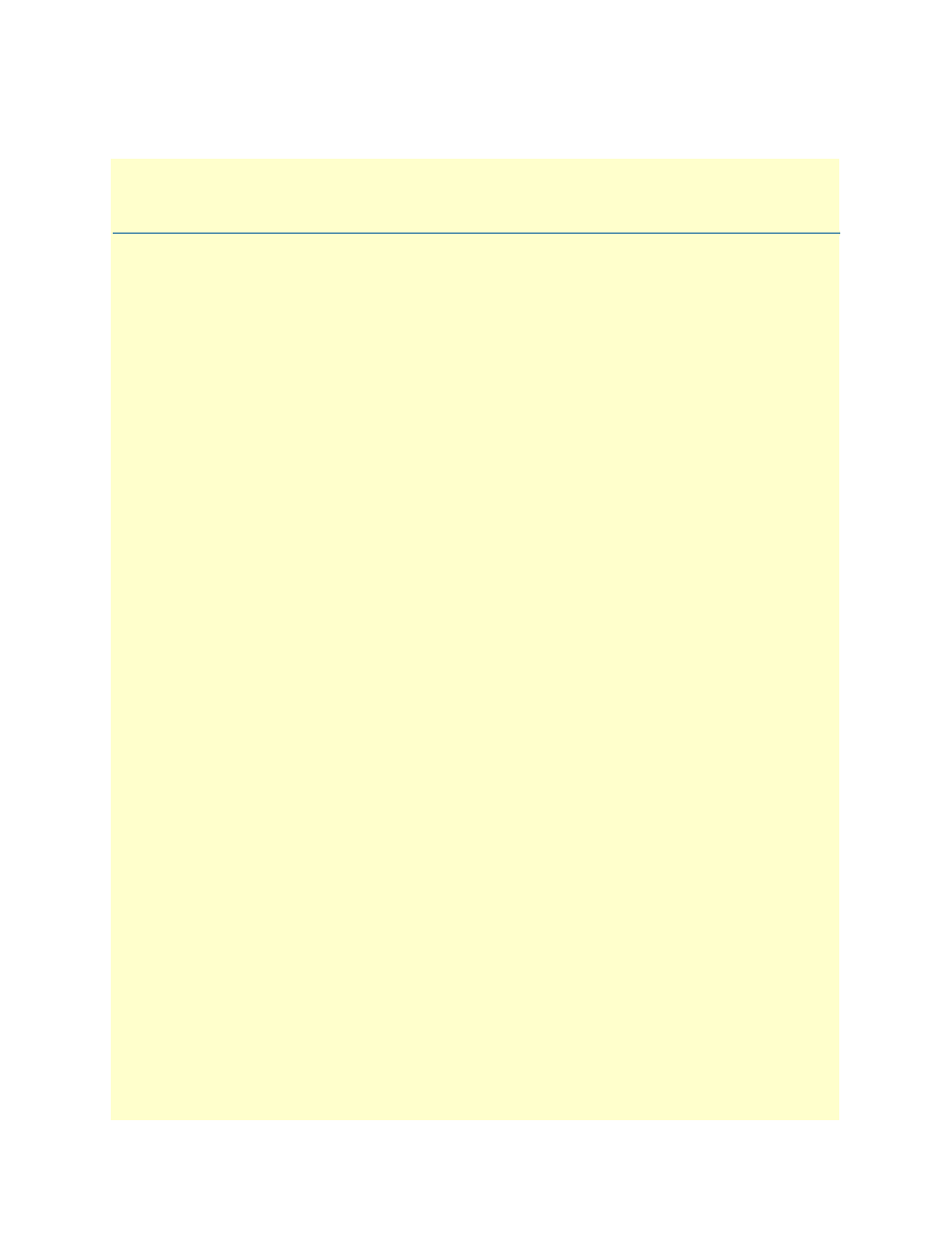
41
Chapter 3
Configuring the Matrix Switch for
operation
Chapter contents
..........................................................................................................................................................42
...................................................................................................................................42
Initial configuration through the RS-232 control port
...........................................................................................43
Connecting the DB9-RJ45 adapter with the included cable
............................................................................43
Setting up the HyperTerminal (or similar program) session
............................................................................44
Using a browser to complete Model 6511RC configuration
..................................................................................47
Displaying the Matrix Switch 6511RC web administration pages
...................................................................47
.................................................................................................................................49
Configuring the default gateway
.....................................................................................................................51
Configuring the system clocking parameters
...................................................................................................52
..............................................................................................................................52
Module clocking source and fallback
.........................................................................................................53
........................................................................................................................................... 53
........................................................................................................................................... 54
Configuring the SDH circuit parameters
........................................................................................................54
Accessing the SDH circuit parameters
.......................................................................................................55
Configuring the SDH physical interface type
............................................................................................56
Configuring the SDH interface parameters
...............................................................................................56
Configuring the SDH path trace parameters
.............................................................................................57
............................................................................................................................58
Accessing the idle code configuration
........................................................................................................59
Defining the DS0 idle code configuration
.................................................................................................60
Selecting the SDH mapping path
....................................................................................................................60
.................................................................................................................................62
Defining DS0 mappings using E1 port format
..........................................................................................64
Examples for configuring DS0 mappings.
.................................................................................................65
Defining DS0 mappings using TU format
................................................................................................69
Examples for configuring DS0 mappings.
.................................................................................................72
...............................................................................................................................74
Backing up your configuration parameters
.............................................................................................................75
Backing up the configuration store in flash memory
.......................................................................................76
...................................................................................................................................77
