Using sound effects, Equalizer, Pt865] h.bass – Panasonic SC-PT565 User Manual
Page 32: Real center focus, Surround enhancer, Setting the sound effects, Using dolby pro logic ii, Using whisper-mode surround, Us ing sound effects
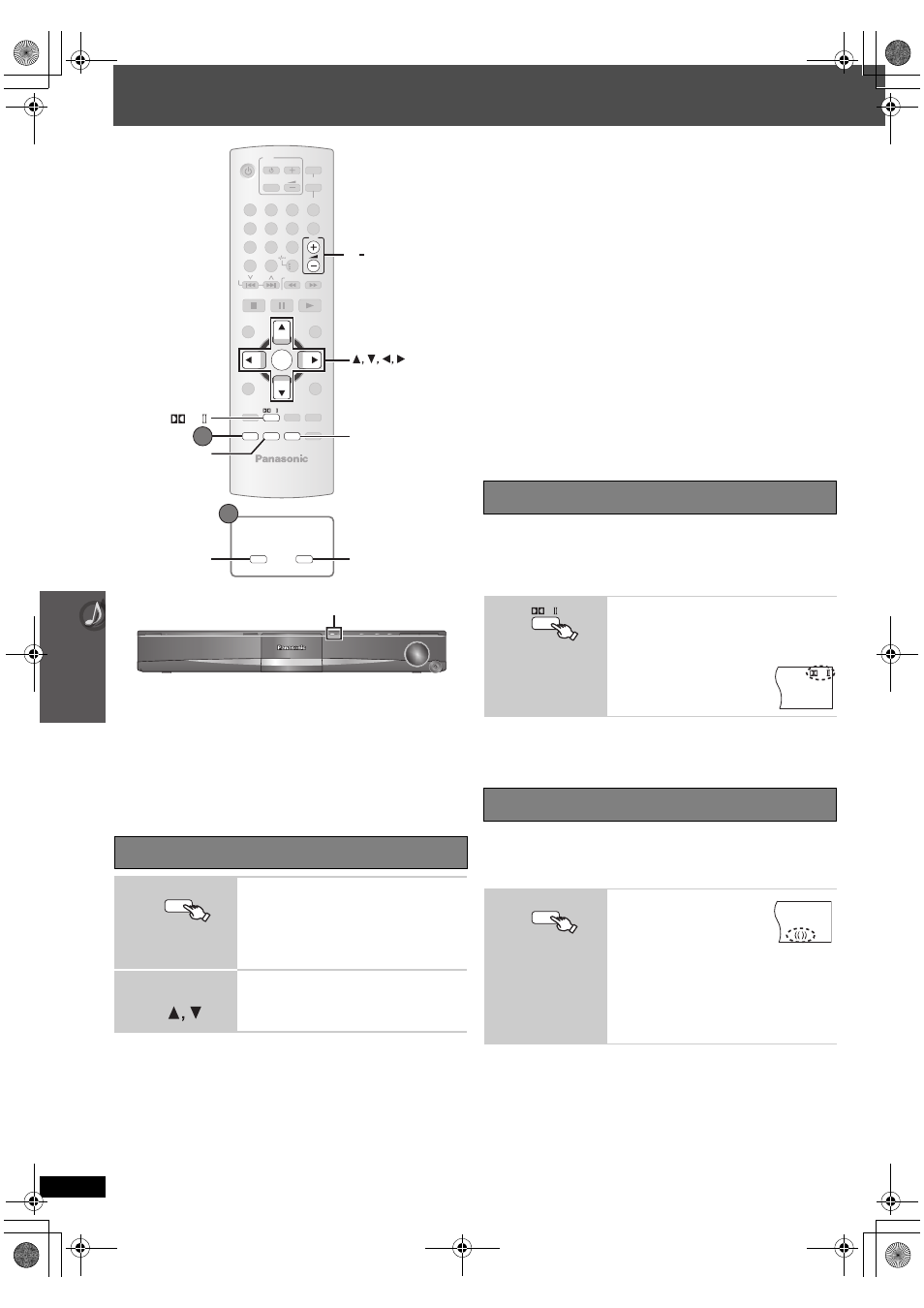
32
Us
ing sound effects
RQ
TX00
99
Using sound effects
[Note]
≥ The following sound effects may not be available or have no effect with
some sources, or when headphones are used (
➜ 17).
≥ You may experience a reduction in sound quality when these sound
effects are used with some sources. If this occurs, turn the sound effects
off.
Preparation
To display the picture, turn on the TV and select the appropriate video
input mode.
∫ Equalizer
You can select sound quality settings.
Each time you press [
3, 4]:
HEAVY: Adds punch to rock.
CLEAR: Clarifies higher sounds.
SOFT: For background music.
FLAT: Cancel (no effect is added).
∫
[PT865]
H.Bass
You can enhance low-frequency sound so that heavy bass sound
can be heard clearly, even if the acoustics of your room are not
optimal.
H.BASS ON
,------.H.BASS OFF
The setting you make is retained, and recalled every time you play
from the same type of source.
∫ Real Center Focus
(Effective when playing audio containing center channel sound
or when Dolby Pro Logic II is on.)
You can make the sound of the center speaker seem like it is coming
from within the TV.
R.C.FCS ON
,------.R.C.FCS OFF
∫ Surround Enhancer
Automatically adjusts each speaker to enhance the surround sound
effect of 5.1-channel audio. When playing two-channel audio, the
audio of the L/R front speakers is also output through the rest of the
speakers creating a surround sound effect.
SRD ENH ON
,------.SRD ENH OFF
Except
[DivX]
Dolby Pro Logic II is an advanced decoder that derives 5-channel
surround from stereo sound sources, whether or not it has been
specifically Dolby Surround encoded.
≥ “ÎPLII” lights when there is effect.
≥ This does not work when audio is output from HDMI AV OUT terminal.
≥ You can adjust the volume of the surround speakers to get the best
surround effect (
➜ 33, Adjusting the speaker level).
Except
[DivX]
You can enhance the surround effect for low volume 5.1-channel sound.
(Convenient for late night viewing.)
Setting the sound effects
1
Select a sound mode.
Each time you press the button:
EQ: Equalizer
[PT865]
H.BASS
R.C. FCS: Real Center Focus
SRD ENH: Surround Enhancer
2
While the selected
mode is displayed
Make settings.
Refer to the followings for setting details of
each sound effect.
-SLEEP
-REPEAT
MUTING
-FL DISPLAY
-PLAY MODE
SUBWOOFER
-CH SELECT
SETUP
SOUND
TOP MENU
MENU
DIRECT
NAVIGATOR
START
PLAY
LIST
SLOW/SEARCH
PLAY
PAUSE
STOP
SKIP
1
2
3
4
5
6
7
8
9
0
10
CANCEL
VOL
FM/EXT-IN
TV/AV
VOL
iPod/USB
TV
DVD
-W.S.
PL
OK
OK
ONE TOUCH PLAY
SOUND,
−W.S.
SETUP
SUBWOOFER LEVEL,
−CH SELECT
SETUP,
−AUTO SP
LEVEL
PL
+, VOL
A
[PT565]
[PT560]
[PT865]
SETUP
SETUP
-AUTO SP
A
-RETURN
-KARAOKE
-ECHO
-FUNCTIONS
SW BOOST
SOUND
-W.S.
Using Dolby Pro Logic II
Each time you press the button:
MOVIE:Movie software
MUSIC:Stereo sources
OFF:Cancel
Using Whisper-mode Surround
(press and hold)
≥ “(( ))” lights when there is effect.
Each time you press and hold the button:
WHISPER-MODE SRD ON
↕
WHISPER-MODE SRD OFF
PL
PL
SOUND
-W.S.
SC-PT560_860GN-RQTX0099-B_eng.book Page 32 Monday, January 28, 2008 10:23 AM
