Mounting the camera – Panasonic WV-CW864 User Manual
Page 53
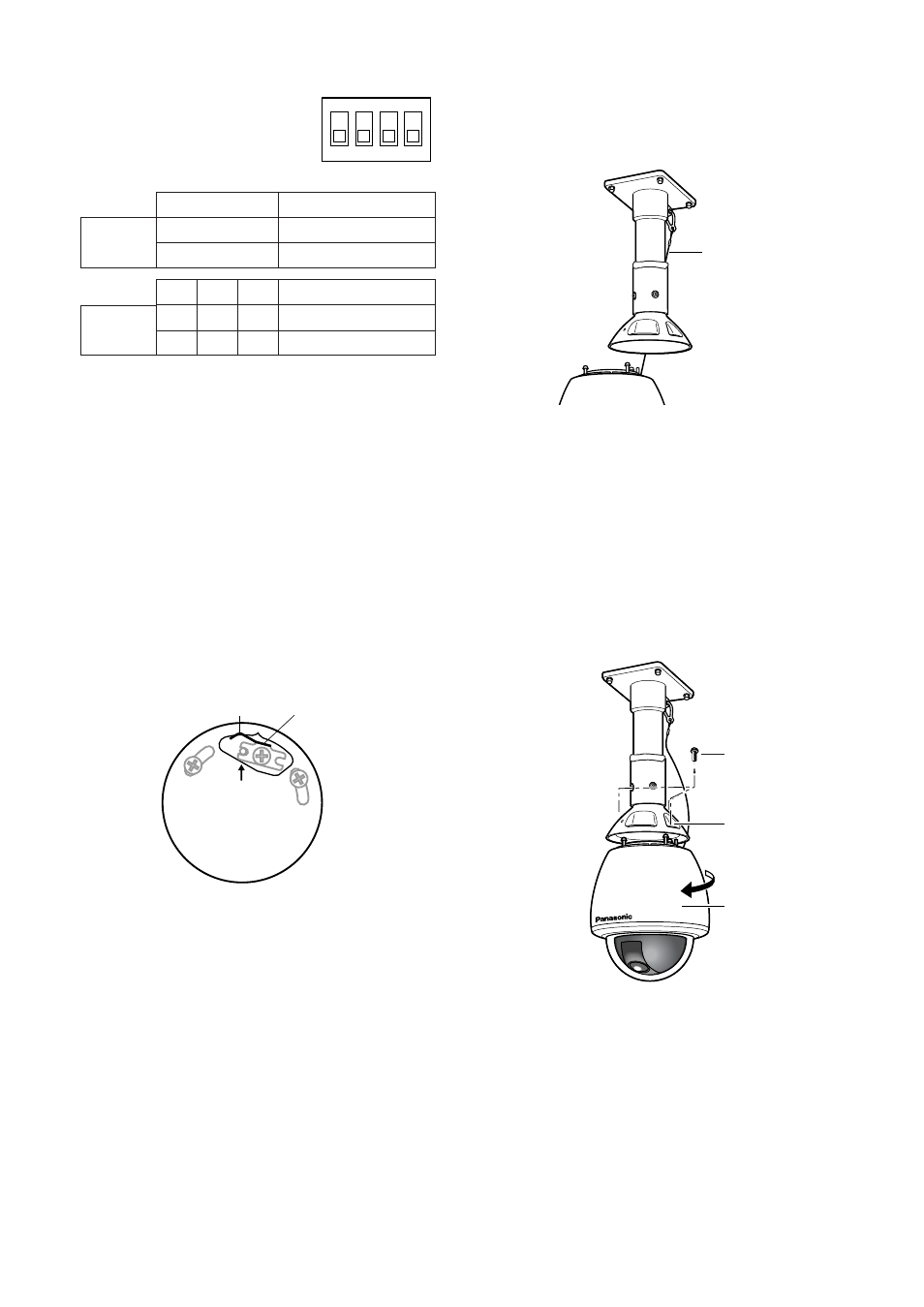
54
(2) Be sure to hook the fall prevention wire
into the bracket.
(3) Fix the camera to the upper base.
• Move the camera up so that its
guide pins fit into the guide holes of
the upper base.
• Turn the camera counter-clockwise
to the end, viewed from the bottom.
• Fasten 3 screws.
Full duplex (4 line)
*
BP 2
BP 1
Function
Switch
position
Function
Switch
position
RS485 Setting
The 4-bit DIP switch is used for
RS485 termination.
ON
OFF
Termination ON
Termination OFF
*
1
2
3
4
ON
SW2
4-bit DIP SW
BP 3 BP 4
ON
ON
ON
OFF OFF OFF
Half duplex (2 line)
Notes:
• Defaults are marked with
*
.
• BP stands for Bit Position.
• Full duplex is not available in a daisy chain
connection. (Panasonic system controllers
only)
5. Mounting the camera
(1) Aim the “START” arrow at the bent por-
tion of the leaf spring.
S TART
Leaf Spring
Bending
Fall Prevention
Wire
X3 Screws
Upper Base
Enclosure
- GP-US522HBP (5 pages)
- BB-HCM531 (2 pages)
- WV-BP104 (20 pages)
- BB-HCM371A (160 pages)
- PCF6W (5 pages)
- WV-NF284 (2 pages)
- WV-NF284 (36 pages)
- WV-CP160 (20 pages)
- WV-CP470 (12 pages)
- III PLUS (5 pages)
- WV-CS564 (52 pages)
- GP-US932 (12 pages)
- BL-C101 (2 pages)
- 3CCD (16 pages)
- WV-7220D (10 pages)
- WV-CP460 (11 pages)
- WV-CP250 (1 page)
- KX-HCM110 (2 pages)
- AW-CH600 (16 pages)
- GP-US932CUSE (32 pages)
- III (5 pages)
- CCTV CAMERA WV-BP102 (22 pages)
- WV-CL924A (43 pages)
- GP-MF130 (16 pages)
- PMCH8 (3 pages)
- WV-CPR654 (48 pages)
- BB-HCM581 (2 pages)
- WV-CP474H (6 pages)
- BB-HCM381A (198 pages)
- BB-HCM381A (160 pages)
- WV-NW474SE (35 pages)
- WV-CW374 (2 pages)
- BB-HNP11A (100 pages)
- WV-CP484 (2 pages)
- VL-G201 (40 pages)
- VIDEOLARM PCV3 (3 pages)
- AW-E600 (55 pages)
- WV-CW960 (3 pages)
- WV-CS854B (56 pages)
- WV-BP330 (20 pages)
- WV-CF202 (23 pages)
- WV-CP212 (22 pages)
- DOME COVER WV-CS1S (2 pages)
- BL-C121 (2 pages)
- WV-CP500 (35 pages)
