Shutter speed setting (shutter), Gain control (agc), Electronic sensitivity enhancement (sens up) – Panasonic WV-CW864 User Manual
Page 38
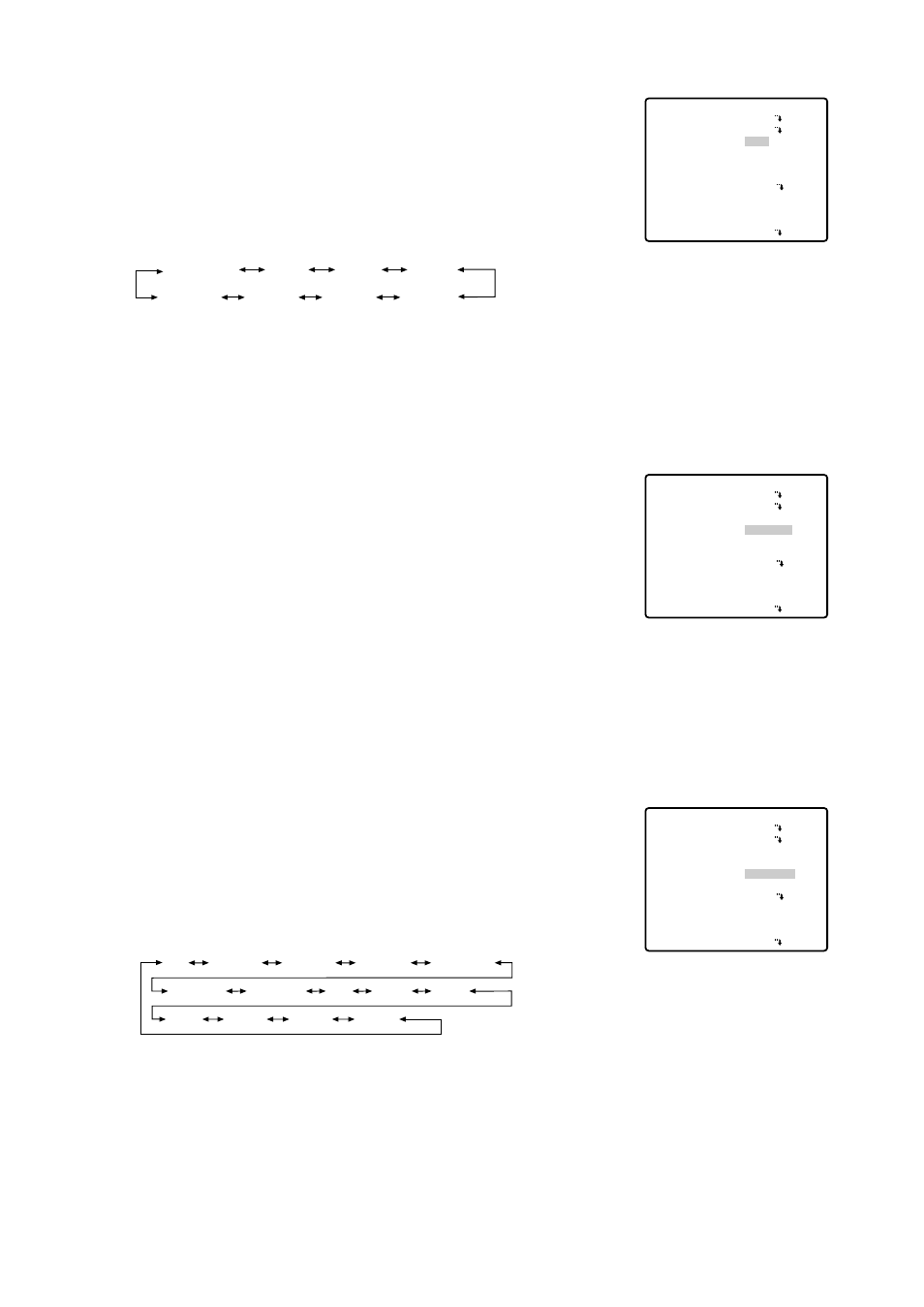
39
●
Shutter Speed Setting (SHUTTER)
1. Display SET UP MENU on the monitor screen by referring to page
16.
2. Move the cursor to SHUTTER and select the electronic shutter
speed by using the joystick. The factory default setting is OFF.
The electronic shutter speed changes as follows by using the joy-
stick:
●
Gain Control (AGC)
1. Display SET UP MENU on the monitor screen by referring to page
16.
2. Move the cursor to AGC and select ON (LOW), ON (MID), ON
(HIGH) or (OFF) by using the joystick.
The factory default setting is ON (MID).
ON (LOW):
Selects lower auto gain control.
ON (MID):
Selects normal auto gain control.
ON (HIGH):
Selects higher auto gain control.
OFF (Fixed Level):
Disables the gain control function.
Notes:
• Even if AGC is set to ON and if the noise reduction function is
enabled, afterimages may be produced by shooting a moving
object or by panning or tilting the camera.
• For more information, refer to Digital Noise Reduction on page 46.
●
Electronic Sensitivity Enhancement (SENS UP)
1. Display SET UP MENU on the monitor screen by referring to page
16.
2. Move the cursor to SENS UP and select the desired electronic
sensitivity enhancement mode by using the joystick.
The factory default setting is X2 AUTO.
The electronic sensitivity enhancement mode changes as follows
by operating the joystick:
Note:
While the SENS UP function is selected, noise or spots may
appear in the picture when the sensitivity of the camera is
increased. This is a normal phenomenon.
OFF (1/60)
1/100
1/10 000
1/4 000
1/2 000
1/1 000
1/250
1/500
X2 AUTO
OFF
X4 AUTO
X6 AUTO
X10 AUTO
X16 AUTO
X32 AUTO
X2 FIX
X6 FIX
X10 FIX
X16 FIX
X32 FIX
X4 FIX
OFF
** SET UP **
CAMERA ID
ALC/MANUAL
SHUTTER
AGC
SENS UP
SYNC
WHITE BAL
MOTION DET
AF MODE
RET SPECIAL2
OFF
ALC
OFF
ON(MID)
X2 AUTO
INT
ATW1
OFF
MANUAL S
Camera setting menu
** SET UP **
CAMERA ID
ALC/MANUAL
SHUTTER
AGC
SENS UP
SYNC
WHITE BAL
MOTION DET
AF MODE
RET SPECIAL2
OFF
ALC
OFF
ON(MID)
X2 AUTO
INT
ATW1
OFF
MANUAL S
Camera setting menu
** SET UP **
CAMERA ID
ALC/MANUAL
SHUTTER
AGC
SENS UP
SYNC
WHITE BAL
MOTION DET
AF MODE
RET SPECIAL2
OFF
ALC
OFF
ON(MID)
X2 AUTO
INT
ATW1
OFF
MANUAL S
Camera setting menu
