Powerware 685 User Manual
Page 14
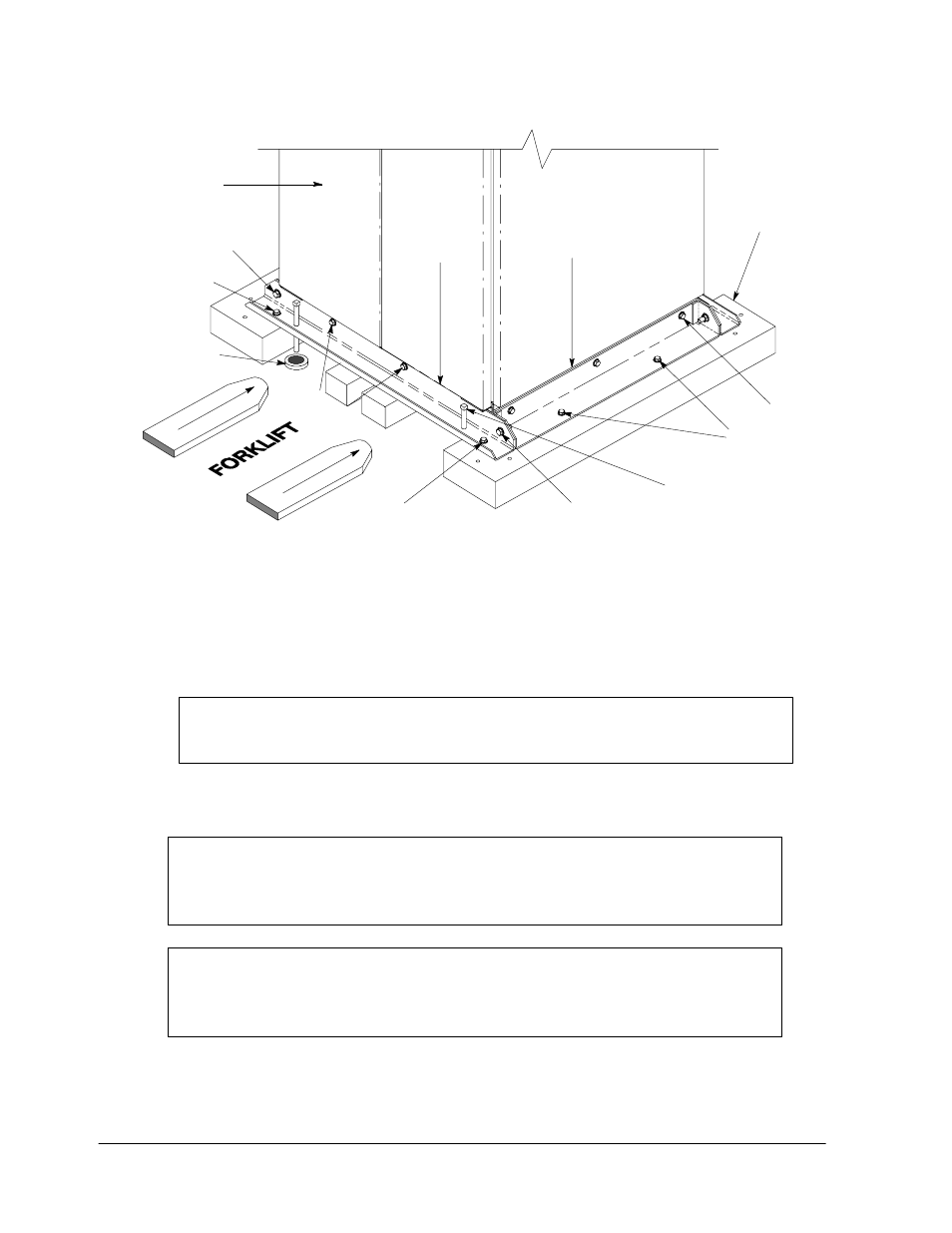
8
Powerware 9350 Series 685 and 1085 Auxiliary Battery Cabinets
Installation Manual
164201408 Rev. P00 053002
FRONT
SIDE
FOAM
SUPPORT
SUPPORT
1
2
1
2
2
2
JACKING
BOLT
(Step 2)
FLOOR
PROTECTOR
(Step 2)
1
2
LEFT HAND
DOOR
CUSHION
(Step 1)
(Step 3)
(Step 8)
Figure 5. Removing Front and Rear Supports
3
. Loosen, but do not remove, the hardware holding the foam cushions to the front
and rear supports (labeled “1” in Figure 5).
WARNING: SERIOUS INJURY MAY OCCUR!
BATTERY CABINETS ARE EXTREMELY HEAVY. IF UNLOADING INSTRUCTIONS
ARE NOT CLOSELY FOLLOWED, CABINET MAY TIP.
4
. Turn each jacking bolt consecutively, two full turns, until the foam cushions clear
the floor by approximately 3 mm (1/8 in.).
DANGER: RISK OF INSTABILITY!
TURNING THE JACKING BOLTS UNEVENLY MAY CAUSE THE CABINET TO
BECOME UNBALANCED. TO PREVENT TIPPING THE CABINET, RAISE AND
LOWER THE JACKING BOLTS EVENLY.
DANGER: CABINET MAY TIP!
THE BATTERY CABINET SHOULD ONLY BE RAISED APPROXIMATELY 3 mm
(1/8 in.) ABOVE THE FLOOR (JUST ENOUGH TO ALLOW REMOVAL OF THE
FOAM CUSHIONS).
5
. After the foam cushions clear the floor, remove the hardware loosened in Step 3.
Pull the foam cushions out from under the battery cabinet. Please discard or
recycle them in a responsible manner.
