Panasonic TQBH9003-6 User Manual
Page 55
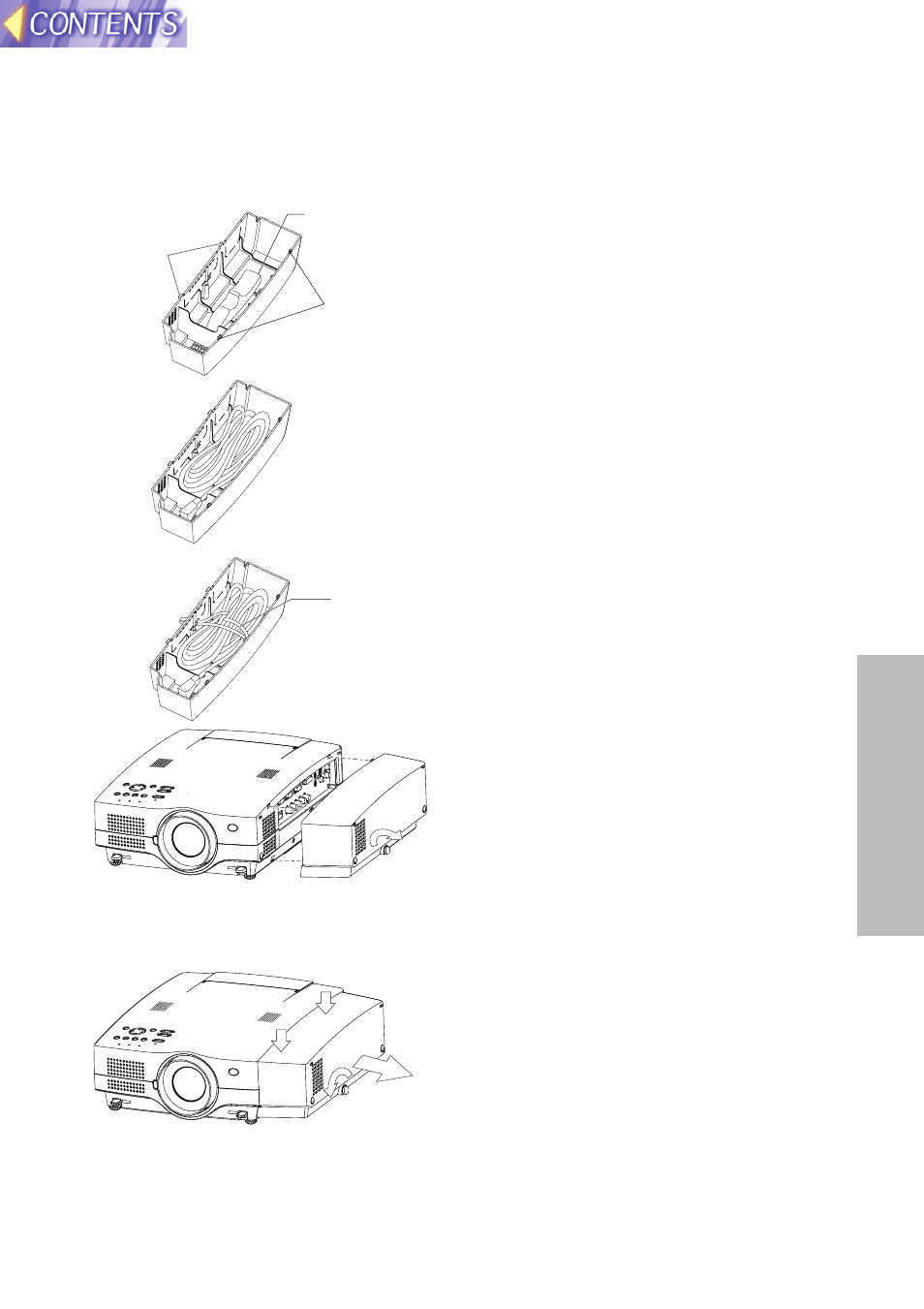
55
Advanced
Operation
Putting the power cord and
remote control unit away
#Put the remote control unit
into the cable cover with the
buttons facing downward to
prevent them from being
pressed.
$Put the power cords and
other cords into the cable
cover.
%Put the Velcro through the
hole, and tape it to prevent
the cords from dropping out.
&Insert the hook 1 of the cable
cover into the mounting hole
in the projector.
'Push in the hook 2 until it
locks into place.
(Tighten the screw by turning it
clockwise.
#Loosen the screw by turning it
anticlockwise.
$Release the two hooks at the
top of the cable cover.
%Pull the cable cover to the
rear to remove it from the
projector.
Removing the cable cover
Installing the cable cover
#
$
%
Hook1
Hook2
Velcro
Remote control unit
(Infrared emitter)
#
%
˛
$
˛
$
˛
'
&
(
˛
'
NOTE:
Do not lift up the projector by holding the cable, otherwise the cable
cover might come off.
- PT-AE2000E (4 pages)
- PT-AE100E (27 pages)
- PT-AE100E (2 pages)
- PT-L780E (36 pages)
- PT-L780NTE (7 pages)
- PT-AX200E (54 pages)
- PT-L735NTE (5 pages)
- PT-LB51E (56 pages)
- PT-D3500U (72 pages)
- PT-DZ6700L (10 pages)
- PT-D5700UL (72 pages)
- CinemaVision PT 47WX53 (104 pages)
- PT-LB30U (144 pages)
- PT-L759VU (68 pages)
- PT 61LCX66 (80 pages)
- TQBJ0303-1 (58 pages)
- PT-DZ12000U (138 pages)
- PT-61LCZ70 (68 pages)
- PT-D5600 (12 pages)
- PT-D5500UL (68 pages)
- PT-LM1U (36 pages)
- CinemaVision PT 56WX51 (58 pages)
- PT-DW6300 (52 pages)
- PT-DW5100E (64 pages)
- PT-AE200 (12 pages)
- PT 61DLX76 (92 pages)
- PT-DW7000E-K (6 pages)
- PT-LB80NTEA (10 pages)
- PT 53WX52 (112 pages)
- PT-LB30NTEA (6 pages)
- PT 45LC12 (72 pages)
- PT-L701SDE (34 pages)
- DLP PT-DZ6700 (52 pages)
- PT-D5000E (42 pages)
- PT-DW6300US (4 pages)
- PT-D5500E/EL (6 pages)
- VPL-PX40 (6 pages)
- PT-DX500U (95 pages)
- PT 51SX60 (48 pages)
- TC-LT1 Series (40 pages)
- PT-DX500E (96 pages)
- PT-LB55EA (2 pages)
- Ceiling Mount Bracket ET-PKB80 (1 page)
- Frame ET-PFD100 (1 page)
- PT-DS8500E (129 pages)
