Osd position, Aspect, 43 basic o peration – Panasonic TQBH9003-6 User Manual
Page 43
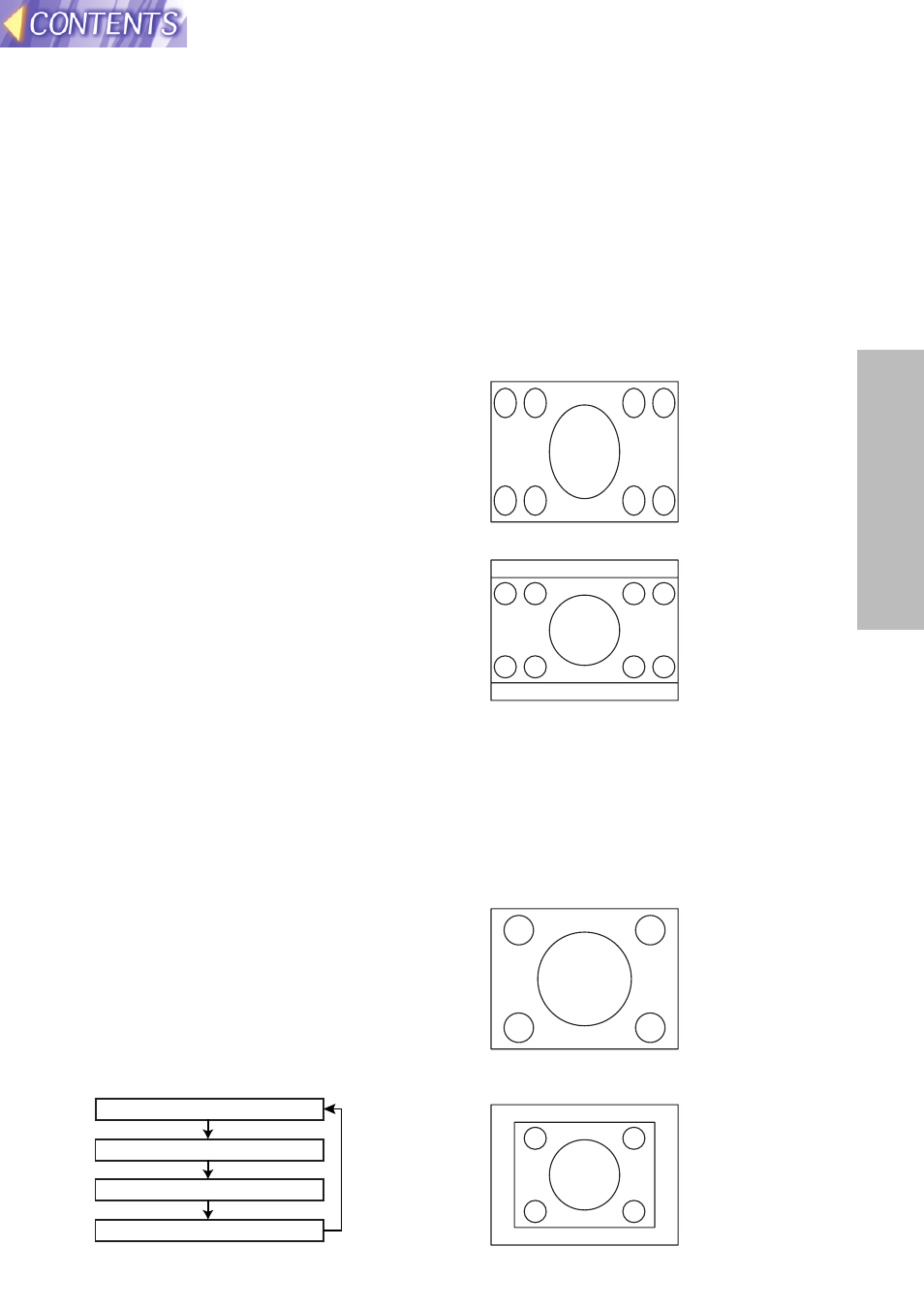
43
Basic
O
peration
S4:3
The size of the input signal is
compressed to 75% and projected.
(This is useful for projecting a
picture with a 4:3 aspect ratio onto a
16:9 screen.)
When a 4:3
signal is being
input
[
AUTO
(S-VIDEO only)
When an S1 video signal is input to
the S-VIDEO terminal, the aspect
ratio is changed automatically to
project a 16:9 picture.
4:3
The input signal is projected without
change.
16:9
The picture is compressed to a ratio
of 16:9 and projected.
When a
squeezed
signal is being
input. (The
projected
image is
contracted
vertically)
[
quality will deteriorate, and the harder it
will become to achieve a good level of
focus. To obtain the best picture quality,
set up the projector and screen in such
a way that the amount of keystone
correction required is as minimal as
possible.
B The picture size will also change
when correction of keystone
distortion is carried out.
B The range of keystone correction
varies depending on the type of
signal being input. If you make an
adjustment that is outside the
allowable range, the setting will not
be changed. In addition, if the input
signal changes after keystone
correction has been carried out, the
correction setting may be cancelled.
This indicates that the current
correction setting exceeds the
allowable range for the new input
signal.
B If you correct both vertical and
horizontal keystone distortion at the
same time, the allowable range of
keystone correction becomes
smaller. If you make an adjustment
that is outside the allowable range,
the setting will not be changed.
OSD POSITION
Press the I or H buttons to move
the OSD position.
ASPECT
This setting is only valid for an S-
VIDEO/VIDEO signal and a YP
B
P
R
signal in 525i (480i), 525p (480p)
and 625i format.
AUTO
4:3
16:9
S4:3
