Philips 27964-01A User Manual
Page 12
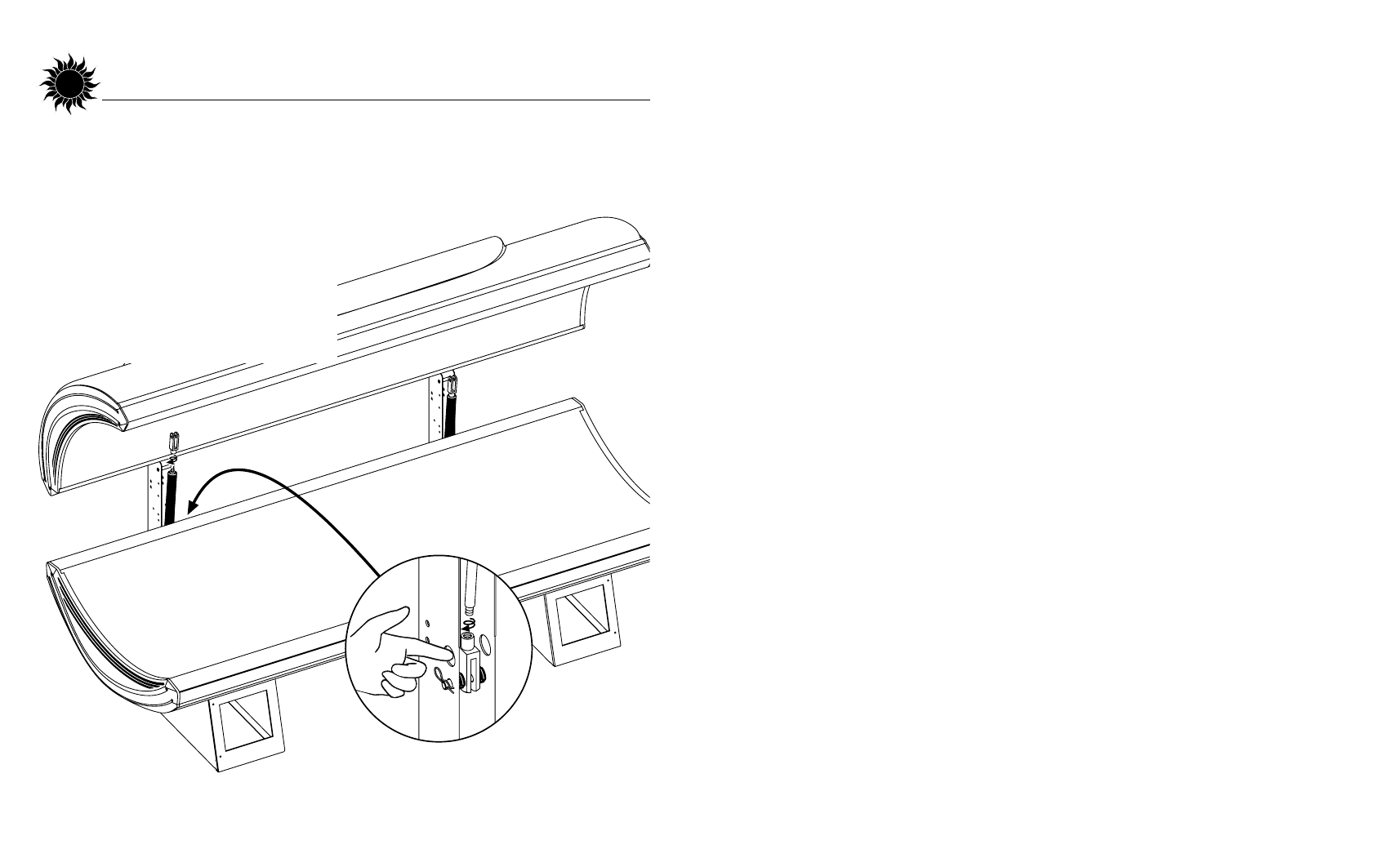
27964-01A
7
Installation - Assembly Procedures
Install Gas Springs
1. Have a helper hold the canopy in its
fully open position.
2. Make sure the threaded holes in the
lower clevis forks face up (the large
holes above the clevis forks allow fin-
ger access). Slide the gas springs down
into the stand uprights, piston end up
as shown, and twist the gas springs
into the lower clevis forks until they
are snug.
3. Screw the upper clevis forks onto the
gas springs.
Do not lower the canopy yet!
See also other documents in the category Philips Projectors:
- PPX2055 (60 pages)
- PICOPIX PPX1020 (56 pages)
- PROJECTION 9P5514C1 (40 pages)
- Matchline 46PP9501 (2 pages)
- Cineos 55PL9774 (2 pages)
- 64PP 9901 (2 pages)
- 28PW778A (50 pages)
- cBright XG2+ (2 pages)
- 50PL9220D (3 pages)
- HD6400W (60 pages)
- HD6400W (8 pages)
- 52PFL7432/98 (3 pages)
- 48PP9103 (100 pages)
- bSure 1 (47 pages)
- LC4242 (23 pages)
- 50P 8341 (60 pages)
- Cineos MatchLine 62PL9774 (2 pages)
- 8P5434C (50 pages)
- 41CE8746 (25 pages)
- Garbo (33 pages)
- 9P5044C1 (60 pages)
- MatchLine 60PP9502 (72 pages)
- LC4341 (23 pages)
- ProScreen PXG10 (6 pages)
- 60P8342 (58 pages)
- 8P6041C (59 pages)
- 2 Series (23 pages)
- 43P 8341 (2 pages)
- 50PP7445 (2 pages)
- 60P 8341 (58 pages)
- LC5141 (24 pages)
- 51PW9363 (65 pages)
- 60PP 9601 (60 pages)
- Match Line 60PP9753/17 (2 pages)
- 64PH9905 (8 pages)
- 64PH9905 (60 pages)
- 64PH9905 (58 pages)
- 64PH9905 (2 pages)
- 7P5441C (56 pages)
- 8P5441C (2 pages)
- cClear XG1 Brilliance (2 pages)
- 60PP9200D (3 pages)
- SV2 (2 pages)
- 55PP9753/17 (8 pages)
- Hopper LC4043 (22 pages)
