Panasonic DP-180 User Manual
Page 95
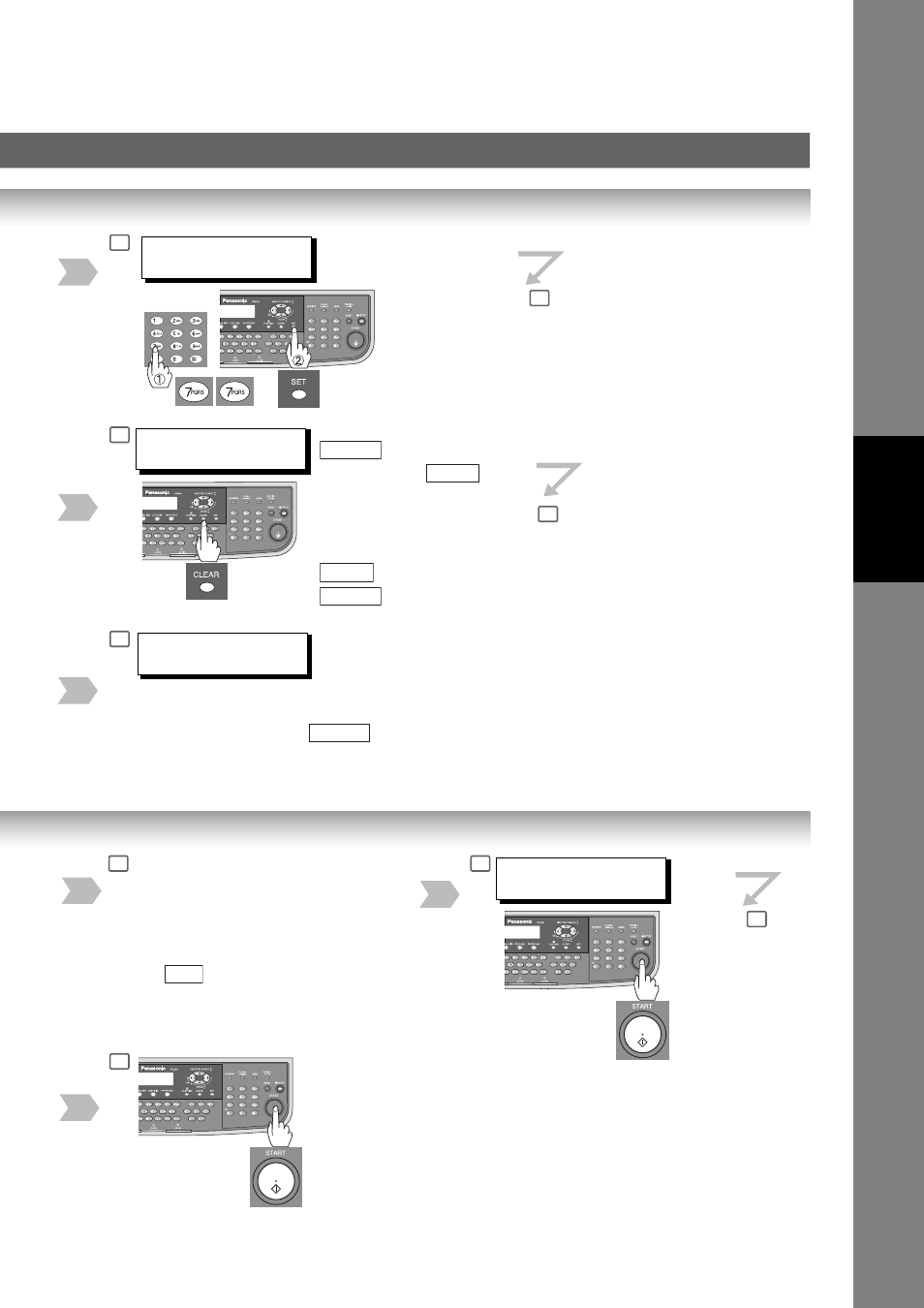
95
Ad
va
n
ced
Fac
simile
Feature
s
3
7
INPUT DEPT. NAME
13
❚
FAX PARAMETER(1-183)
NO.=
❚
INPUT DEPT. NAME
12 PANASONIC SALES
6
4
8
then enter a new
Name and press
.
Ex: PANAFAX
If you wish to erase the
Department Code, press
after pressing
. Go to step 8.
CLEAR
SET
SET
CLEAR
To change or erase another Department
Code, repeat steps 5 to 7.
To return to standby, press
.
STOP
3
<01>(Station name)
5551234
4
5
6
The document is sent with the header of the
selected Department Name. The selected
Department Name is printed on the COMM.
Journal and Individual Transmission
Journal.
Dial by any one of the following methods:
• Quick Name Search
• One-Touch/ABBR Dialling
• Manual Number Dialling
• Directory Search Dialling
(For details, see page 20)
Ex:
(One-Touch)
Q 01
See also other documents in the category Panasonic Faxes:
- KX-FT21RS (166 pages)
- UF-490 (120 pages)
- UF-490 (121 pages)
- 2000 (84 pages)
- UF-560 (184 pages)
- KX-FPC95 (112 pages)
- KX-FPC96 (112 pages)
- KX-F780RS (80 pages)
- KX-FP86 (88 pages)
- DP-1510P (60 pages)
- KX-PW506DL (20 pages)
- KX-FHD351 (104 pages)
- KX-FM260 (144 pages)
- KX-PW503DW (20 pages)
- 8035 (196 pages)
- PNQX2904ZA (92 pages)
- PANAFAX UF-333 (148 pages)
- FV-11VHL2 (12 pages)
- Panafax UF-766 (142 pages)
- KX-FC195AL (86 pages)
- KX-FP101AL (140 pages)
- KX-PW301DL (32 pages)
- KX-FP81AL (92 pages)
- KX-F2581NZ (82 pages)
- KX-FP141AL (74 pages)
- KX-FLM651 (90 pages)
- KX-PW608DW (24 pages)
- KX-FT932HK (44 pages)
- KX-FC228HK (80 pages)
- KX-PW507DL (20 pages)
- KX-PW30CL (12 pages)
- KX-FL511 (82 pages)
- KX-PW57CL (28 pages)
- KX-FL513HK (2 pages)
- KX-FHD301 (76 pages)
- KX-FP121NZ (124 pages)
- 2-LINE PLAIN PAPER FAX KX-FPW111 (132 pages)
- KX-FPC141 (156 pages)
- WHISPER GREEN FV-13VKS2 (8 pages)
- DX-600 (255 pages)
- Panafax UF-121 (72 pages)
- Panafax UF-750 (166 pages)
- KX-FT21HK (70 pages)
- KX-PW36CW (24 pages)
- KX-FC225AL (80 pages)
