One-touch/abbreviated and search email addressing, Internet fax features, Sending documents – Panasonic DP-180 User Manual
Page 56
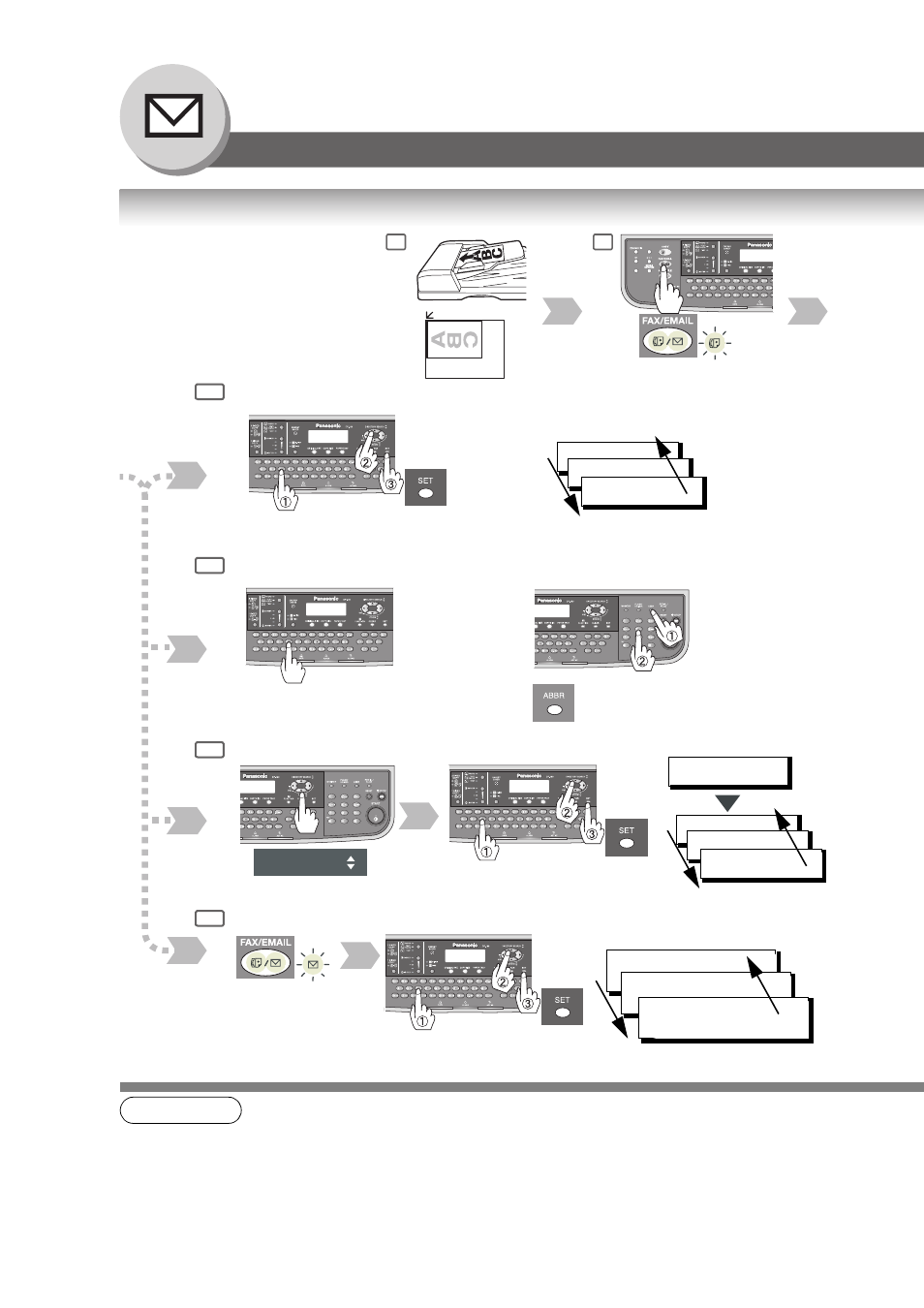
56
Internet Fax Features
Sending Documents
■ One-Touch/Abbreviated and Search Email Addressing
NOTE
1. If your machine sounds an alarm (pi-pi-pi) when pressing the KEYBOARD Button or any
Phone Book Entries that contain an email address, one or more of the required 6 Basic
Internet Parameters may have been omitted in the User (Internet) Parameter(s).
2. The Unit will accept a combination of email address and PSTN Dialling numbers.
3. Auto dialler (One-Touch/ABBR.) is only available when stations are registered. (See page
1
2
4a
Quick Name Search Dialling (see Note 3)
(When Fax Parameter No. 119 is set to "2:Quick Name Search", see page 142.)
Enter a letter of a name you wish to search.
Ex: "S"
or
One-Touch/ABBR. Dialling (see Note 3)
(When Fax Parameter No. 119 is set to "1:One-Touch", see page 142.)
4b
When the Telephone number(s) or Email
address(es) are registered in the
One-Touch/Abbreviated Dialling.
or
+ ABBR No.
(3-digit)
or
Directory Search Dialling (see Note 3)
4c
DIRECTRY SEARCH
ENTER LETTER (s)
SA
[100]SALES 3
[email protected]
[005]SALES 2
[email protected]
[001]SALES
[email protected]
When sending via LAN, the Directory
Search function allows you to enter a
full email address by searching for
the station name or email address
entered in the Auto Dialler and the
LDAP (Lightweight Directory Access
Protocol) Server.
Enter a letter(s) of an email
address you wish to search.
Ex: "sa"
or
Email Address Search Dialling (see Note 3)
4d
Enter a letter(s) of a name you
wish to search.
Ex: "SA"
COLOR
COLOR
REMOTE
REMOTE
COPY
COPY
or
[100]SALES 3
[email protected]
[005]SALES 2
[email protected]
[001]SALES
[email protected]
