Direct transmission reservation, Priority transmission reservation), Facsimile features – Panasonic DP-180 User Manual
Page 22: Sending documents
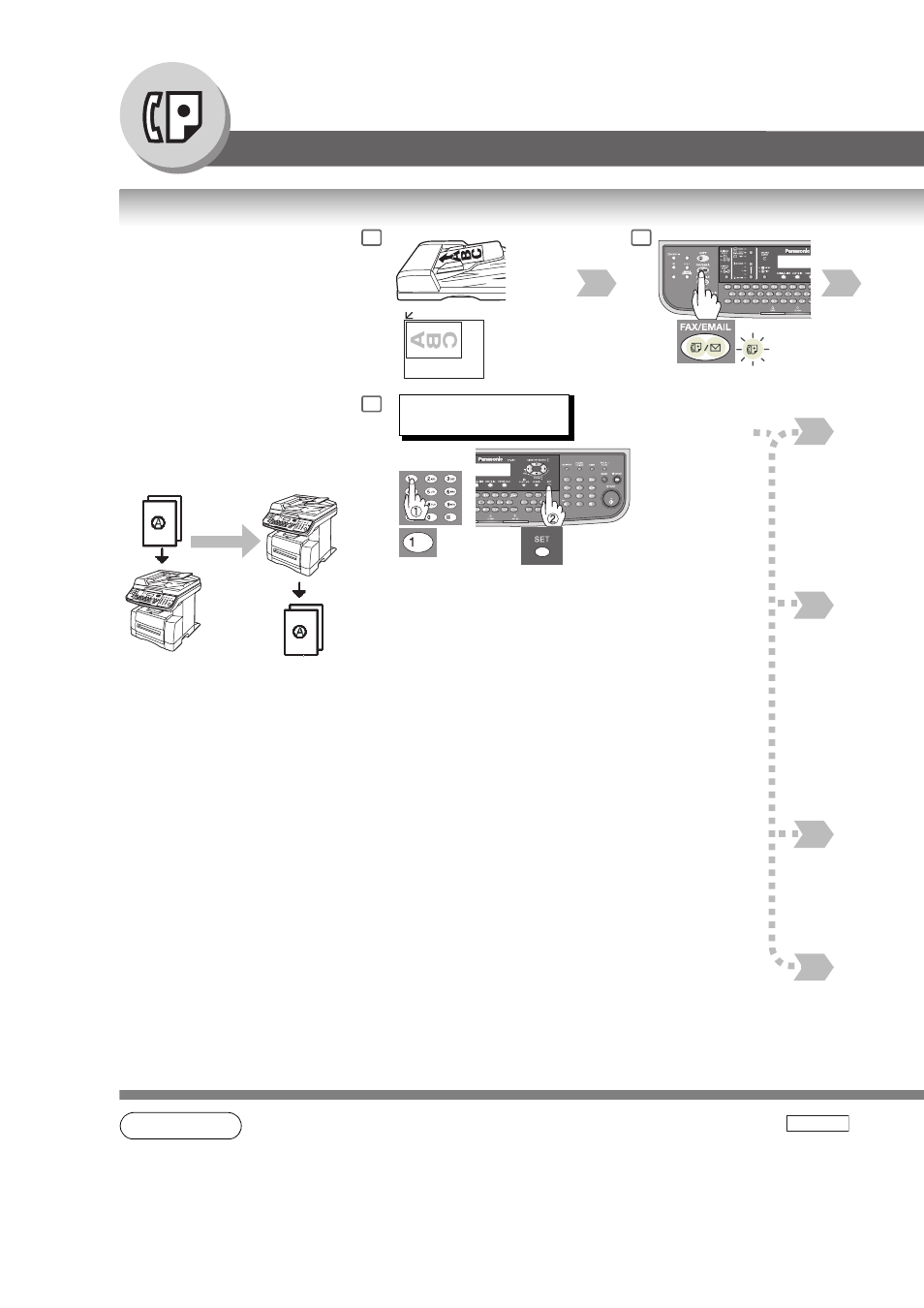
22
Facsimile Features
Sending Documents
■ Direct Transmission Reservation (Priority Transmission Reservation)
NOTE
1. If you need a special access number to get an outside line, dial it first then press
to
enter a pause (represented by a "-") before dialling the full number.
Ex: 9 PAUSE 5551234
2. Auto dialler (One-Touch/ABBR.) is only available when stations are registered. (See page
3. ABBR. Dialling is available regardless of the Fax Parameter No. 119 setting.
COLOR
COLOR
REMOTE
REMOTE
COPY
COPY
1
2
If you are in a rush to send an
urgent document, however there
are many files in the memory, use
Direct Transmission Reservation to
send. The urgent document will be
sent immediately after the
current communication is finished.
If your machine's memory is full, use
Direct Transmission.
Note: You cannot send document(s)
to multiple stations.
Transmit
Does not store
original(s) in
memory.
5
MEMORY XMT=ON
1:OFF 2:ON
(If you need to change the preset
Memory position, change the setting of
Fax Parameter No. 5. (See page 140))
or
Receive
(Only 1 page can be
sent from the Platen in
this mode)
PAUSE
