Panasonic DP-180 User Manual
Page 25
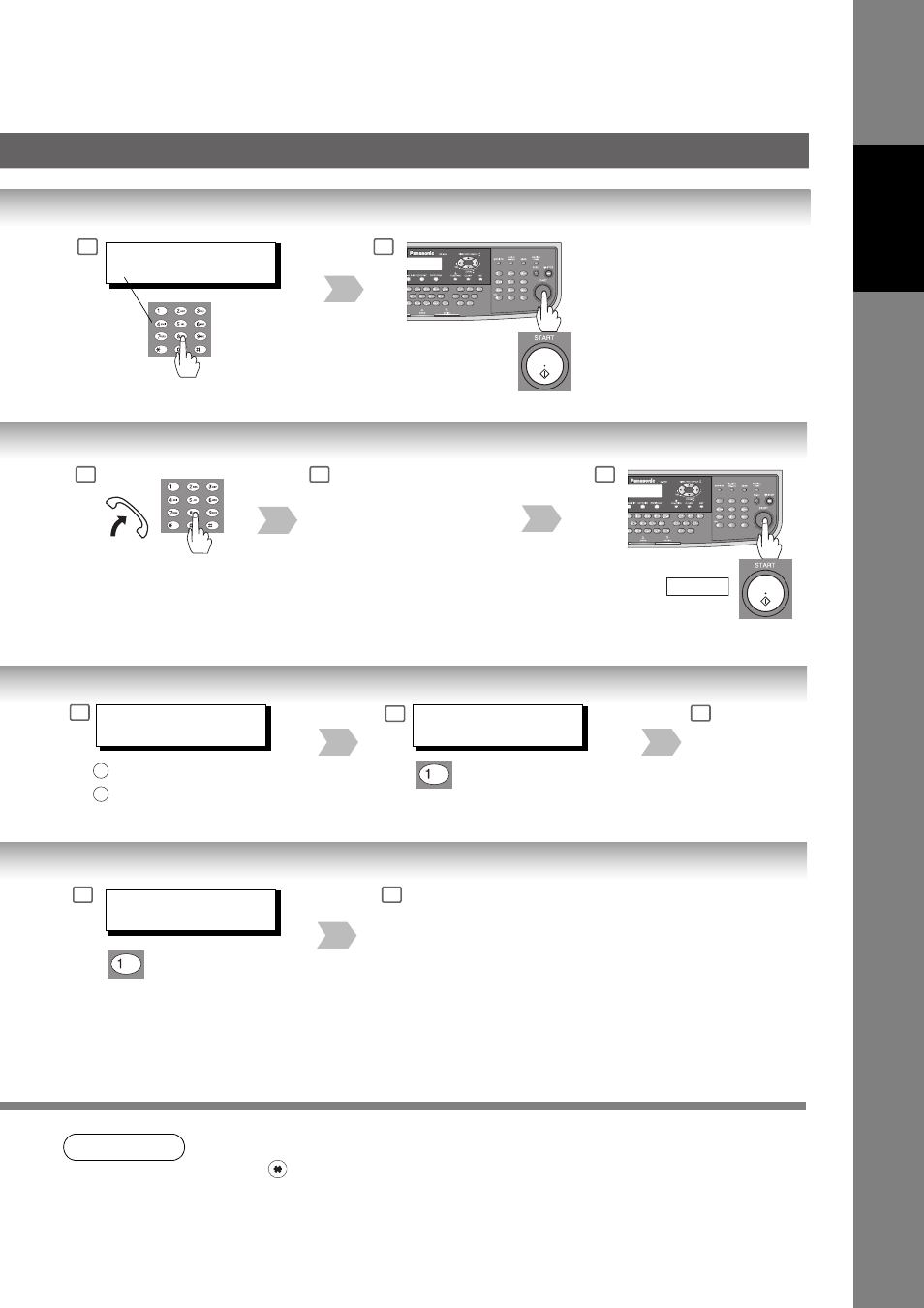
25
F
a
csimi
le
F
e
at
u
res
NOTE
2. If you are using Pulse dialling and you wish to change to Tone dialling in the middle of dialling,
press
(TONE) (represented by a "/").
The dialling mode will be changed from Pulse to Tone after dialling the digit "/".
Ex: 9 PAUSE * (TONE) 5551234
5
* DIALLING *
5551234
❚
4
5
4
When you hear the voice
of the other party, tell the
other party to prepare to
receive a document.
3
Then when you hear a
beep, press
and hang up the
handset.
START
Telephone
number
4
5
PRINT COMM. JOURNAL?
1:YES 2:NO
SAVE AS INCOMP.FILE?
1:YES 2:NO
3
: Save the file.
: Delete the file.
If Fax Parameter No. 31 (INC. FILE SAVE)
is "Valid". (See page 141)
1
1
2
Print Communication Journal
(COMM. JOURNAL).
Stop the
transmission.
4
3
After the transmission stops,
remove the document(s) from
the ADF.
CANCEL XMT RESERVE ?
1:YES 2:NO
- KX-FT21RS (166 pages)
- UF-490 (120 pages)
- UF-490 (121 pages)
- 2000 (84 pages)
- UF-560 (184 pages)
- KX-FPC96 (112 pages)
- KX-FPC95 (112 pages)
- KX-F780RS (80 pages)
- KX-FP86 (88 pages)
- DP-1510P (60 pages)
- KX-PW506DL (20 pages)
- KX-FHD351 (104 pages)
- KX-FM260 (144 pages)
- KX-PW503DW (20 pages)
- 8035 (196 pages)
- PNQX2904ZA (92 pages)
- PANAFAX UF-333 (148 pages)
- FV-11VHL2 (12 pages)
- Panafax UF-766 (142 pages)
- KX-FC195AL (86 pages)
- KX-FP101AL (140 pages)
- KX-PW301DL (32 pages)
- KX-FP81AL (92 pages)
- KX-F2581NZ (82 pages)
- KX-FP141AL (74 pages)
- KX-FLM651 (90 pages)
- KX-PW608DW (24 pages)
- KX-FT932HK (44 pages)
- KX-FC228HK (80 pages)
- KX-PW507DL (20 pages)
- KX-PW30CL (12 pages)
- KX-FL511 (82 pages)
- KX-PW57CL (28 pages)
- KX-FL513HK (2 pages)
- KX-FHD301 (76 pages)
- KX-FP121NZ (124 pages)
- 2-LINE PLAIN PAPER FAX KX-FPW111 (132 pages)
- KX-FPC141 (156 pages)
- WHISPER GREEN FV-13VKS2 (8 pages)
- DX-600 (255 pages)
- Panafax UF-121 (72 pages)
- Panafax UF-750 (166 pages)
- KX-FT21HK (70 pages)
- KX-PW36CW (24 pages)
- KX-FC225AL (80 pages)
