Facsimile features, Sending documents, Memory transmissions – Panasonic DP-180 User Manual
Page 20
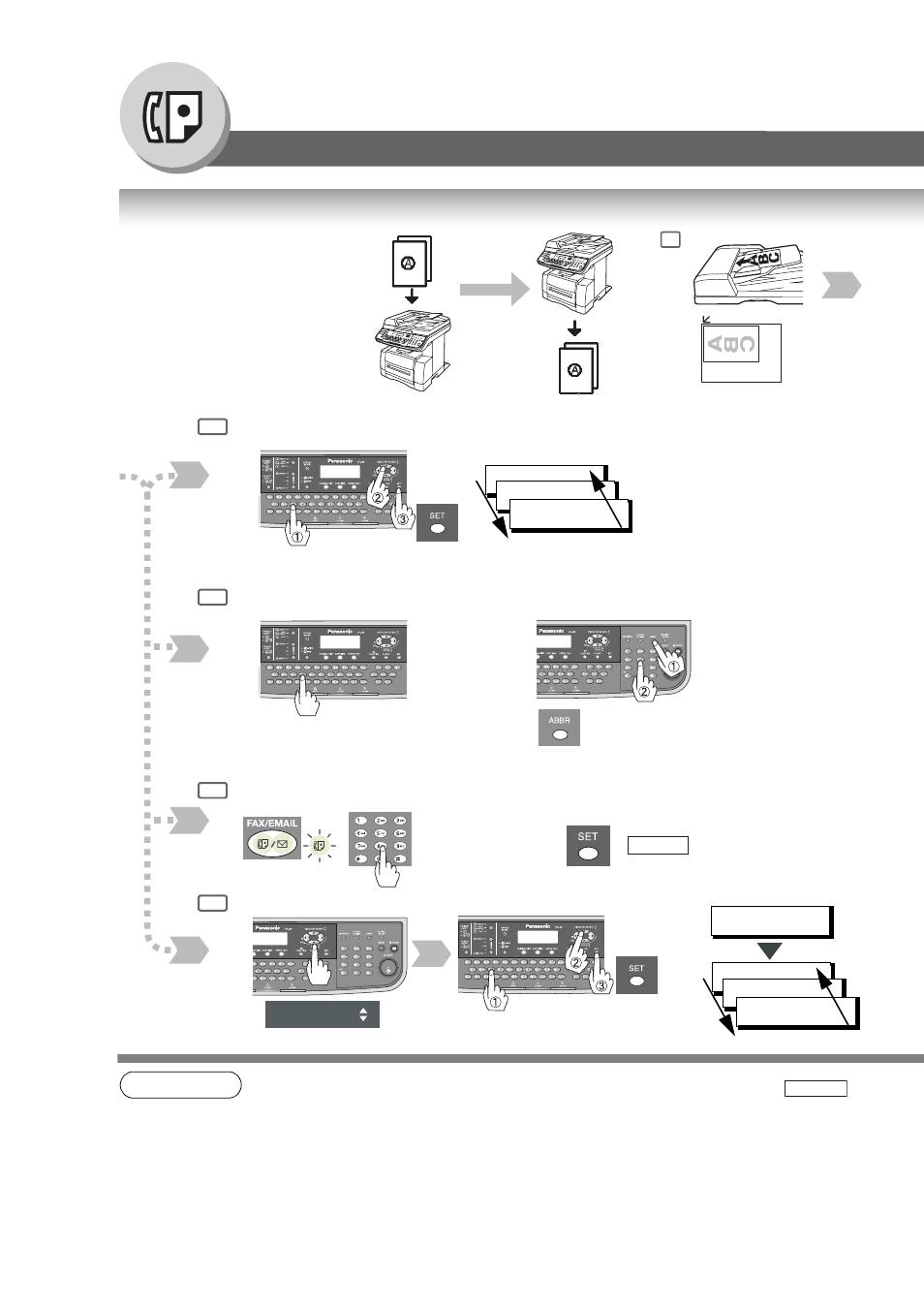
20
Facsimile Features
Sending Documents
■ Memory Transmissions
NOTE
1. If you need a special access number to get an outside line, dial it first then press
to
enter a pause (represented by a "-") before dialling the full number.
Ex: 9 PAUSE 5551234
2. Auto dialler (One-Touch/ABBR.) is only available when stations are registered. (See page
3. ABBR. Dialling is available regardless of the Fax Parameter No. 119 setting.
4. To stop the transmission, see page 24.
1
Transmit
One-Touch/ABBR. Dialling (see Note 2)
(When Fax Parameter No. 119 is set to "1:One-Touch", see page 142.)
Directory Search Dialling (see Note 2)
4b
4d
+
When the Telephone number(s) or Email
address(es) are registered in the
One-Touch/Abbreviated Dialling.
or
Telephone
number
(Up to 36 digits)
DIRECTRY SEARCH
ENTER LETTER(S)
SA
❚
or
or
[100]SALES 3
☎
5551234
[005]SALES 2
☎
5551234
[001]SALES
☎
5551234
4a
4c
Quick Name Search Dialling (see Note 2)
(When Fax Parameter No. 119 is set to "2:Quick Name Search", see page 142.)
Enter a letter of a name you wish to search.
Ex: "S"
or
[100]SALES 3
☎
5551234
[005]SALES 2
☎
5551234
[001]SALES
☎
5551234
Manual Number Dialling (Up to 50 stations)
Enter a letter(s) of a name
you wish to search.
Ex: "SA"
Your machine quickly stores the
document(s) into the machine's
memory. Then, starts to dial the
telephone number. If the
transmission fails, your machine
will retransmit the remaining
unsuccessful page(s)
automatically.
Store
If you make a mistake, press
to erase the character
then re-enter the correct character.
CLEAR
or
Receive
+ ABBR No.
(3-digit)
(See Note 3)
For FAX
PAUSE
