Creating and editing gsm connections – Palm Tungsten W User Manual
Page 329
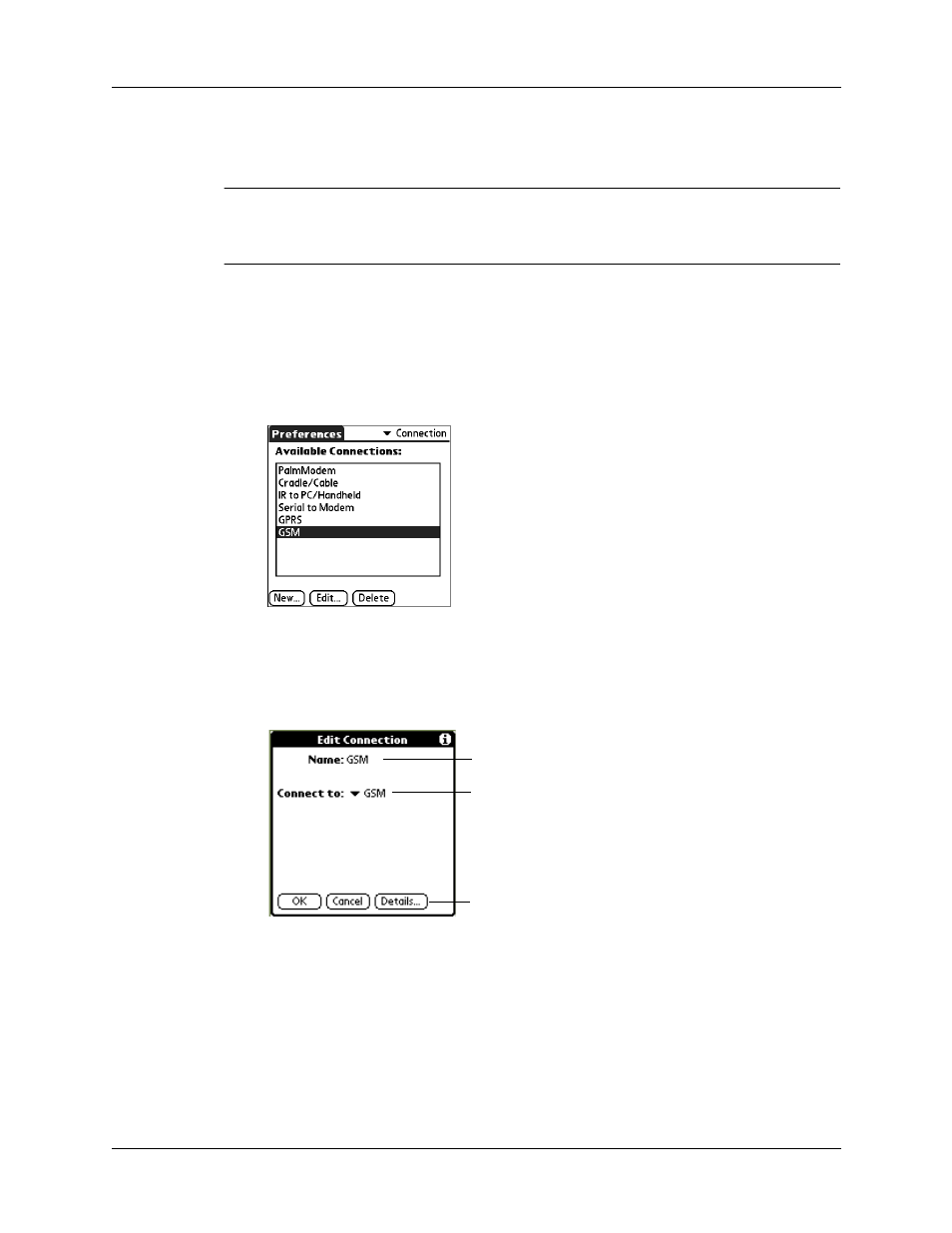
Connection preferences
315
Creating and editing GSM connections
IMPORTANT
Your wireless service provider may have set your GSM connection
settings. Changing the settings may affect your service. Contact your wireless service
provider before making changes to the settings.
To create or edit a GSM connection:
1.
Do one of the following:
– To add: Tap New.
– To edit: Tap the GSM connection and tap Edit.
2.
Do one of the following:
– To add: Enter name and tap Details.
– To edit: Tap Details.
Tap Details
Enter name if new connection
Tap pick list and select GSM
