Managing a conference call – Palm Tungsten W User Manual
Page 128
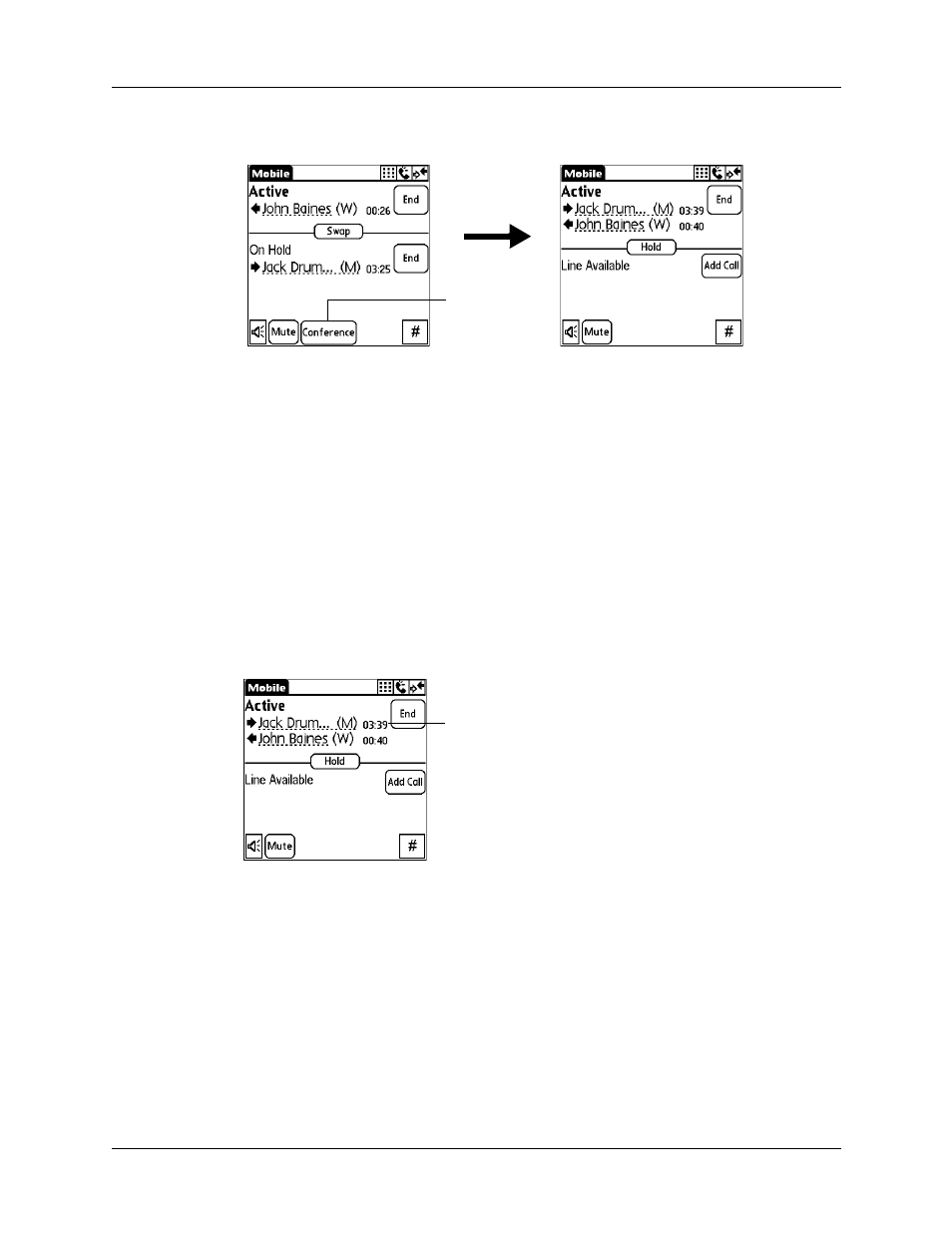
Chapter 11
Using Palm™ Mobile
114
3.
Once the number appears as the Active caller, tap Conference.
Managing a conference call
Palm Mobile enables you to manage all parts of a conference call. You can do the
following:
■
Have a private conversation with one of the callers while the other callers are
put on hold
■
Mute the microphone on your earbud cable
■
Disconnect one participant from the conference call
■
Disconnect all participants from the conference call
To have a private conversation with one caller:
1.
Tap name.
Tap
Conference
Tap name
