Connection examples, Example 1: home party (mode 1) – Panasonic WR-XS3P User Manual
Page 21
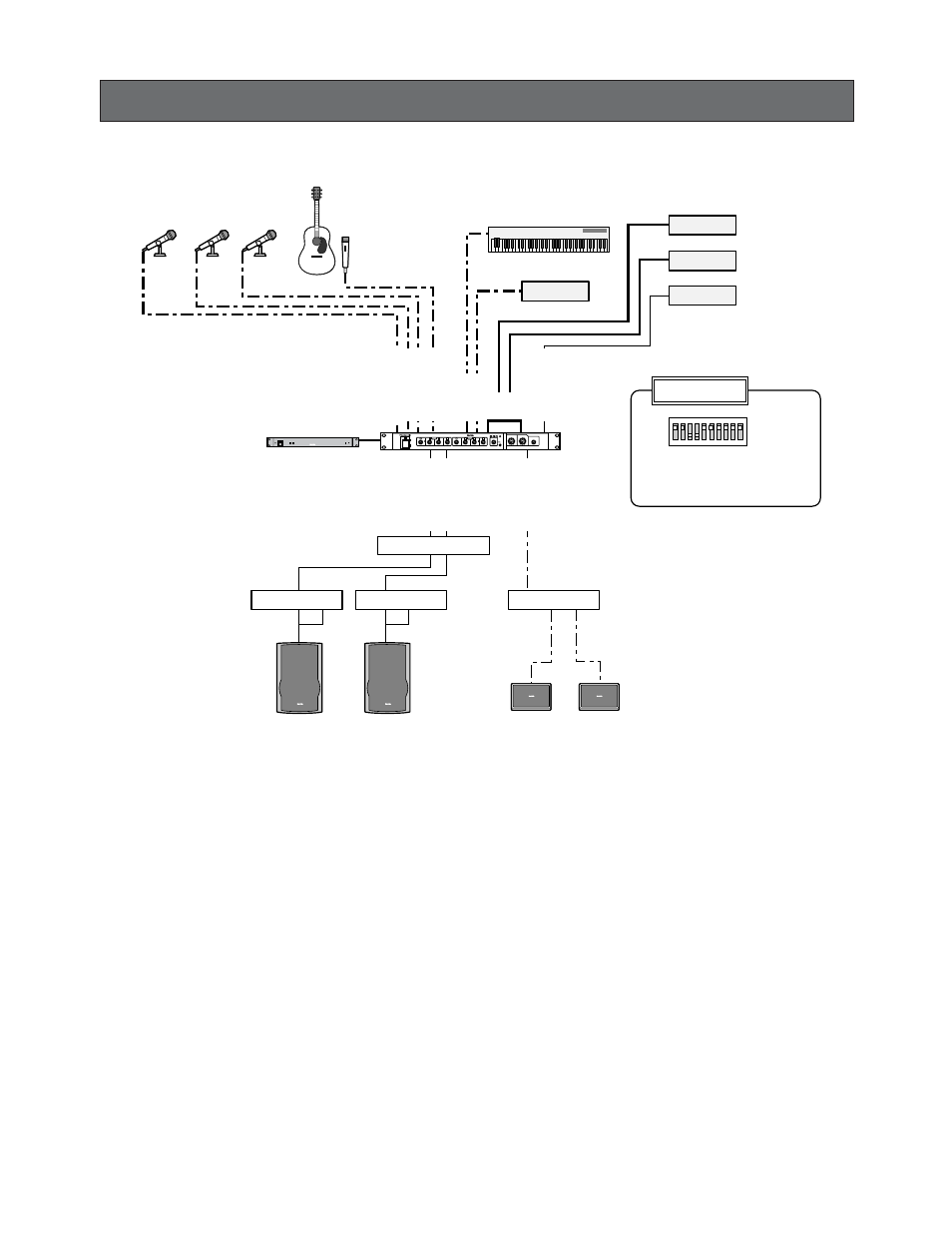
21
■
Example 1: Home Party (Mode 1)
• Set the DIP switches to Mode 1. (Refer to p. 15.).
• Mic 1 to 4 (MONO IN 1 to 4), Key (ST IN 1), Bass AMP (ST IN 2) and DVD/CD/MD (ST IN 3 and 4) are mixed to be output to
the main speakers (ST OUT L/R).
• The power amplifier adjusts the output level of sound sources you want to confirm. These are then output to the foldback
loudspeakers (SUB OUT).
• Recording is available through REC OUT when connecting a tape recorder or MD recorder to ST IN 3 and 4.
CONNECTION EXAMPLES
ON
OFF
4
2
8
10
0
1
6
4
2
8
10
0
2
6
4
2
8
10
0
3
6
4
2
8
10
0
4
6
MONO
POWER
4
2
8
10
0
1
6
4
2
8
10
0
2
6
4
2
8
10
0
3
6
4
2
8
10
0
4
6
4
4
2
2
8
8
10
0
10
0
6
6
ST
MULTI IN
4
2
8
10
0
6
SUB OUT
STEREO
MONO
STEREO OUT
INPUT
REAK
LINE IN
SUB
4
2
8
10
0
6
MONO OUT
Audio Mixer WR-XS3
DVD/CD
MD
Bass AMP
TAPE(REC)
AG
(Mic 4)
WR-XS3
BTL Drive
Vo
(Mic 1)
Cho
(Mic 2)
Cho
(Mic 3)
Key
DI out
Power amplifier
Power amplifier
Power amplifier
Equalizer
DIP switch setting
Main speakers
Foldback loudspeakers
Power control unit
Unit mode : 1
Sub output: MONO IN 1 to 4
and STEREO 1, 2
MONO IN 1
SUB OUT
ST OUT R
ST OUT L
MONO IN 2
MONO IN 3
MONO IN 4
ST IN 1
ST IN 2
REC OUT
ST IN
3 and 4
