Access to screens and systems, Access to screens and systems –4 – Polycom CX400 User Manual
Page 30
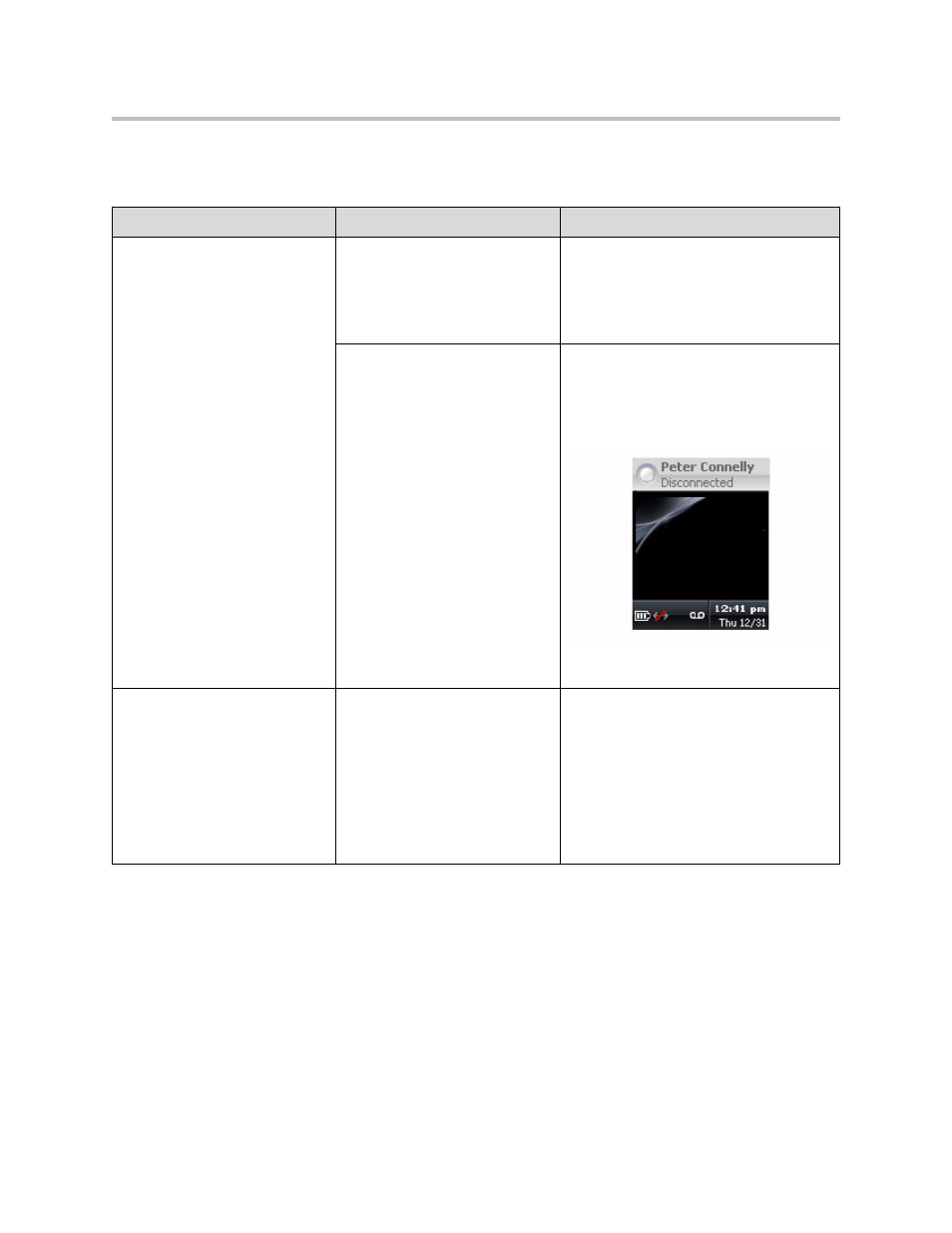
User Guide Polycom CX400 Cordless Phone
3 - 4
Access to Screens and Systems
Symptom
Problem
Corrective Action
There is no response from key
presses.
The Polycom CX400 cordless
phone is not in active state.
Do one of the following steps:
•
Press the keys more slowly.
•
Make a call to the phone to check for
inbound call display and ringing as
normal.
The Polycom CX400 cordless
phone is not paired to the cradle.
Do the following steps:
•
Verify that the Polycom CX400
handset is paired to the cradle. In the
screenshot below, the handset is not
paired to the cradle.
•
Your handset display shows
another user instead of you.
Your handset may be paired with
another user’s cradle.
Do the following steps:
•
Determine which cradle that your
handset is paired to. Ensure that you
have not inadvertently swapped
handsets with another user. Refer to
Pairing the Polycom CX400 Handset
and Cradle
•
If it is not paired with your cradle,
re-pair your handset.
