Ending a call, Ending a call –4 – Polycom CX400 User Manual
Page 20
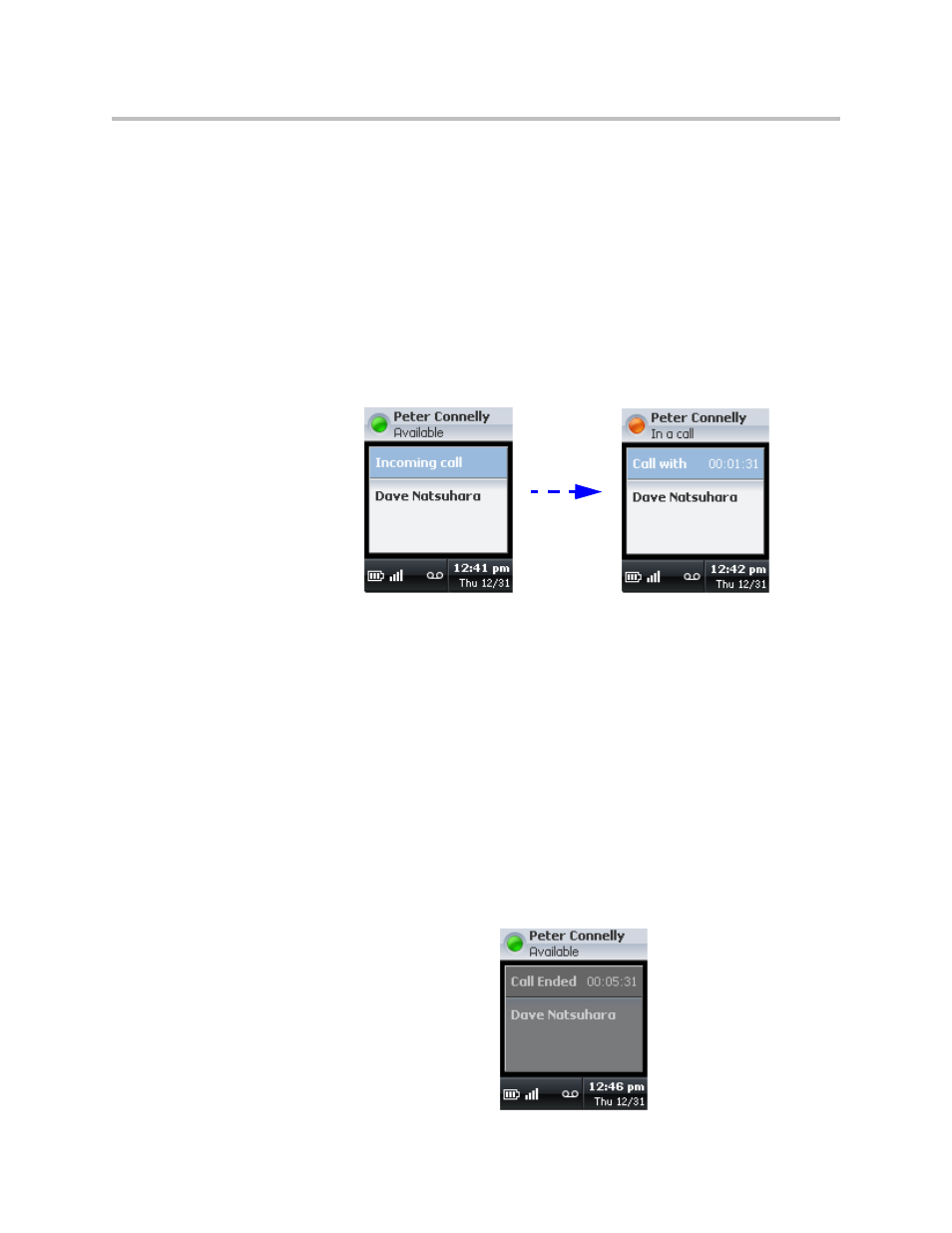
User Guide Polycom CX400 Cordless Phone
2 - 4
When the notification pop-up appears, you can answer the call with the
Polycom CX400 cordless phone or with Microsoft Office Communicator 2007.
To take any other action, perform those actions in the Microsoft Office
Communicator 2007 client window. Those other actions could be one of
declining the call, responding with an instant message, setting your presence
status to Do Not Disturb (for the next 30 minutes), or redirecting the call to
another number, device, or to your voice mail.
To answer an incoming call with the Polycom CX400 cordless phone:
¾
Press the Call key to answer the call.
The call is connected to the handset.
To answer an incoming call with Microsoft Office Communicator 2007:
¾
Click the caller's name or phone number in the Microsoft Office
Communicator 2007 notification window.
The call will be connected to the handset.
Ending a Call
To end a call with the Polycom CX400 cordless phone:
¾
Press the End Call key if your are using the handset, the speakphone
mode, or the optional headset.
