Placing a call, Placing a call –2 – Polycom CX400 User Manual
Page 18
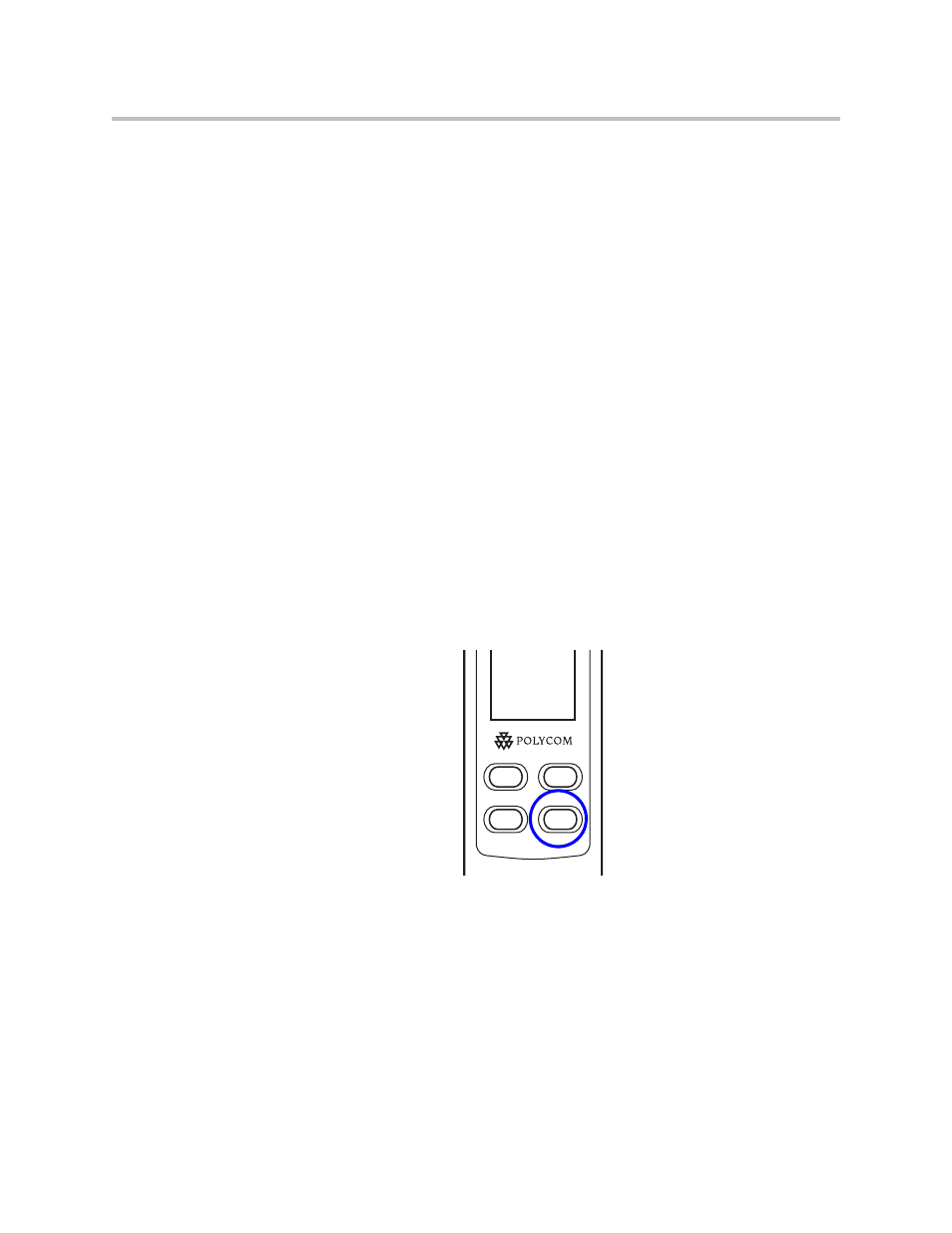
User Guide Polycom CX400 Cordless Phone
2 - 2
•
•
•
Controlling a Microsoft PowerPoint Slide Show
•
•
Upgrading Your Phone’s Firmware
To troubleshoot issues with the phone, refer to
3-1
.
This guide only describes how to use the Polycom CX400 cordless phone with
Microsoft Office Communicator 2007. For more information on how to use
Microsoft Office Communicator 2007, refer to your Microsoft documentation.
If you require additional information or assistance with your new phone,
contact your system administrator.
Placing a Call
Calls are made from the Microsoft Office Communicator 2007 desktop client,
where a contact is selected and the call is initiated.
During a call, you can alternate between handset, headset, or speakerphone
modes by pressing the Speakerphone key or plugging in a headset.
To place a call:
1.
Do one of the following steps to make the Microsoft Office
Communicator 2007 client window the active window.
a
Use your computer to make the Microsoft Office Communicator 2007
window active.
b
Press the Call key on the handset.
Speakerphone
Key
