Features of your polycom cx400 cordless phone, Features of your polycom cx400 cordless phone –8 – Polycom CX400 User Manual
Page 14
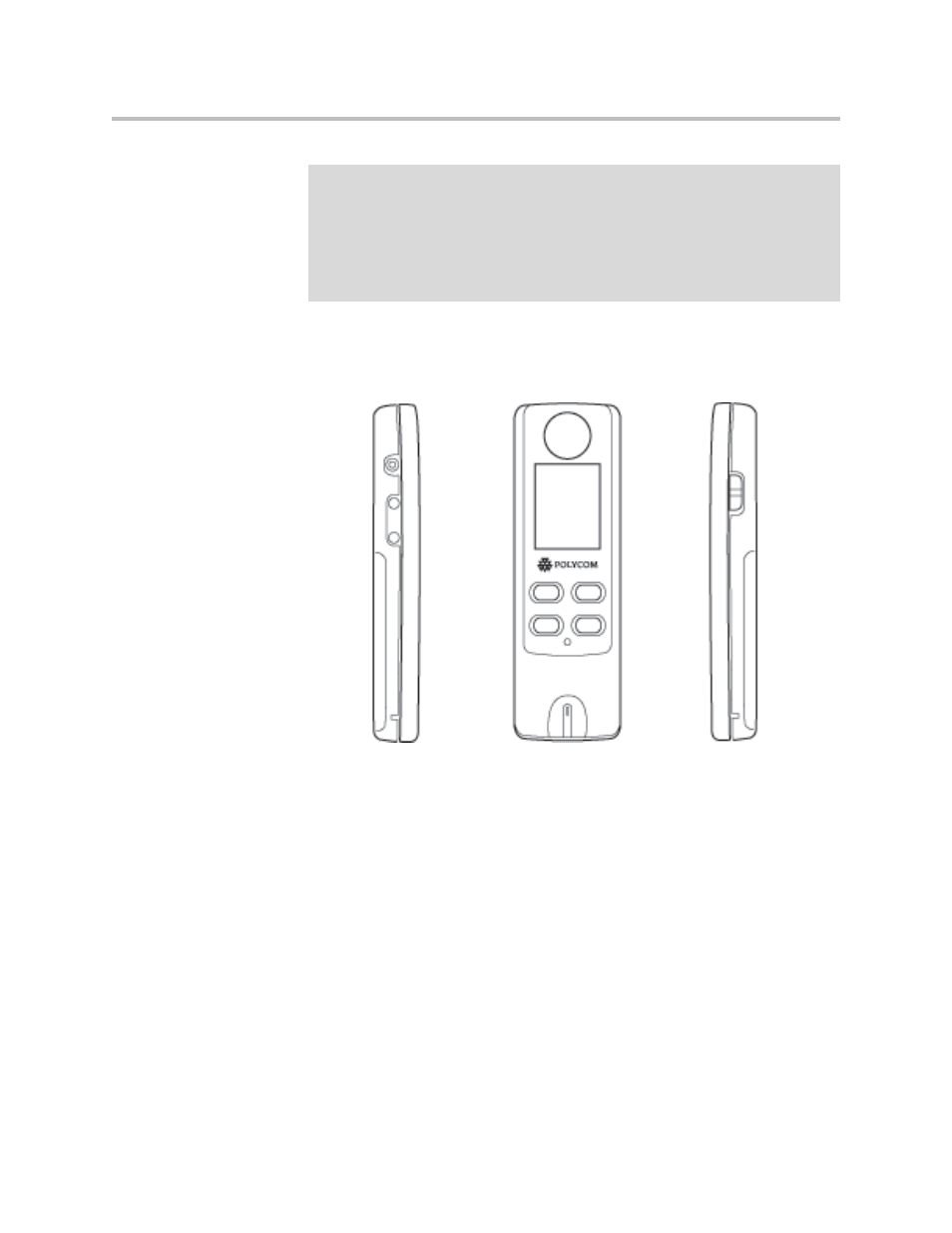
User Guide Polycom CX400 Cordless Phone
1 - 8
Features of Your Polycom CX400 Cordless Phone
The features of the Polycom CX400 cordless phone are:
1.
Earpiece
2.
Graphic Display—Shows presence information, call status, date, time,
message waiting and other data.
3.
Power/End Call Key—End calls or turn the handset on or off.
4.
Speakerphone Key —Allows for hands-free communication during calls.
5.
Handset Status LED—Shows the handset status.
6.
Microphone/Mouthpiece
7.
Microphone Mute Key—Mutes local audio during calls so that others
cannot hear you.
8.
Call Key—Start calls.
9.
Headset Jack—Allows you to place and receive calls through an
optionally connected headset.
Note
If headsets are deployed in high static environments where users frequently
disconnect and re-connect the headset to the phone, it is possible that the phone
can be damaged by electrostatic discharge (ESD).
You should take precautions to avoid excessive static buildup in your environment.
This can include humidity control and removal of synthetic materials near the phone
location. Antistatic spray applied to carpets in the workplace can reduce the level of
static buildup.
1
2
9
10
3
4
8
7
5
6
11
