Loading profiles, 27 picture profiles – Pelican TH-50VX100U User Manual
Page 27
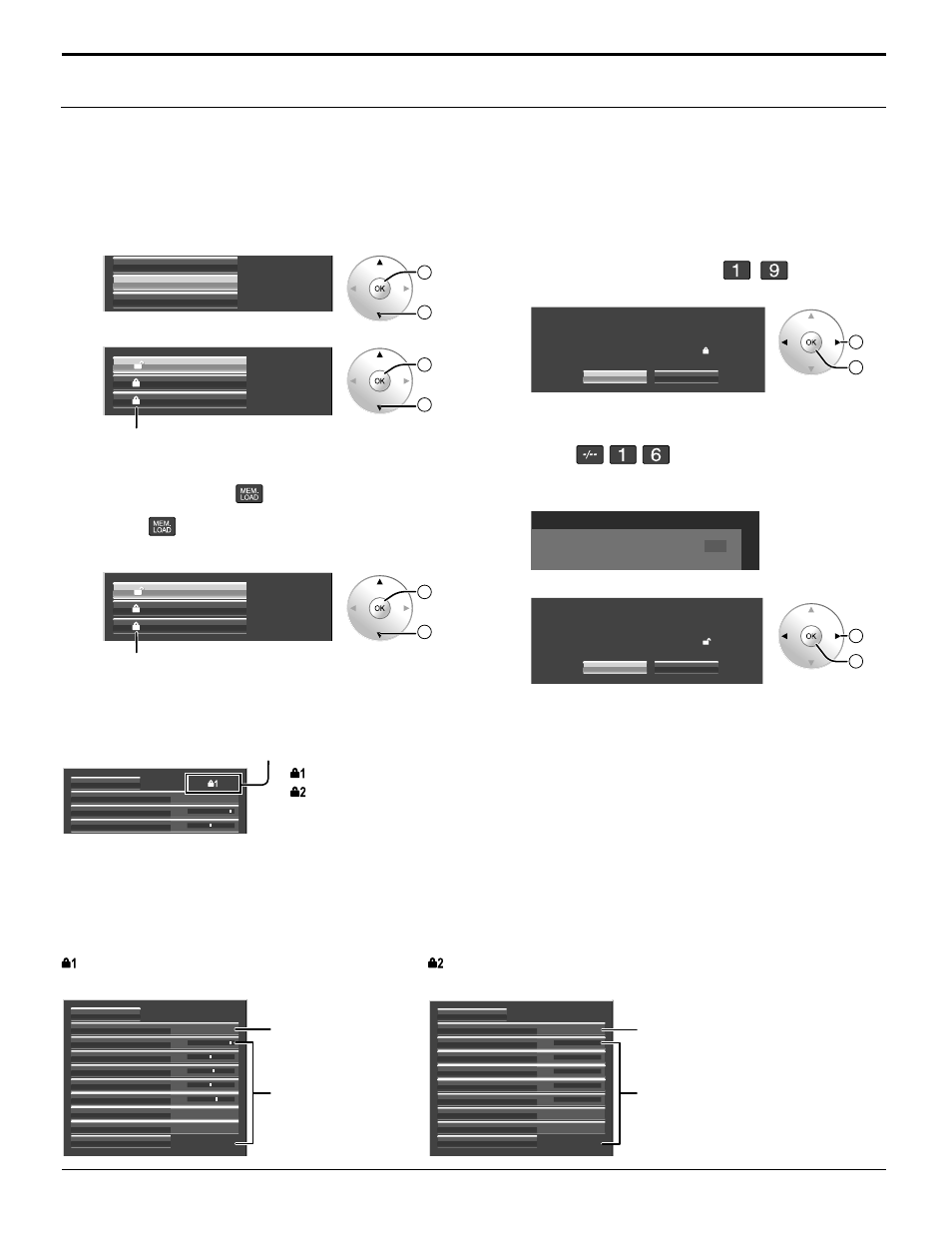
27
Picture Profiles
Load profiles and apply the picture adjustment values to the display as follows.
Note:
Loaded profiles are stored in memory according to the selected input interface (SLOT1, 2, 3 or PC IN).
1
In the PICTURE menu, select “MEMORY LOAD”.
MEMORY SAVE
MEMORY LOAD
MEMORY EDIT
2
OK
1
select
2
Select the profile to load.
MEMORY12
12. [ 2]
1. [ ]
MEMORY1
MEMORY2
2. [ 1]
2
OK
1
select
Profiles are labeled with these icons to indicate their
locked status. (see below)
on the remote control>
1
Press
to list the profiles.
2
Select the profile to load.
MEMORY12
12. [ 2]
1. [ ]
MEMORY1
MEMORY2
2. [ 1]
2
OK
1
select
Profiles are labeled with these icons to indicate their
locked status. (see below)
1
Press a button in the range
–
.
2
Select “OK”.
OK
CANCEL
MEMORY LOAD
LOAD FROM MEMORY2
1
1
select
2
OK
To load profiles 10–16
Example: To load profile 16
1
Press
.
The profile number is displayed in the upper-right
corner of the screen.
16
2
Select “OK”.
OK
CANCEL
MEMORY LOAD
LOAD FROM MEMORY16
1
select
2
OK
Lock1
Picture adjustment values are shown.
Lock2
Picture adjustment values are hidden.
PICTURE MENU
DYNAMIC
25
0
5
OFF
NORMAL
PICTURE
NORMAL IZE
BRIGHTNESS
SHARPNESS
COLOR TEMP
COLOR MANAGEMENT
ADVANCED SETTINGS
6
COLOR
0
TINT
Can be
specified.
Cannot be
specified.
PICTURE MENU
DYNAMIC
PICTURE
NORMAL IZE
BRIGHTNESS
SHARPNESS
COLOR TEMP
COLOR MANAGEMENT
ADVANCED SETTINGS
COLOR
TINT
Can be
specified.
Cannot be
specified.
Loading profiles
Loading locked profiles…
In the PICTURE menu, profiles are labeled with these icons to indicate their locked status.
PICTURE MENU
DYNAMIC
25
0
PICTURE
NORMAL IZE
BRIGHTNESS
:Lock1
:Lock2
Operations with locked profiles are restricted. (see page 29)
Picture adjustment values in the PICTURE menu cannot be changed, except for the “PICTURE MENU”.
Once you edit the “PICTURE MENU” setting, you can edit “PICTURE”, “BRIGHTNESS”, and other picture adjustment
values.
