Panasonic AW-SW350P User Manual
Page 13
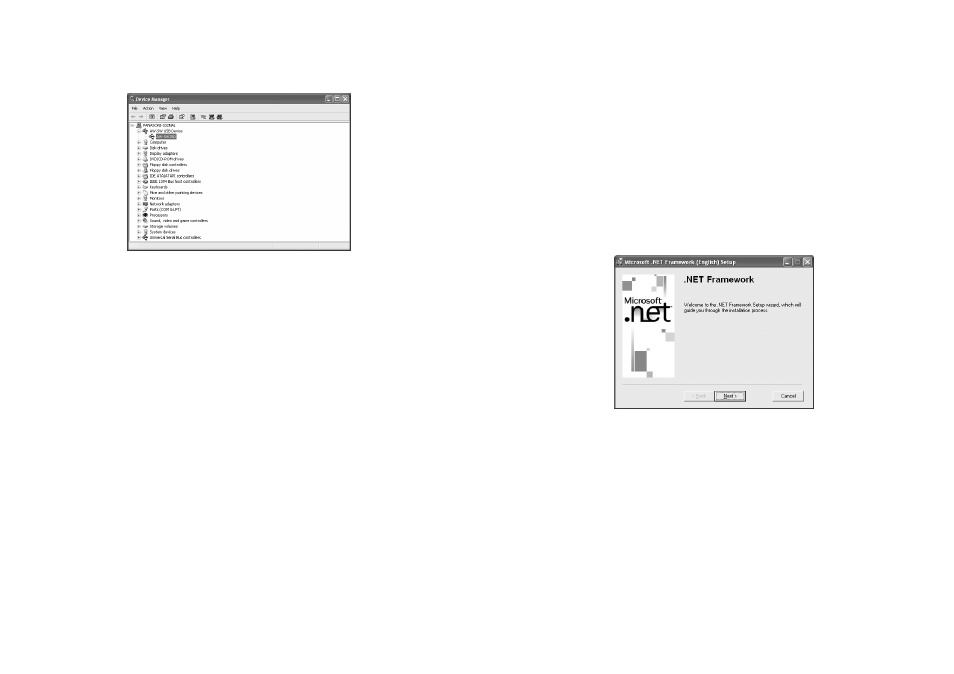
25
24
■
INSTALLING THE APPLICATION PROGRAM
This section describes how to install the application program used with the USB image
transfer program for the AW-SW350. In the example of the procedure given below,
Windows XP is used as the operating system.
Insert the CD-ROM supplied with the AW-SW350 in the CD-ROM drive of the host
computer. (In this example, E: is the drive used.)
Run the “Microsoft .Net Framework” setup file (E:\JPN\DOTNETFX.EXE).
The installer program shown in Fig.6 now starts. Proceed with the installation by
following the installer instructions.
Run the setup program (E:\JPN\SETUP.EXE).
4
3
2
1
In order to confirm that the device driver has been installed successfully, it is
recommended that you open the Device manager as shown in Fig.5, and check that
“AW-SW USB Device:AW-SW350” is displayed.
6
Fig.5 Device manager screen
Fig.6 Microsoft .Net Framework installer start screen
- Schottky Barrier Diodes MA3S795EG (4 pages)
- MA6Z718 (3 pages)
- AV-HS400 (8 pages)
- Transistors 2SB1218A (4 pages)
- AV-HS400AE (123 pages)
- 15000 (152 pages)
- CF-VDD372 (8 pages)
- 470 (132 pages)
- CGR-B6N3AE (5 pages)
- LC2H (34 pages)
- WJ-SX650 (98 pages)
- ABJ (11 pages)
- CR Relays (4 pages)
- AJ8R (5 pages)
- 2SC5829 (3 pages)
- ABV (5 pages)
- TB5560187 (3 pages)
- ZNR TYPE E (3 pages)
- EVQWH (2 pages)
- 2SD1450 (3 pages)
- AW-SW350 (4 pages)
- EVQ11 (2 pages)
- LK-T Relays (3 pages)
- UB-5325 (28 pages)
- AW-HB605 (11 pages)
- LD Relays (ALD) (3 pages)
- Schottky Barrier Diodes MA6X718 (MA718) (3 pages)
- ESP Series (2 pages)
- 2SA1806J (3 pages)
- Schottky Barrier Diodes MA2Z785 (MA785) (3 pages)
- EVQPU (4 pages)
- WJ-SQ308 (14 pages)
- AJ8 (J8) (6 pages)
- 2SA1022 (3 pages)
- EJ Relays (4 pages)
- AV-HS450N (190 pages)
- WJ-SX 150A (220 pages)
- WJ-PC10 (24 pages)
- 2SA1739G (4 pages)
- Zener Diodes MAZAxxx Series (3 pages)
- ASCT1F46E (26 pages)
- WJ-MPU855 (4 pages)
- FP2 (56 pages)
- Schottky Barrier Diodes MA3SE020G (4 pages)
