Polycom DOC2230A User Manual
Page 72
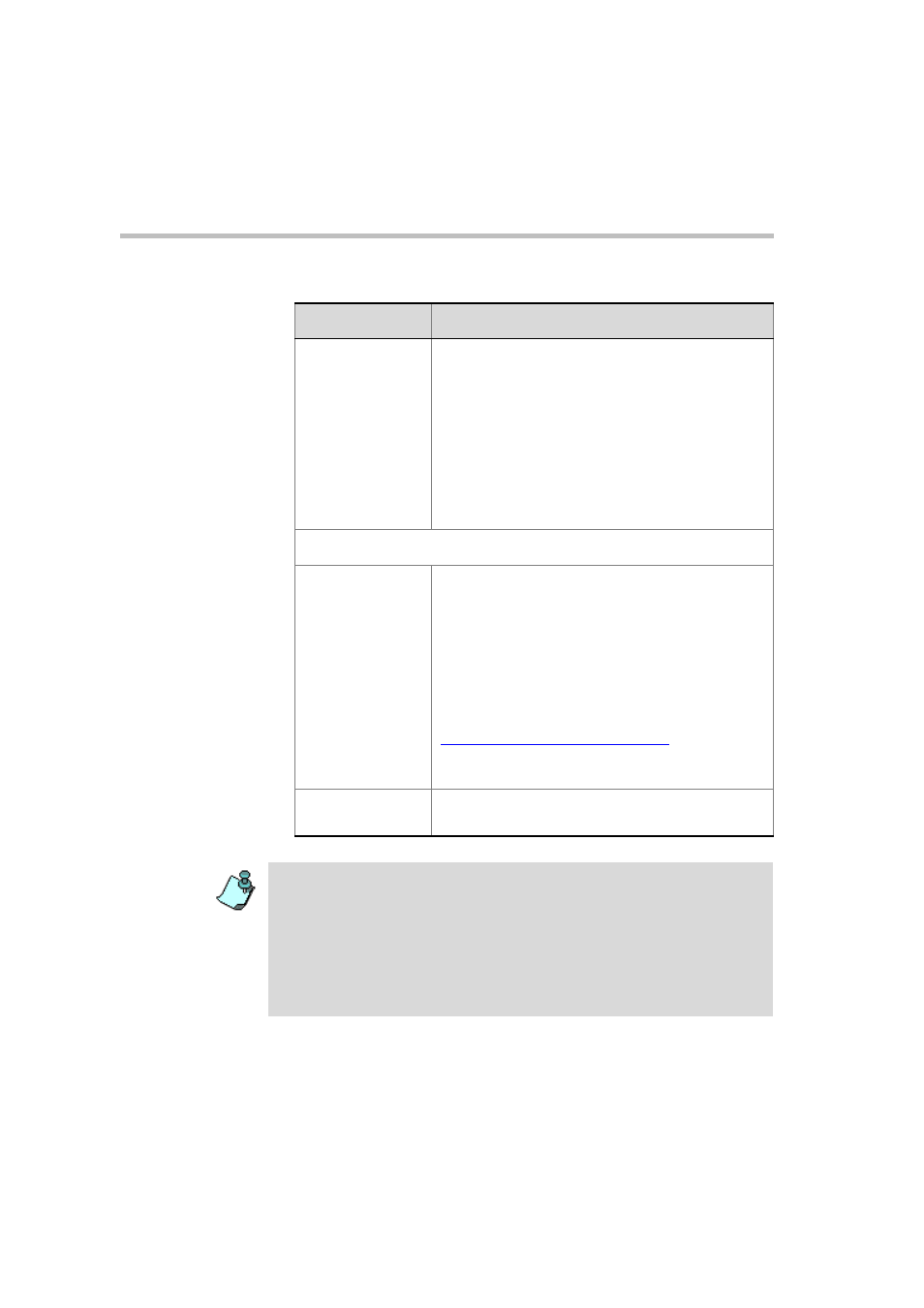
MGC-50/MGC-100 Getting Started Guide
3-48
When fixed ports
are exhausted
Selecting one of the following options defines the
card behavior when all allocated ports in the firewall
are exhausted when the initial number of predicted
calls is exceeded.
•
Allocation ports dynamically - to allocate any
of the available ports in the firewall to calls that
exceed the number of predicted simultaneous
calls. These ports may not be secured.
•
Reject - to reject any request to open additional
ports and the call will be rejected.
NAT Traversal
Use Span External
Address
Define the method in which the public IP address is
mapped to the IP card’s internal address:
Off – No external IP address will be used. Select this
option for local calls.
Specify – Select this option to manually define the
IP card’s public IP address.
Auto – The IP card’s public IP address is
automatically retrieved from the HTML Answer of the
external server.
http://videovideo.polycom.austin.com
.
The automatically retrieved IP address appears in
the IP Card Settings-IP-Network Parameters tab.
External IP
address
If you selected Specify, enter the IP card’s public IP
address.
Table 3-17: Fixed Ports & NAT Options (Continued)
Field
Description
Notes: For a complete port configuration you define both the fixed ports
(signaling, media, etc.) and the relevant reserved ports. Make sure that the
following IANA registered ports have been opened as part of your firewall’s
definitions:
•
Port # 1720 – H.323 standard signaling port
•
Port # 1719 – H.323 gatekeeper port
•
Port # 1503 – T.120 port for incoming connections
•
Port # 5060 –SIP standard signaling port
