Polycom DOC2230A User Manual
Page 140
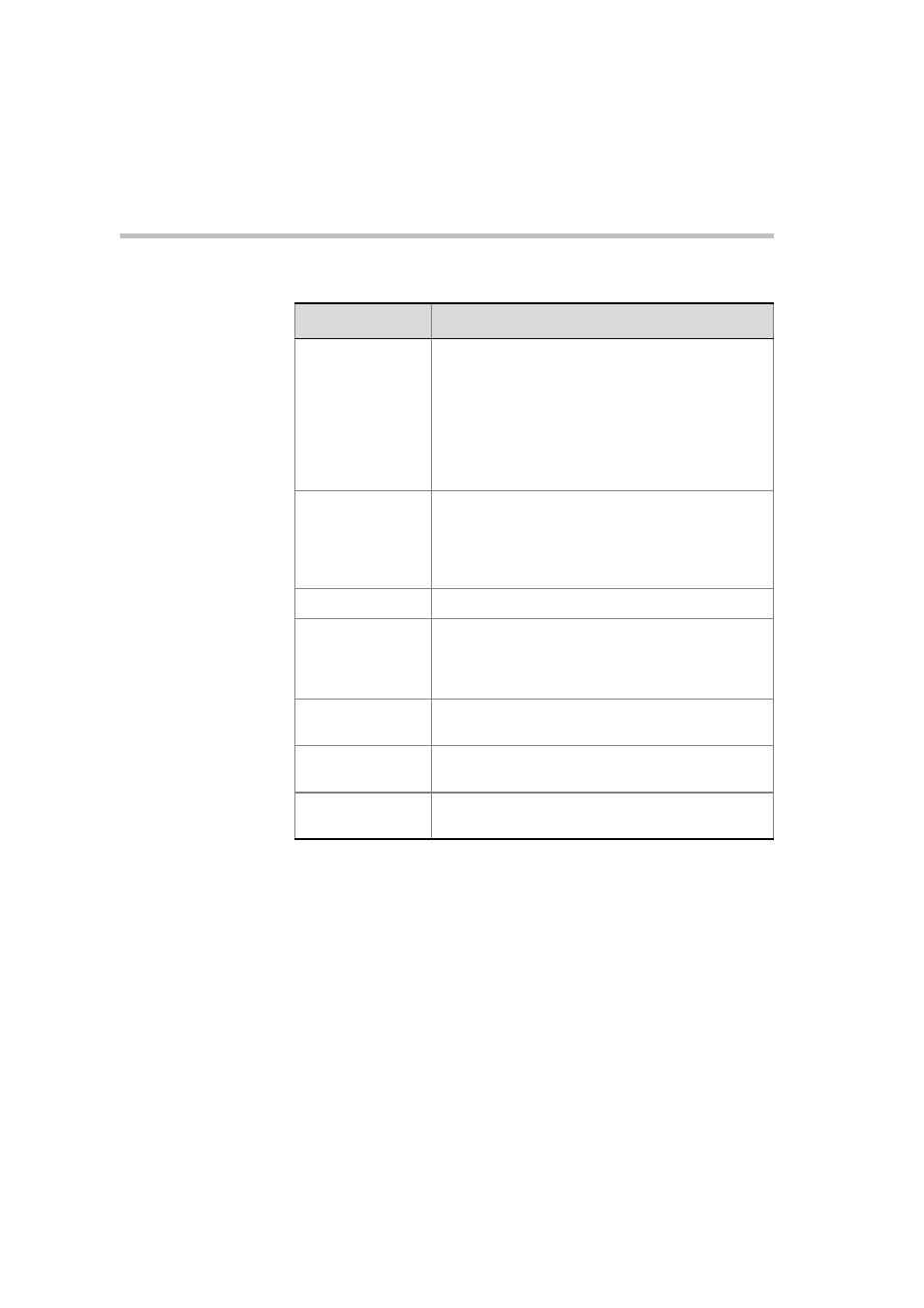
MGC-50/MGC-100 Getting Started Guide
8-10
For more information about viewing card parameters, see MGC Manager
Administrator’s Guide, Chapter 4.
Clock
This column is valid only for ISDN and Serial (MPI-8)
Network Interface cards.
On the Net-2/Net-4/Net-8 Network Interface Module,
the Master and the Backup clocks can be set on any
of the spans connected to the module.
This column indicates which Network card/span is
used as the Master Clock and which one is used as
the Backup clock.
Configured Clock
Indicates which ISDN Network card or MPI Span
was configured as the Primary network interface (for
clocking), and which one is used as backup.
Changes take effect and are updated during the next
MCU reset or power up.
Status
Indicates the card status; Normal or Faulty.
Occupied Units
Indicates the units on the card that are currently
used to run conferences. For example, 1, 6 indicates
that two units, unit # 1 and unit # 6 are used to run
conferences.
Faulty Units
Indicates if there are units on the card which are
faulty and the sequential number of the faulty unit.
Disabled Units
Indicates the units that were disabled by the
operator.
Num Units
Indicates the total number of units available for each
module.
Table 8-2: MCU's Cards Status Columns
Field
Description
