Polycom DOC2230A User Manual
Page 117
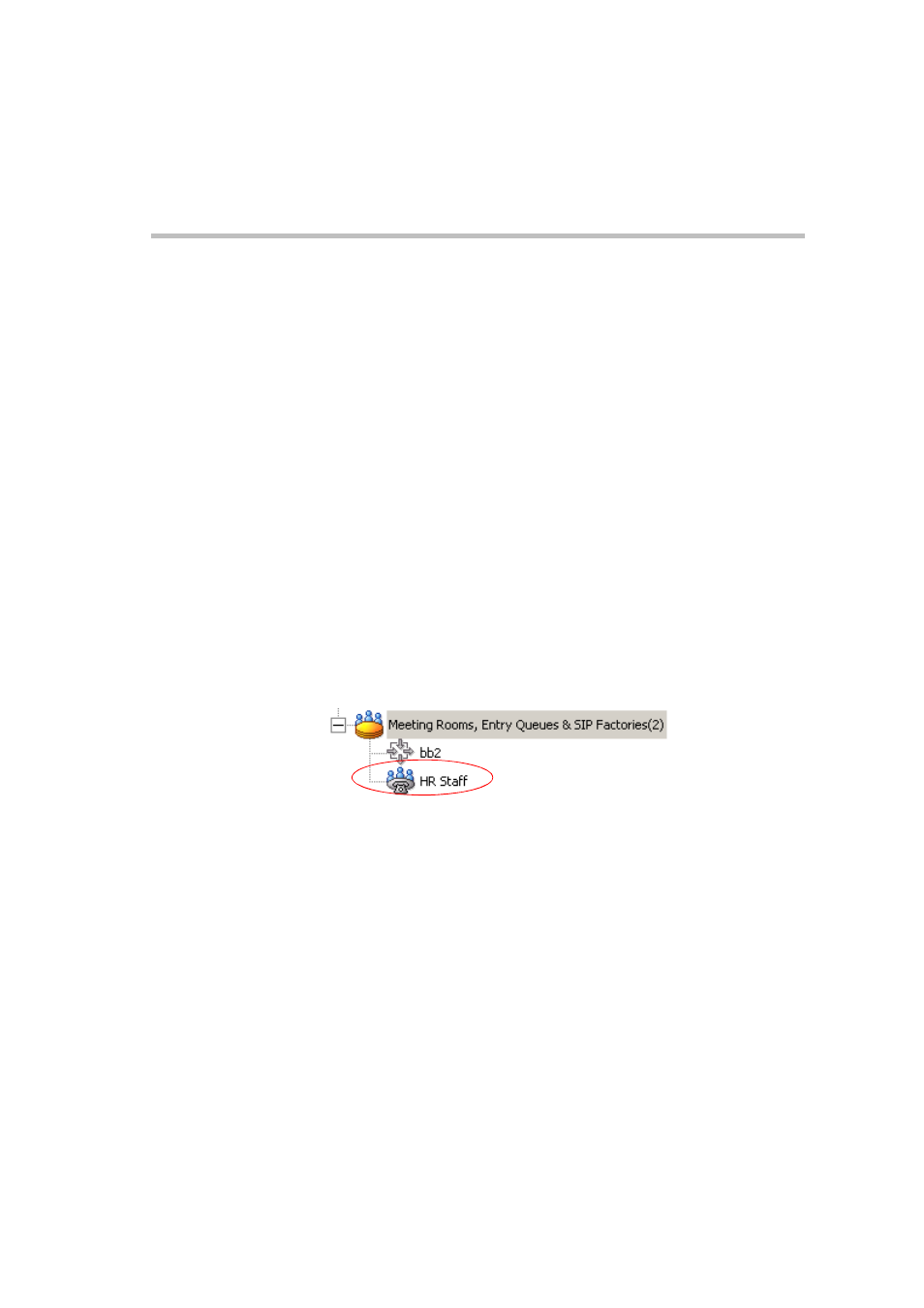
Chapter 6 - Defining a New Audio Conference
6-11
9.
Select the Limited Sequences check box, to limit the number of times
that the Meeting Room can be activated. If this check box is cleared, the
Meeting Room can be activated an unlimited number of times.
10. In the Number of Occurrences field, determine the number of times the
Meeting Room can be activated: 1 means that the conference can be
activated once, and then it will be deleted from the system. 2 or more
means that the conference can be activated that number of times, and the
conference remains in sleep mode in between recurrences.
11. In the Meet Me ISDN Service pane, click the Plus (+) button to define
dial-in numbers for this conference. If you do not define a dial-in
number, the system will assign a dial-in number from the range of dial-in
numbers defined in the Network Service.
12. The H.323 Network Service prefix is automatically assigned to the
conference after the Meeting Room is saved on the MCU. It is then
displayed in the first row of the Meet Me H.323 Service table. To add
prefixes for H.323 participants to dial using other H.323 Network
Services, click the Plus (+) button.
13. Click OK.
The Meeting Room is added to the Meeting Rooms, Entry Queues and
SIP Factories list.
