Polycom DOC2230A User Manual
Page 52
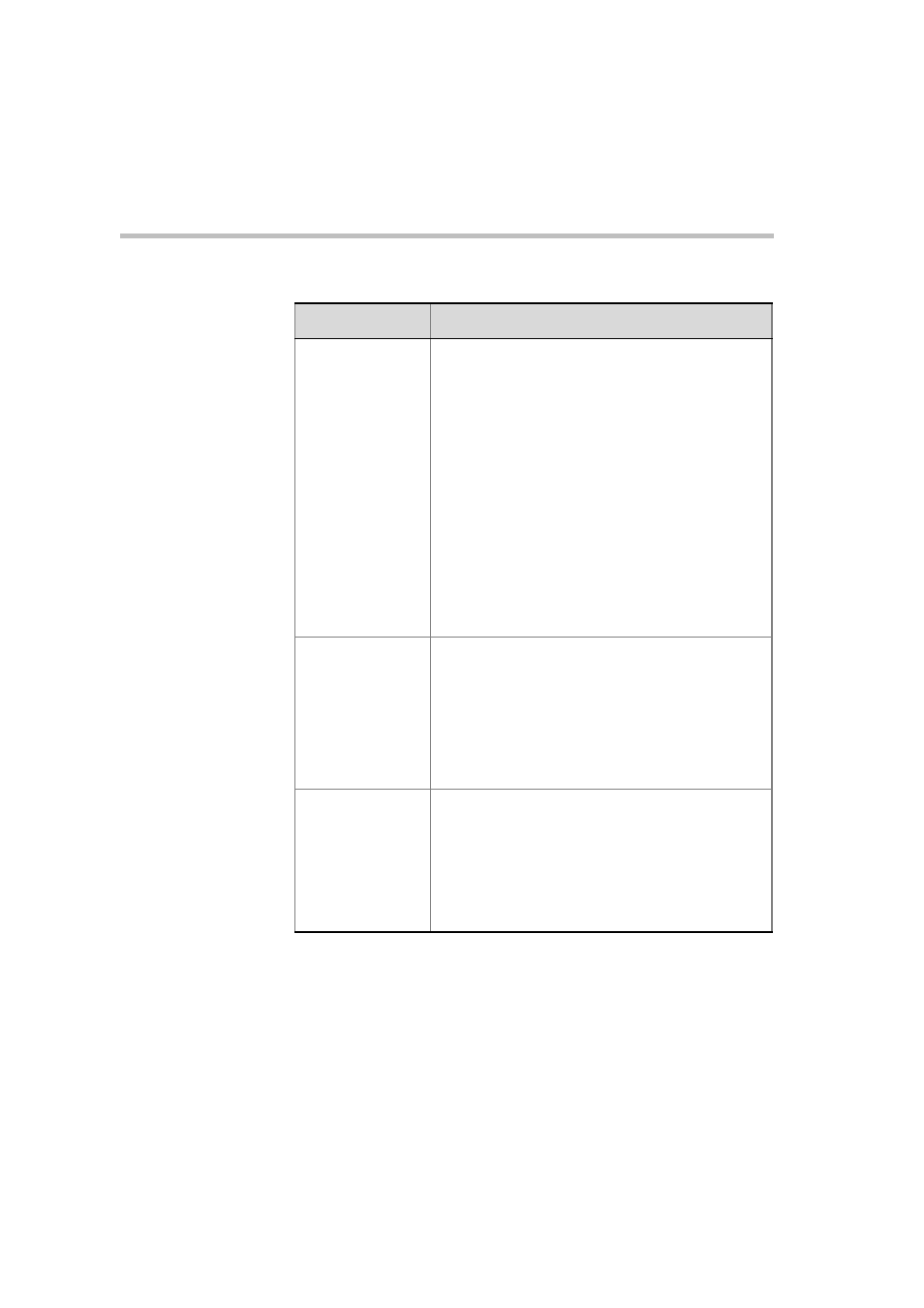
MGC-50/MGC-100 Getting Started Guide
3-28
c.
Click OK to apply your settings and return to the Settings dialog
box.
DiffServ and
Precedence
DiffServ and Precedence are two methods for
encoding the packet’s priority in the packet header.
If you are not sure which QoS policy your router
supports, select Precedence combined with None
in the TOS field.
•
Select DiffServ when the network router uses
DiffServ for priority encoding).
Note: If you select DiffServ but your router does
not support this standard, IP packets queue on
the same communication links with data packets
greatly increasing the latency and jitter in their
delivery.
•
Select Precedence when the network router
uses Precedence for priority encoding, or when
you are not sure which method is used by the
router.
Audio and Video
You can prioritize audio and video IP packets to
ensure that all participants in the conference hear
and see each other clearly.
Select the desired priority.
The recommended priority for both audio and video
is 4 to ensure that the delay for both packets is the
same and audio and the video packets are
synchronized.
TOS
Type of Service (TOS) defines optimization tagging
for routing the conferences audio and video packets.
•
Delay – The recommended default for video
conferencing.
•
None – No optimization definition is applied.
Select None if you do not know which standard your
router supports.
Table 3-9: QoS of Ether net Service Options (Continued)
Field
Description
