Polycom DOC2230A User Manual
Page 129
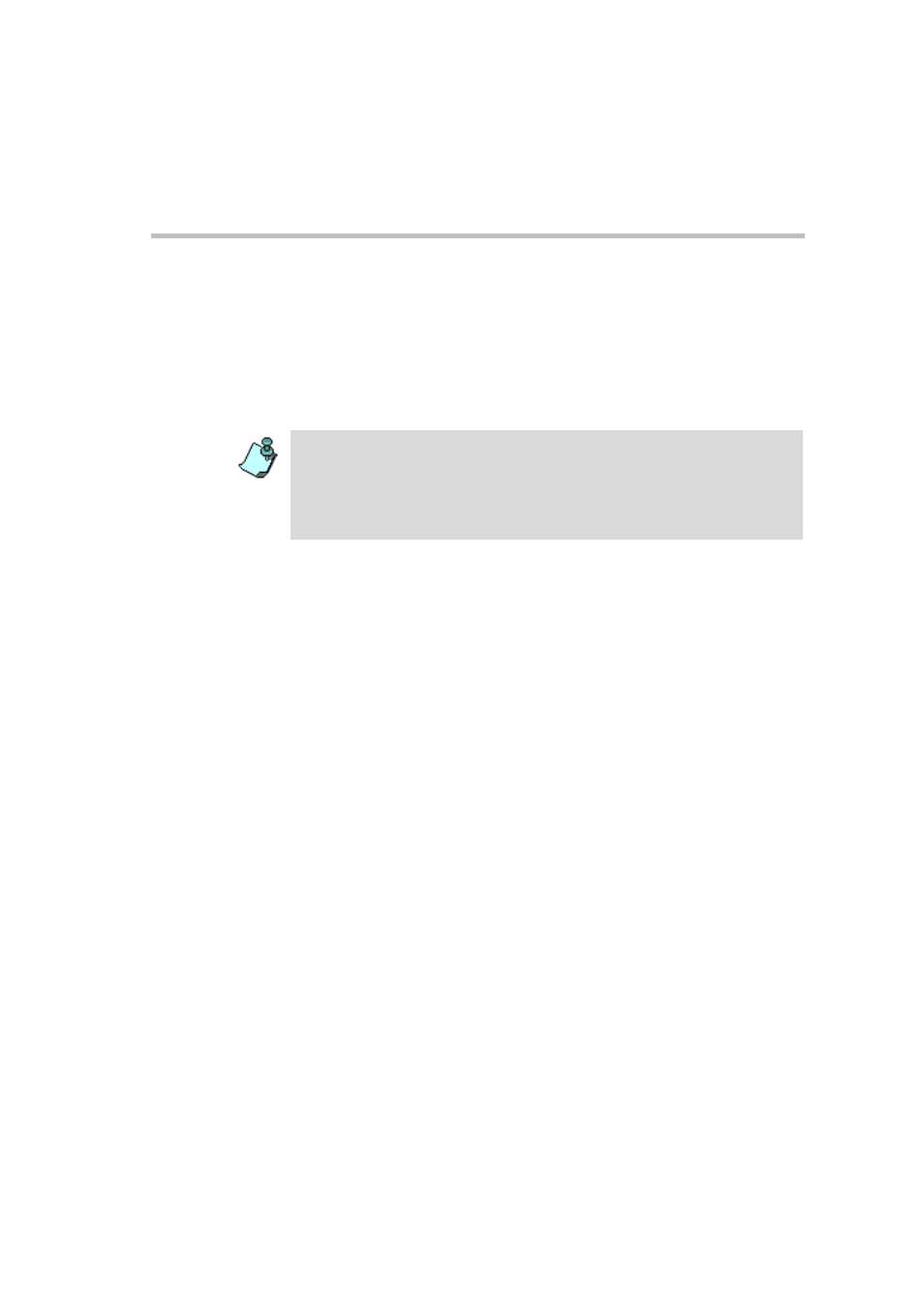
Chapter 7 - Defining a New Video Conference
7-11
Alternatively, select the Auto Layout check box to have the system
automatically and dynamically apply layouts with the appropriate
number of display windows according to the number of connected video
participants.
24. In a Continuous Presence conference, you can add visual effects, such as
borders and colors, to the video layouts display on the endpoints. For
more details, see the MGC Manager User’s Guide, Volume I, Chapter 4.
25. Use the default values for the remaining parameters. These parameters
are detailed in the MGC Manager User’s Guide, Volume I, Chapter 4.
26. Click OK.
The conference starts.
•
The Click&View application available on participants’ endpoints allows
participants to modify their Personal Layouts, and the chairperson to modify
the conference layout, in a Continuous Presence conference. For details
about Click&View, see the MGC Manager User’s Guide, Volume I, Chapter
11.
•
You must assign an IVR service to the conference to enable Click&View.
