Polycom DOC2230A User Manual
Page 66
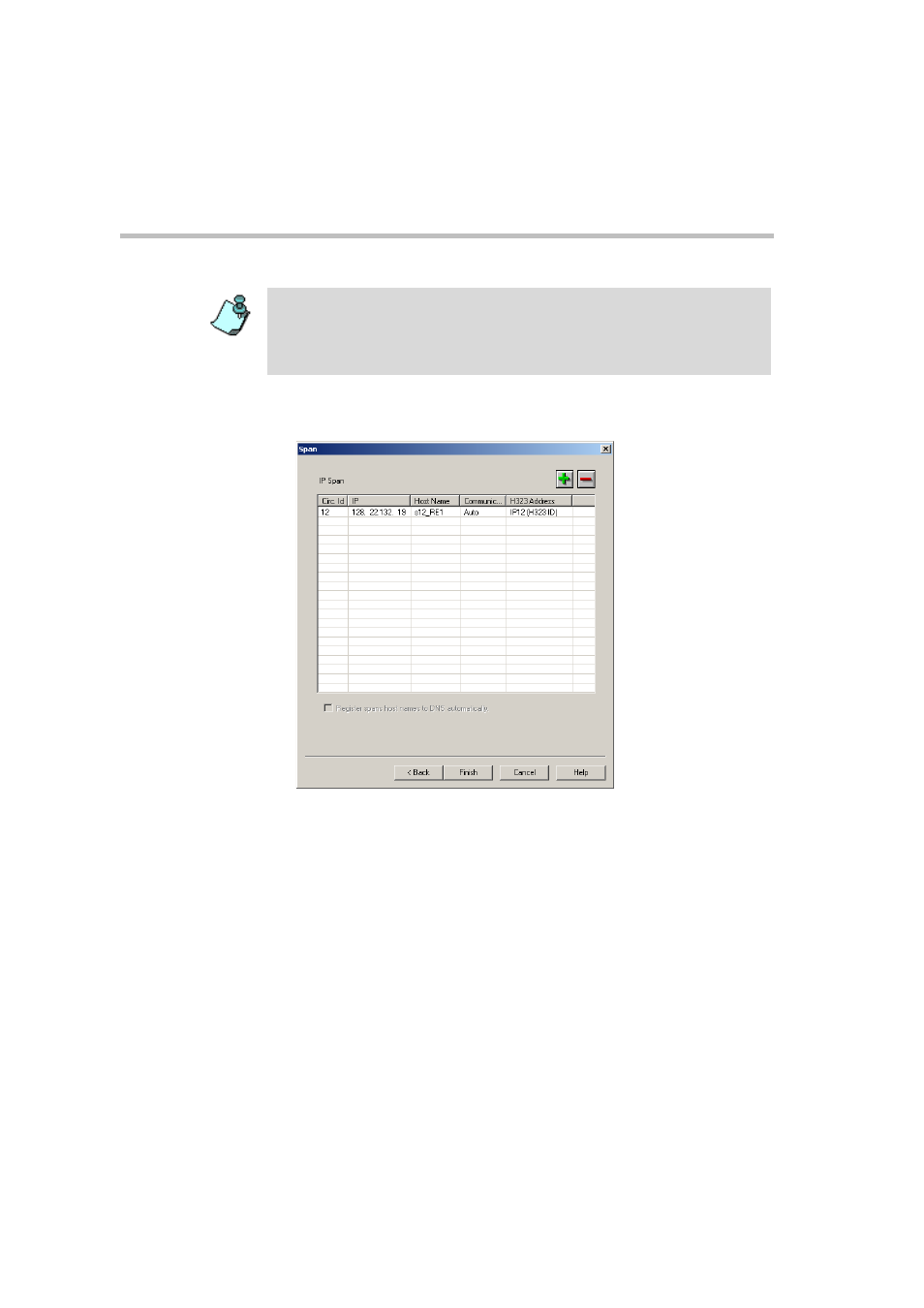
MGC-50/MGC-100 Getting Started Guide
3-42
16. Click Next.
The Span dialog box opens.
This dialog box is used to define the cards to which the network, whose
properties are defined in the Network Service, is connected.
A span defines the card’s parameters and network settings.
To delete an existing span, select it and click the minus (-) button.
17. To add a span:
a.
Click the plus (+) button.
With Microsoft LCS 2003, each Entry Queue and conference must be
registered individually and marked as Trusted in the LCS.
With Microsoft LCS 2005, you can register the IP card and mark it as Trusted,
hence all the conferences and Entry Queues are automatically registered as
Trusted in the LCS.
This manual is related to the following products:
