Removing the upper cover – PACKARD BELL TM87 User Manual
Page 72
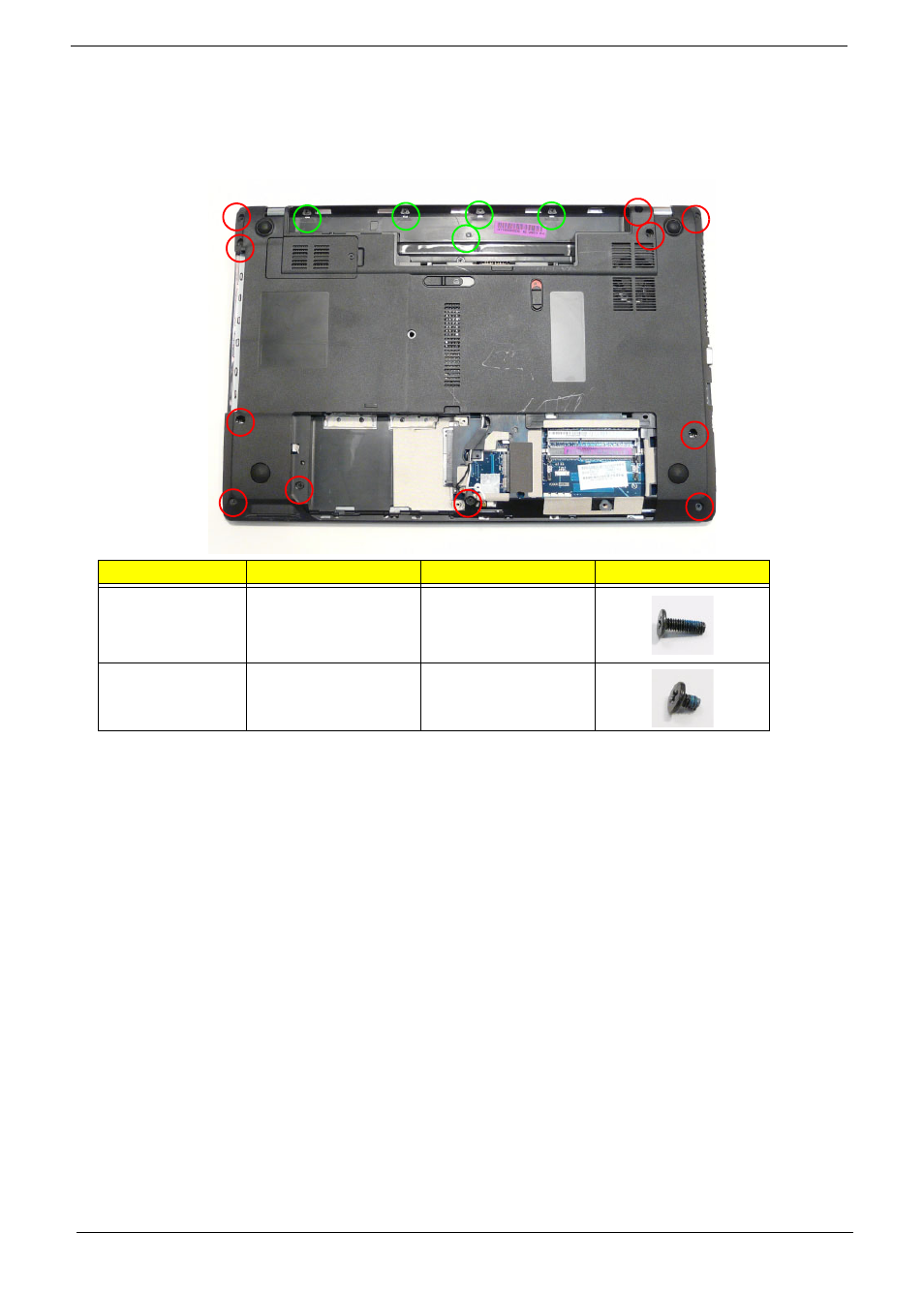
62
Chapter 3
Removing the Upper Cover
1. See “External Module Disassembly Process” on page 44.
2. Turn the computer over. Remove the eleven (11) screws on the lower cover and five (5) screws from the
battery bay.
Step
Size
Quantity
Screw Type
Upper Cover (red
callout)
M2.5*8
11
Battery Bay
(green callout)
M2*3
5
